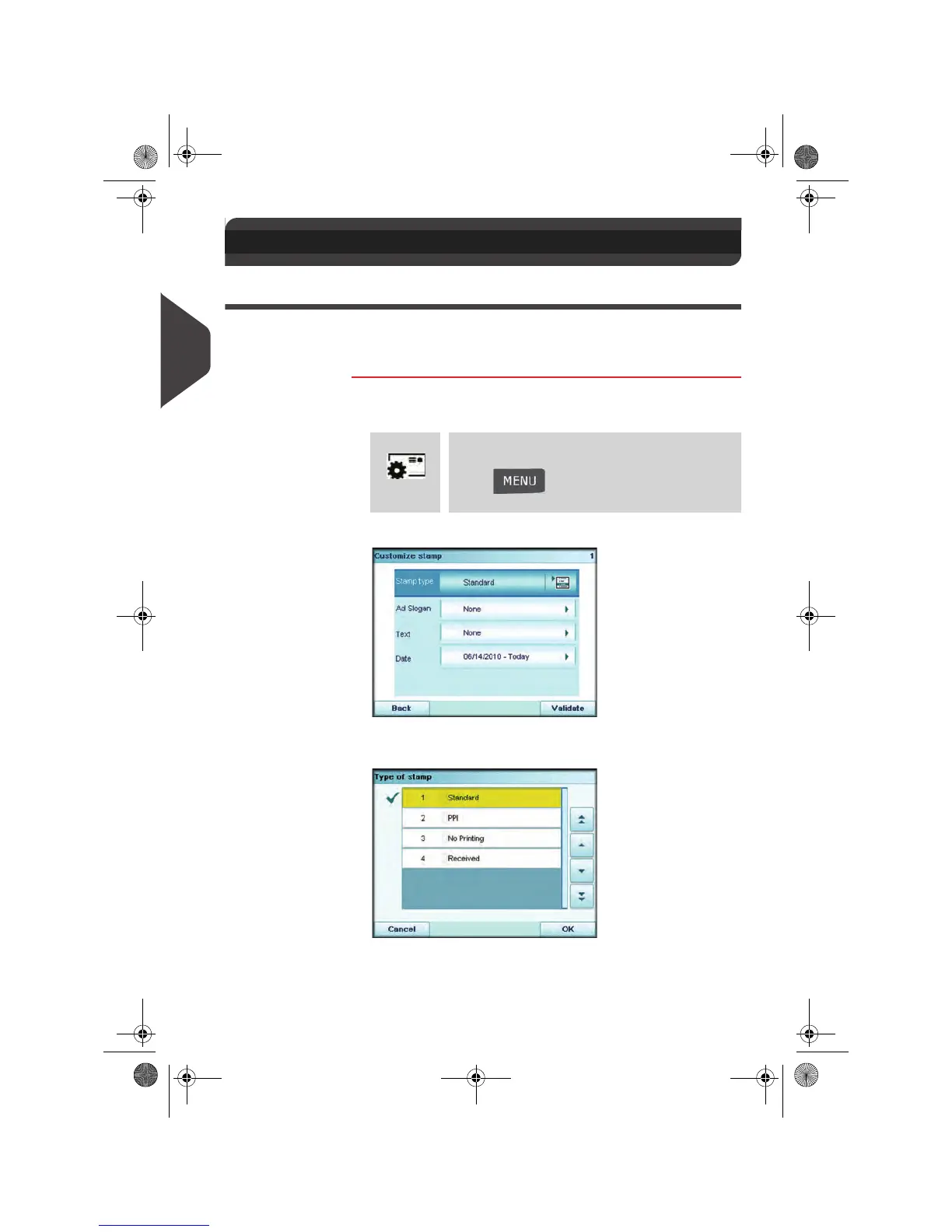Running Mail
62
3
Detailed Steps to Ru n Mail
Selecting the Print Mode
For each stack of mail you have sorted (see p.33), select the appropriate Print Mode
for processing. Once you have selected your print mode, you can make changes to
other operating modes.
How to Change the Pr int Mode
How to Change
the Print Mode
Once you are logged in as a user, either :
1 Either:
The
Customize Stamp
screen is displayed.
2 Select > Stamp type.
The
Type of stamp
screen is displayed.
3 Select Print Mode on the list.
The
Customize Stamp
screen is updated and displays the
menu items that allow you to modify the stamp parameters.
3.5 Detailed Steps to Run Mail
Press
or
Press Print Mode from the direct access but-
ton on the bottom of the home screen, or
press and type
1 or select the path:
> Customize Stamp
OMEGA1_US.book Page 62 Vendredi, 1. octobre 2010 10:46 10