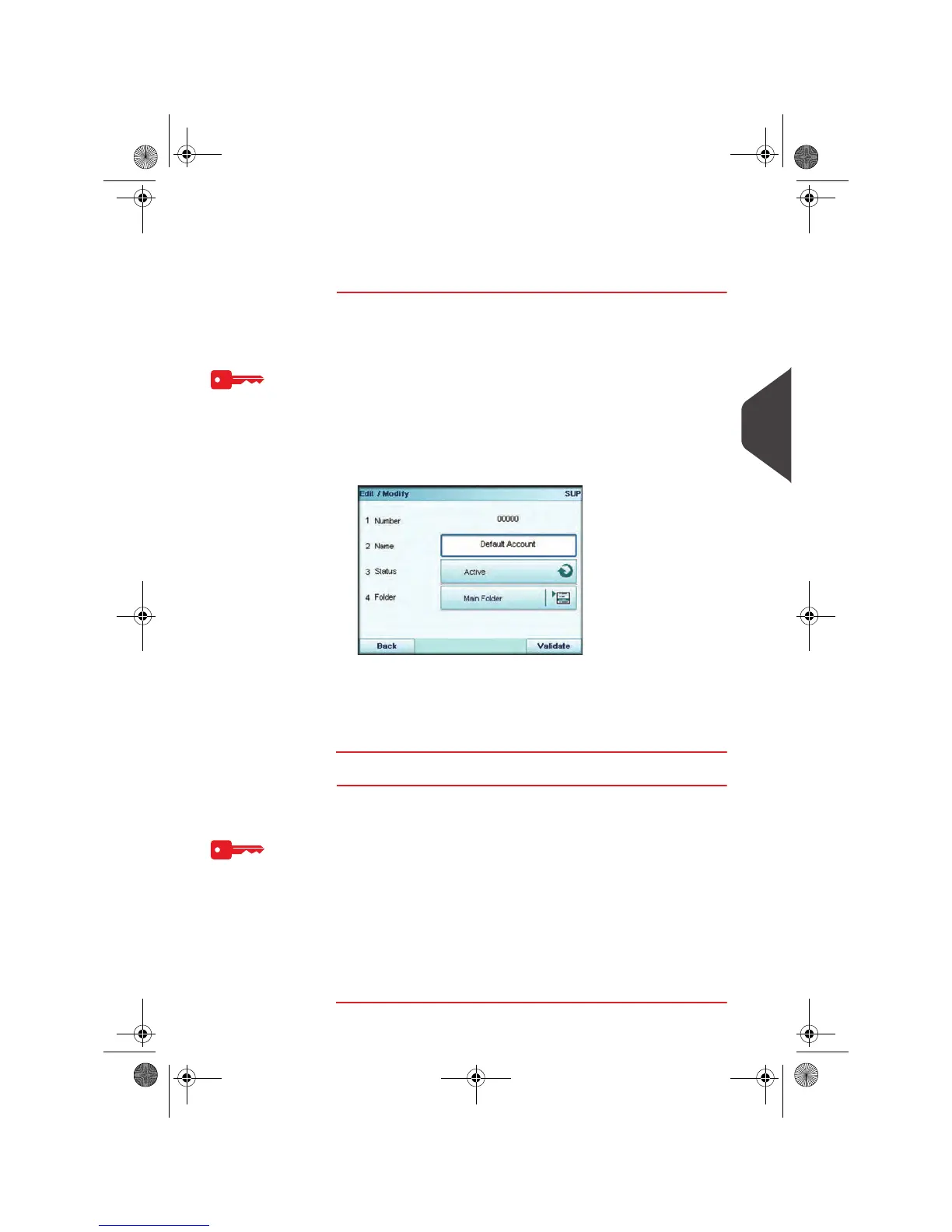Account Management and Access Control
121
5
Activating Accounts
Deactivated accounts are not visible to users.
This function allows you to create accounts in advance and prevent them from being
used before your account structure is complete.
How to Activate / Deactivate an Account
How to Activate
/ Deactivate an
Account
To activate or deactivate an account:
1 Display the
Account list
screen (see p.114).
2 Select the account (or type its number) and press [OK].
If the account is not contained in the list, select the group or
the subgroup that contains the account, press Edit / Del. or
[OK] and then press View/Edit content until you can select
the account by pressing [OK].
3 Select Edit / Modify.
The
Edit / Modify
screen is displayed.
4 Change the status parameter (the button displays the current
status: active or inactive) and press [OK].
5 On the
Account modification summary
screen, press [OK] to
validate the changes.
Deleting Accounts
How to Delete an Account
How to Delete
an Account
To delete an account:
1 Display the
Account list
screen (see p.114).
2 Select the account (or type its number) and press [OK].
If the account is not contained in the list, select the group or
the subgroup that contains the account, press Edit / Del. or
[OK] and then press View/Edit content until you can select
the account by pressing [OK].
3 On the
Account management
screen, select > Delete (or
type
2) instead of
Edit/Modify
.
A confirmation of account deletion is displayed.
OMEGA1_US.book Page 121 Vendredi, 1. octobre 2010 10:46 10
