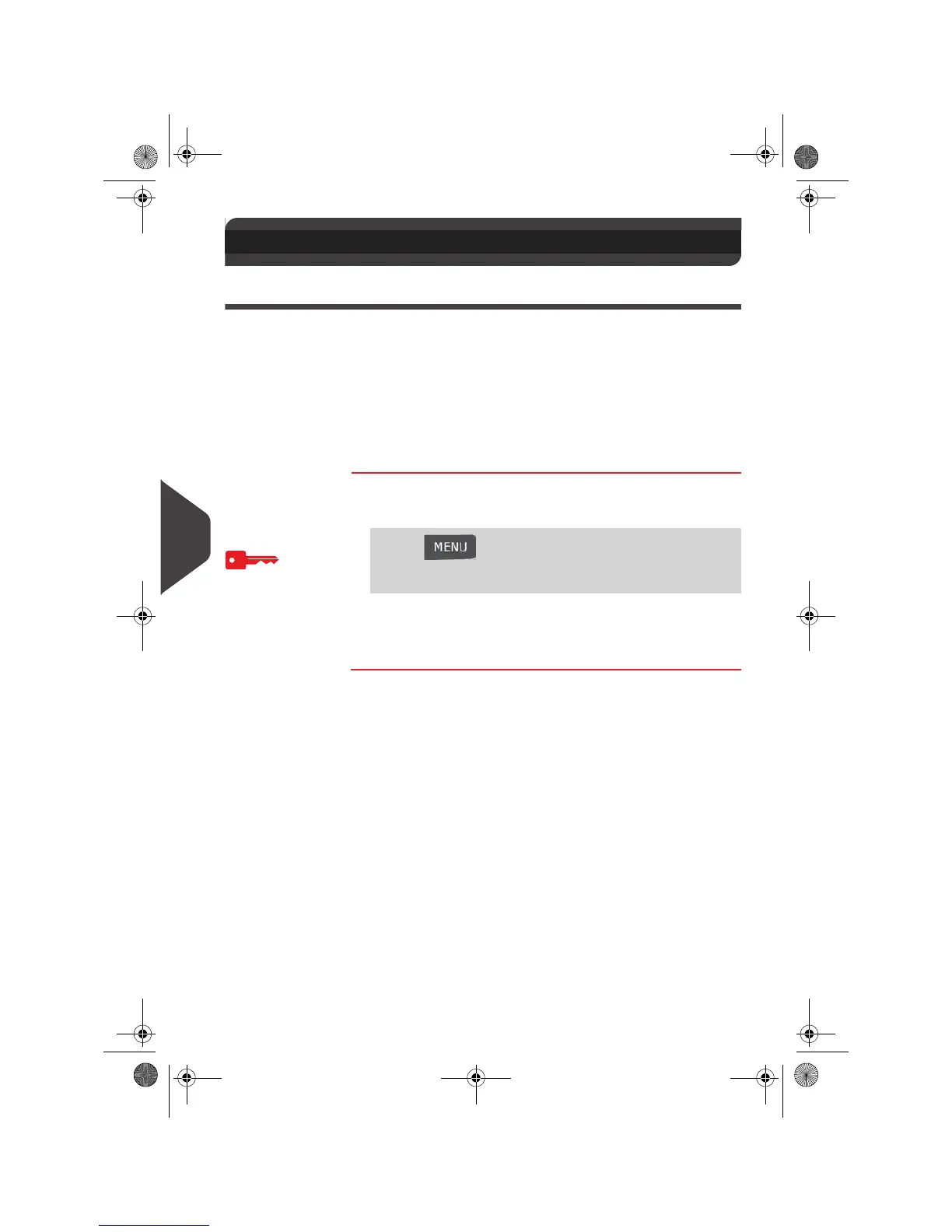Configuring the System
206
8
Sealer Default Setting s
Sealing Default Mode
As supervisor, you can set the sealing state by default.
Three sealing modes are available :
• Sealing on: nested and sealed
• Sealing on: nested and closed flaps
• No sealing.
See also
•
Checking the Sealing Mode
p.42
How to Set the Defau lt Sealing State
How to Set the
Default Sealing
State
To modify the default sealing state:
1 As supervisor (see
How to Log in as Supervisor
p.190):
2 Choose one of the three states.
3 Press [OK] to validate.
8.7 Sealer Default Settings
Press and type 3.2.2 or select the path:
> Default User Settings > Base settings > Default Seal-
ing Mode mode
OMEGA1_US.book Page 206 Vendredi, 1. octobre 2010 10:46 10
