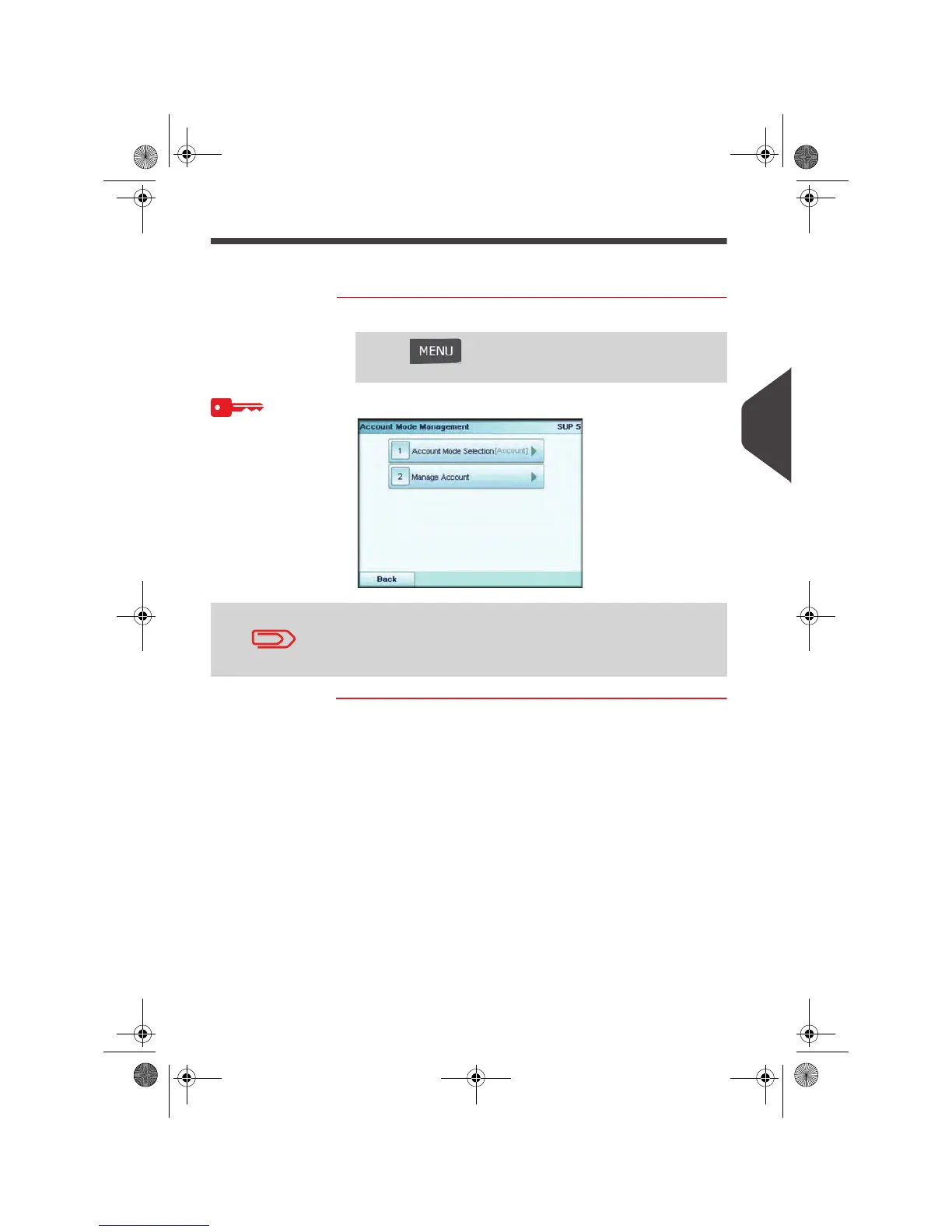Account Management and Access Control
103
5
Displaying 'Account Mode' Management Menu
Follow the steps below to display the 'Account mode' management menu to gain
access to the 'Account mode' selection screen and the 'Account mode' parameters.
How to Displ ay the 'Account Mode' Manage ment Menu
How to Display
the 'Account
Mode' Man-
agement Menu
1 As supervisor (see
How to Log in as Supervisor
p.190):
The
Account Mode Management
screen is displayed.
Press and type 5 or select the path:
> Account Management
The available options in the
Account mode management
menu
depend on the current 'Account mode'.
The option 1 > Account Mode Selection is always present and
allows you to change the 'Account mode'.
OMEGA1_US.book Page 103 Vendredi, 1. octobre 2010 10:46 10
