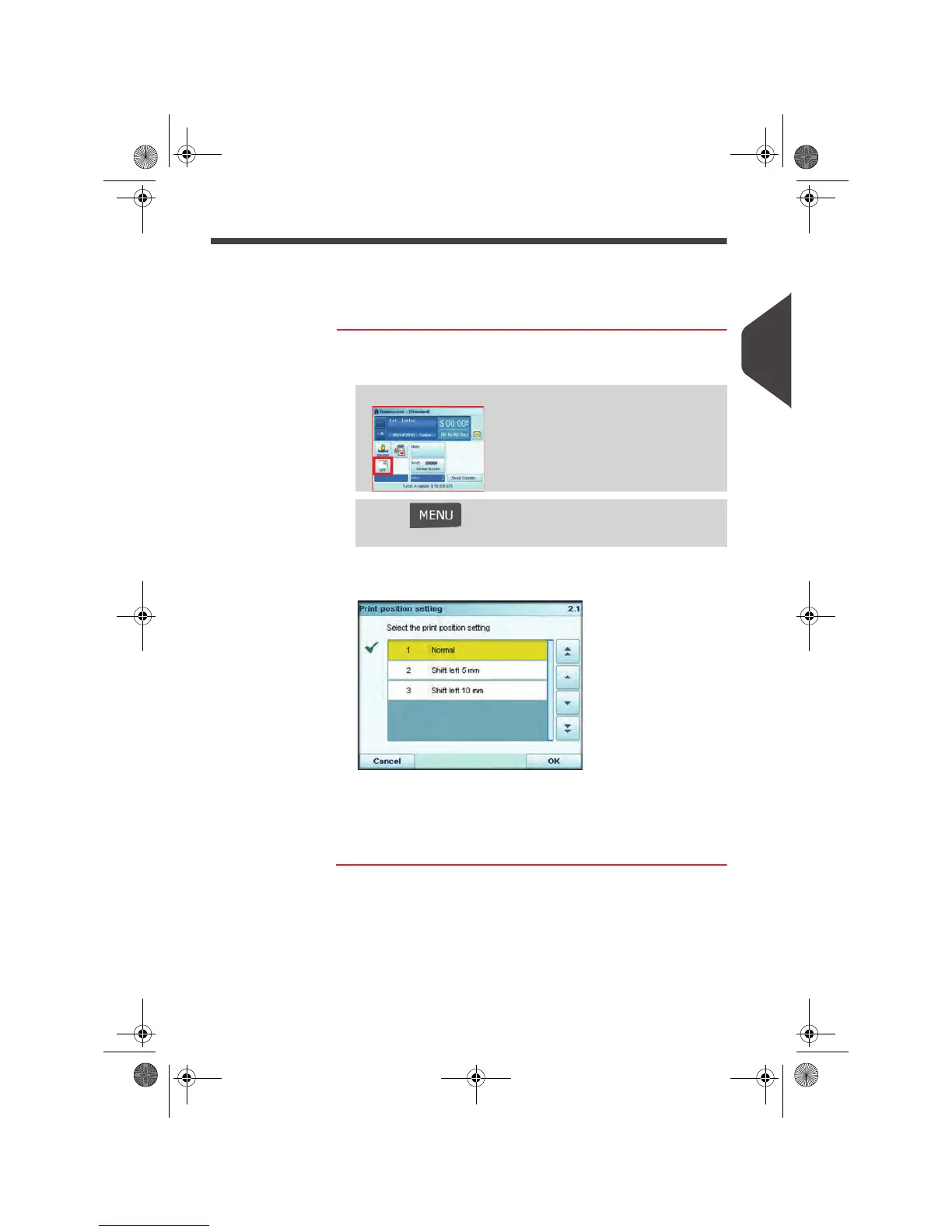Running Mail
77
3
Offsetting the Print Position
You can offset the print position away from the right edge of the envelope to prevent
mis-prints on thick or bulky items (especially when the edges are rounded or very
uneven).
Two offset values are available.
How to Apply (or Cancel ) a Print Offset
How to Apply (or
Cancel) a Print
Offset
To offset the print position of the stamp:
1 As a user:
The
Print Offset
screen is displayed.
2 Select from the following Print Positions:
- None
- Shift 5–mm to the left
- Shift 10–mm to the left.
Press the Print position button on the screen
, or
Press and type 2.1 or select the path:
> Job settings > Print position
OMEGA1_US.book Page 77 Vendredi, 1. octobre 2010 10:46 10
