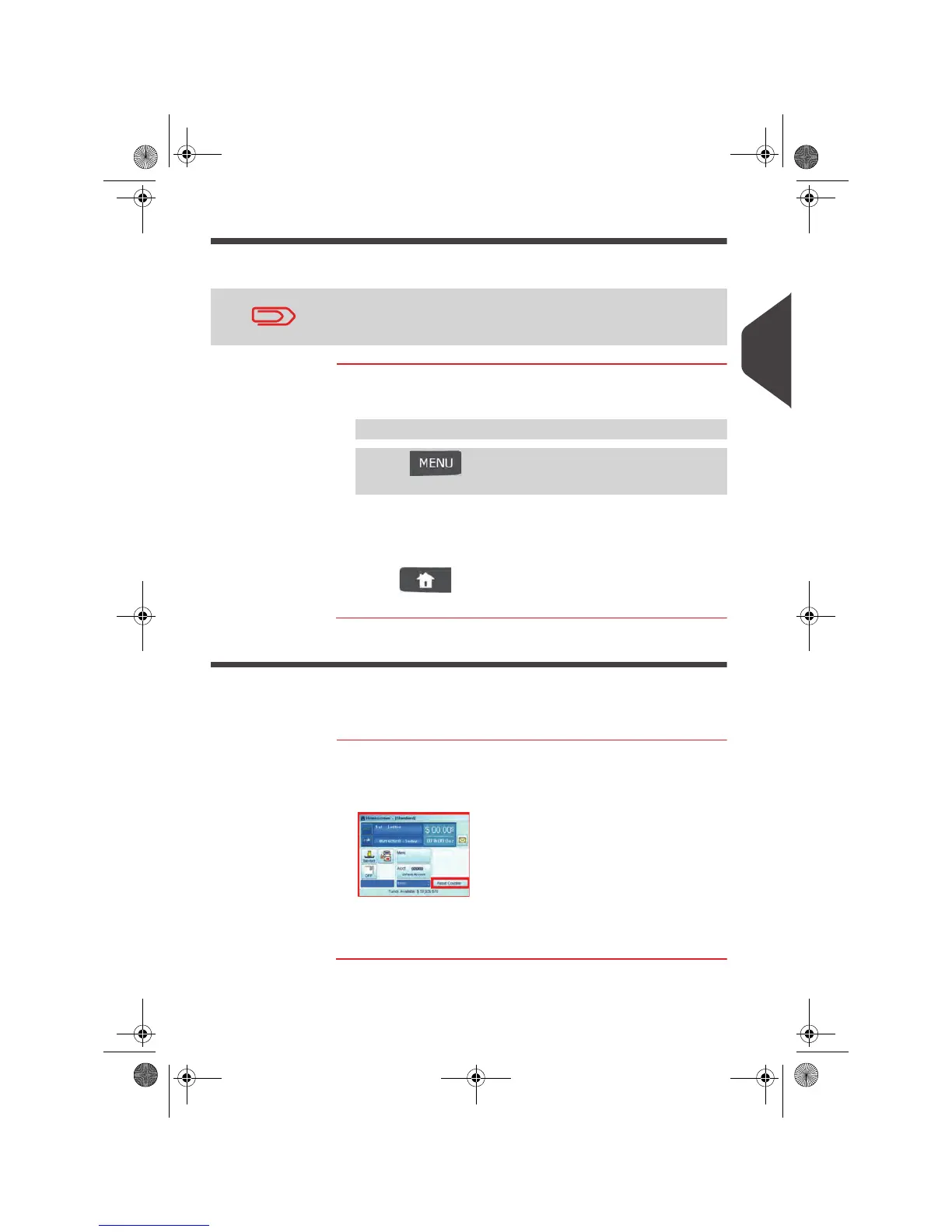Running Mail
41
3
Changing Accounts
To process mail using a different account, follow the procedure below.
Changing Accounts
Changing Ac-
counts
To change accounts:
1 As a user:
The list of accounts you can charge is displayed.
2 Select the account you want to use and press [OK].
3 Press to return to the home screen. The current
account number is displayed.
Resetting the Item Counter
The Item counter allows you to generate a ' batch report ' on those mail pieces pro-
cessed since the last reset of the counter.
• For more information about Batch Reports, see
Counter Data Reports
p.142.
How to Reset the Item Counter
How to Reset the
Item Counter
If you require a 'batch report' for the mail you are about to
process:
1 Press Reset counter button on the touch-screen.
For details and in
Print Mode: Permit mail
, see
Using the
Item Counters
p.72.
This only applies if you track account/department usage and the
Account mode is activated (see
Account Management and
Access Control
p.97).
Press the Account area on the screen, or
Press and type 5 or select the path:
> Account selection
OMEGA1_US.book Page 41 Vendredi, 1. octobre 2010 10:46 10