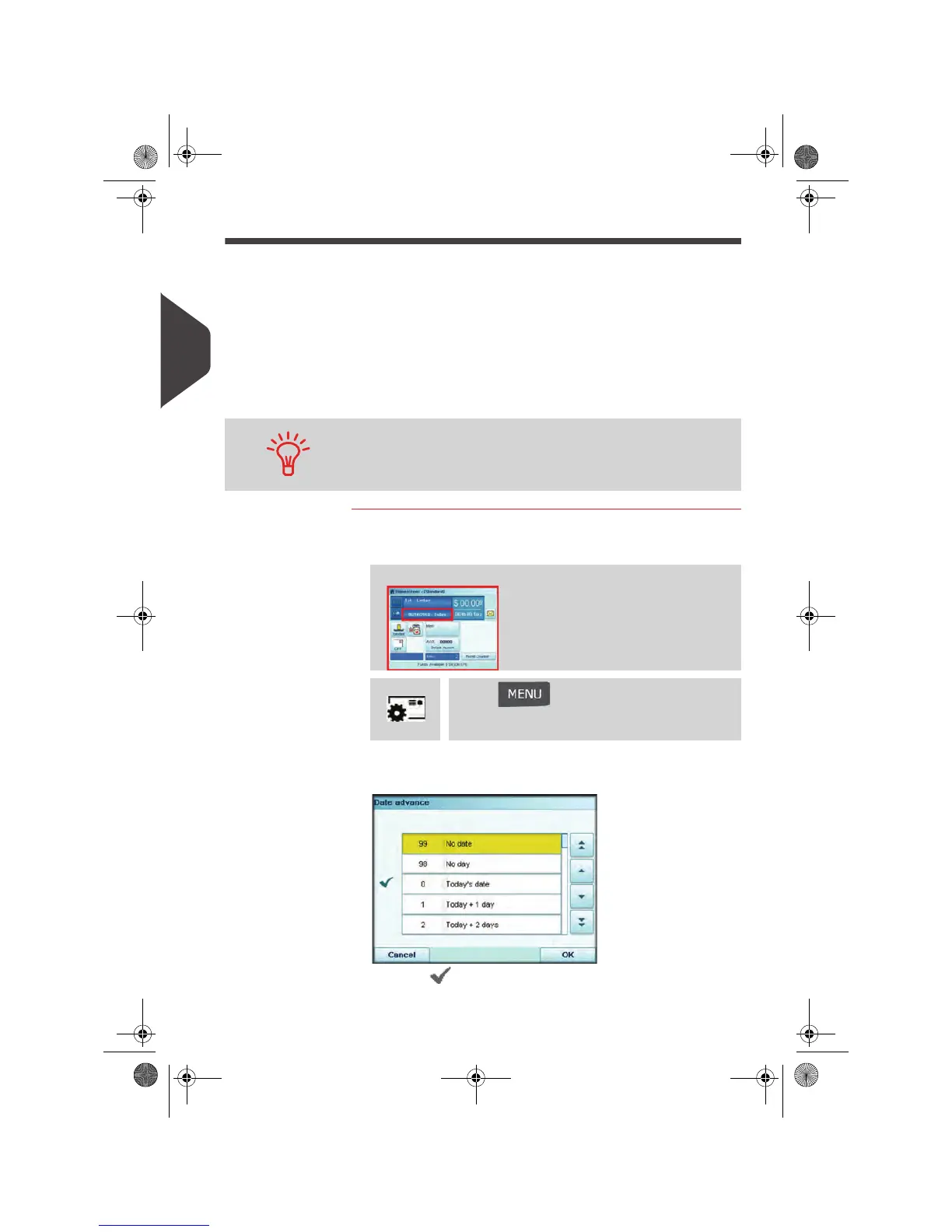Running Mail
78
3
Changing the Date in the Stamp
The postal service has three different requirements for printing the date on mail
pieces:
• For the following mail, you must print the date of deposit for not only All First-Class
Mail, Priority Mail, and Express Mail pieces, but also all mail pieces with Insured
Mail, COD or Special Handling service.
• You may print a date with the month and year only (no day) for Standard Mail and
Package Services pieces
• No print date required for Metered reply mail as a method of prepaid postage, and
Optional for Standard Mail and Package Services pieces.
How to Change the Date o n the Stamp
How to Change
the Date on the
Stamp
To change the date that will be printed:
1 Either:
The
Date advance
screen is displayed.
The icon indicates the current selection.
2 Select the date print option desired:
The mailing system can automatically change the date at fixed
hours every day or skip non-working days. See
How to Set the
Automatic Date Advance Feature
p.196.
Press the Date button on the home screen
, or
Press
or
Press and type 1 or select the path:
> Customize Stamp
and then select Date.
OMEGA1_US.book Page 78 Vendredi, 1. octobre 2010 10:46 10
