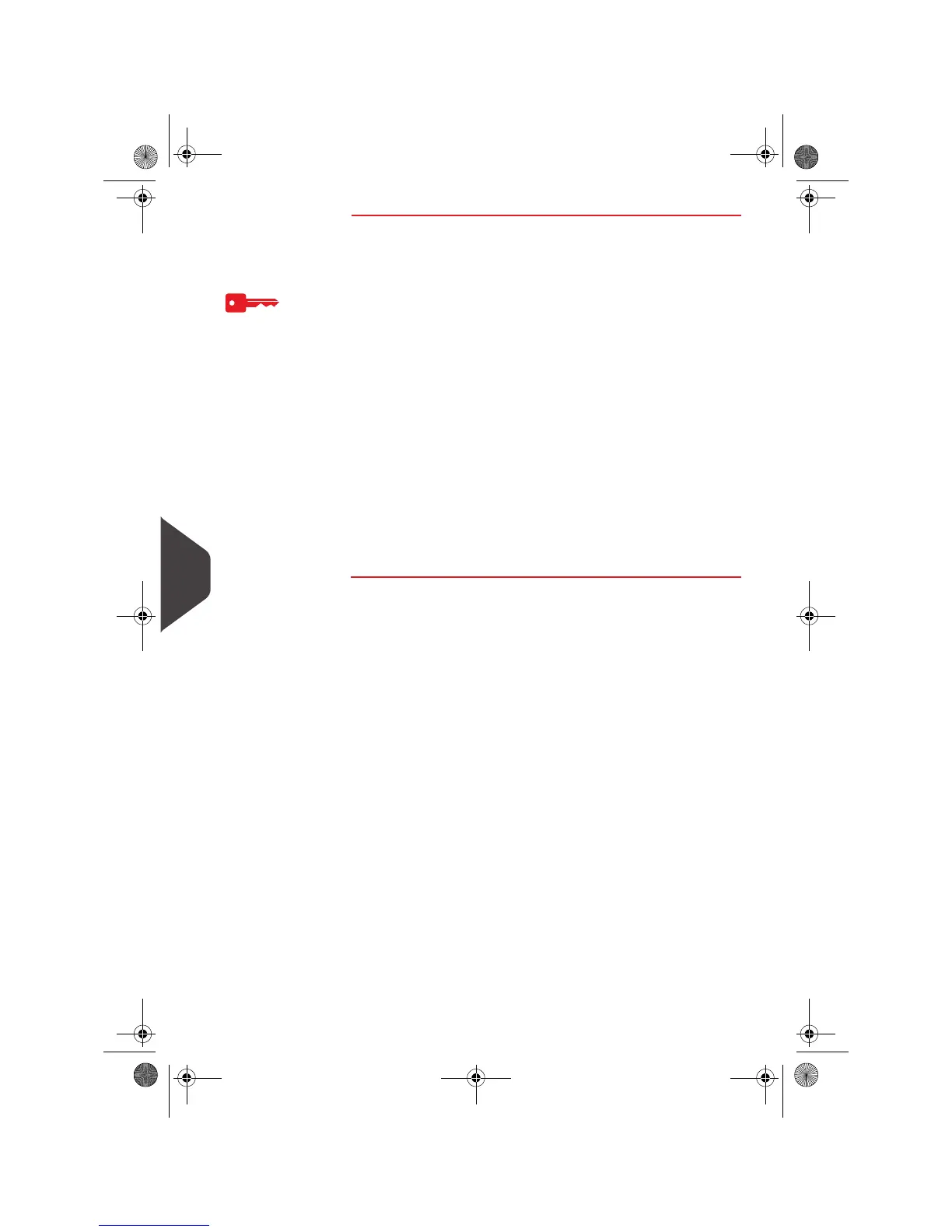Options and Updates
244
9
How to Modify or Delete a Text Message
How to Modify
or Delete a Text
Message
To modify or delete a text message:
1 Display the list of text messages (see
How to Display the List
of Text Messages
p.243).
2 Select a text message and press [OK].
The
Text setting
screen is displayed.
To edit the content of the text message or its name:
1 Select
Edit
.
2 You can change the text message and press [OK] to display
the next screen.
3 You can change the text message name and press [OK] to
validate. The system updates the text.
To delete a text message:
1 Select
Delete
. Selected text message is displayed.
2 Press [OK] to confirm deletion.
The system updates the text message list.
OMEGA1_US.book Page 244 Vendredi, 1. octobre 2010 10:46 10