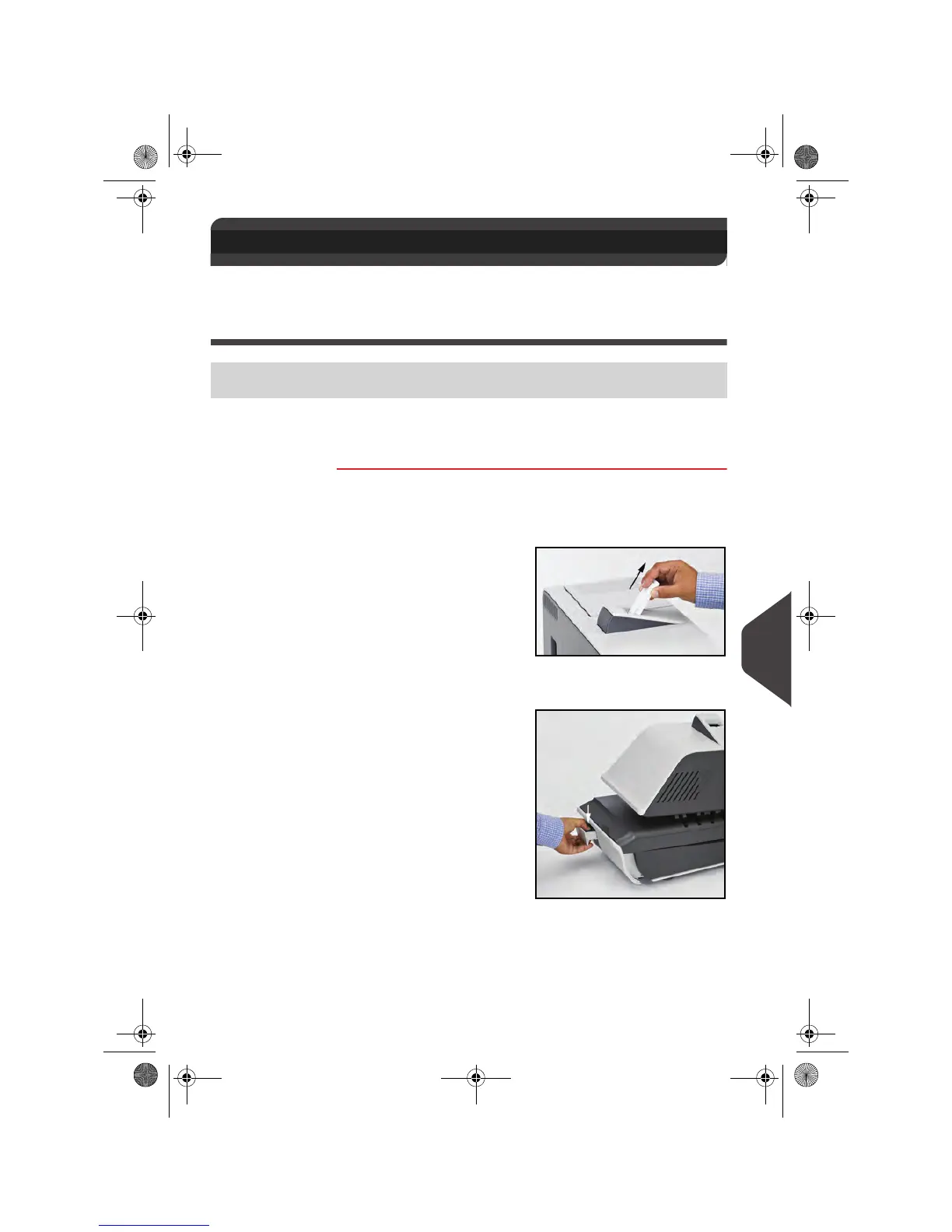Troubleshooting
277
11
Label Stoppages and Jams
Problem : A Label is Stalled in the Print Base
How to Clear a L abel Jammed in the Base
How to Clear a
Label Jammed in
the Base
To clear a label jammed in the Base:
1 Try to disengage the blocked label from the top of the dis-
penser. If it is not possible, do the following:
2
Remove all labels from
the dispenser.
Check that no label is
stuck in the bottom of the
dispenser.
3 Pull the release handle
located underneath the
Base.
4
Hold the handle open
and push on the inside
lever to unlock the base
drawer.
5 Pull the base drawer
towards you.
11.2 Label Stoppages and Jams
Possible cause Action
A label is blocked in the Internal Label
Dispenser or in the transport mecha-
nism of the Base.
Clear the label. See
How to Clear a
Label Jammed in the Base
p.277.
OMEGA1_US.book Page 277 Vendredi, 1. octobre 2010 10:46 10
