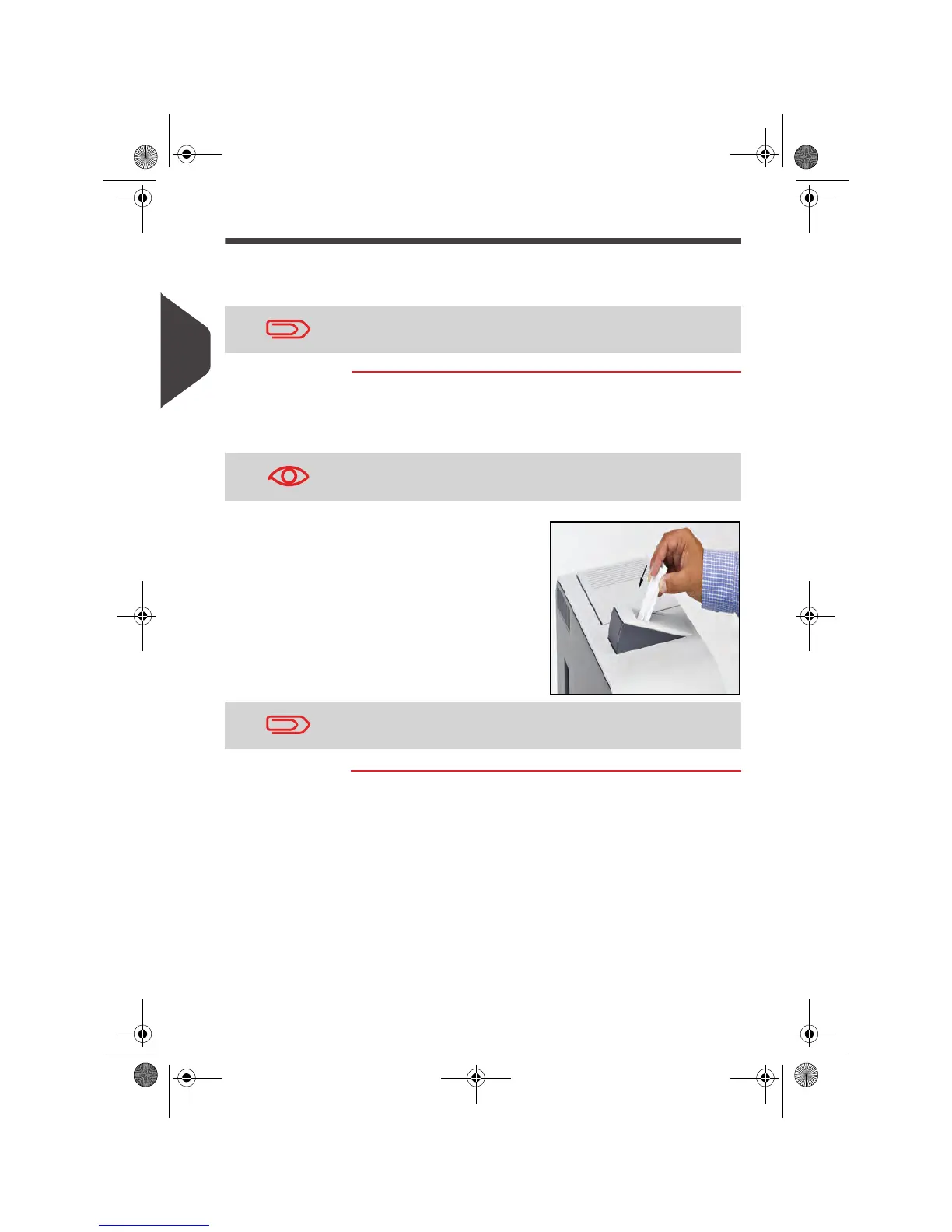Running Mail
86
3
Filling the Internal Label Dispenser
The Internal Label Dispenser allows you to print postage on precut labels.
You can put up to 100 labels in the Internal Label Dispenser.
How to Fill the Internal Label Dispenser
How to Fill the
Internal Label
Dispenser
To fill the Internal Label Dispenser:
1 Stack the labels and insert them in the dispenser, face to
print on the right-hand side.
2
Push the block of labels
down firmly, until you
feel the click.
When labels are not in use, preferably leave them flat in the catch
tray or hopper label receptacle.
If the labels have a peel-off tab, place the tab on the top.
Use several labels, as using only one label could be not stiff
enough to be put in place without folding.
OMEGA1_US.book Page 86 Vendredi, 1. octobre 2010 10:46 10