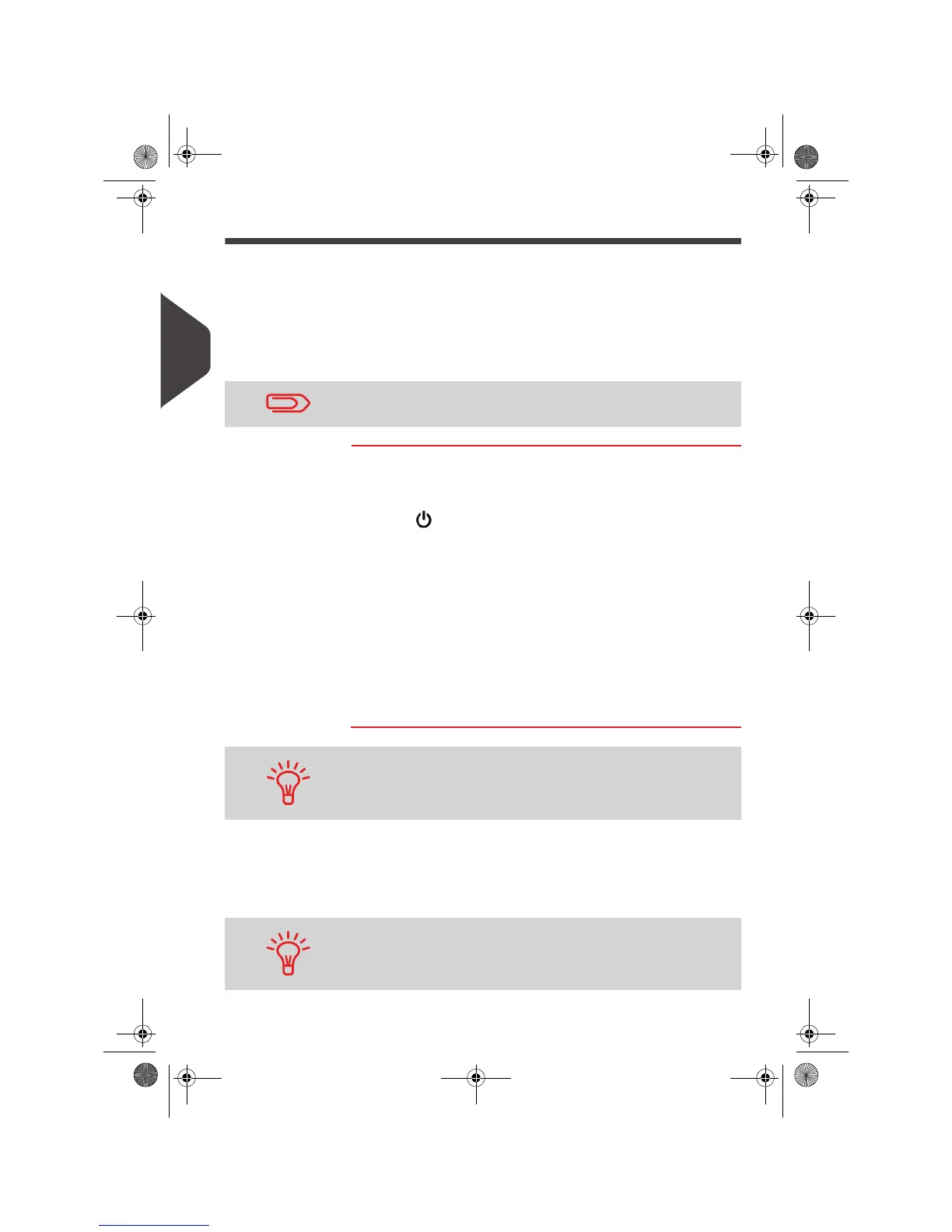Running Mail
34
3
Waking up the System and Starting a Work Session
In order to begin mail processing, the user must “wake up” the system (the power
must already be on).
Once the screen powers on, one of the following will occur:
• The home screen will be displayed for immediate processing
• You may be prompted to enter a PIN code to log-on
• You may have to select an account.
How to Log in and Start a Work Session
How to Log in
and Start a Work
Session
To log in as a user:
1 Ensure the system is powered up, otherwise see p.18.
2 Press to “wake up” the system
The system may display one of the following screens:
Print mode : Print Postage
.
- In this case, you are logged in and no other step is required.
- Enter you operator PIN code
Login
screen
Account
selection screen.
- Select an account. You may select by number, name or
scroll. Touch the screen or press enter on the keyboard to
validate.
- The Print Mode [print postage] is displayed on the home
screen. Your work session is now ready.
See also
• To manage, as supervisor, accounts and PIN codes, see p.97.
• To just change accounts in a session that is already opened, see
Changing Ac-
counts
p.41.
When completed or to change a user, return to “Sleep” mode
(see
How to Switch Between 'Sleep' And 'Wake' Modes
p.23).
Quick account selection: the system uses “fuzzy logic” allowing
you to quickly search and enter an account. Press the column
header to switch between number and name.
To type letters instead of figures using the keypad, press the cor-
responding key several times in a row as on a mobile phone (for
example: to type “N” press key “6" twice).
OMEGA1_US.book Page 34 Vendredi, 1. octobre 2010 10:46 10
