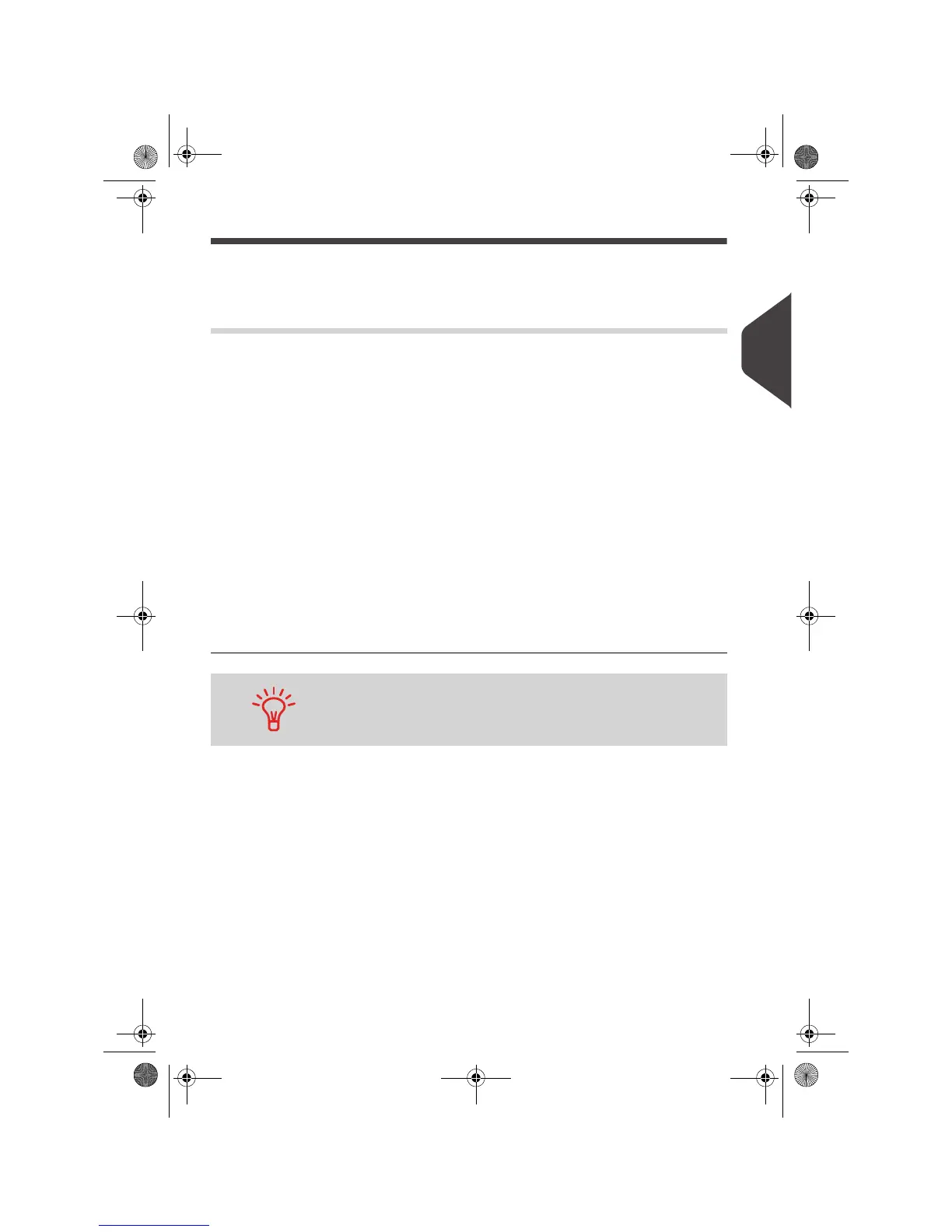Running Mail
35
3
Frequently Asked Questions
Machine check list:
Question... How to answer
Do I have enough postage? To add funds, see p.92.
Is the sealer bottle properly
filled?
For sealing while printing the envelopes, see
How
to Fill the Sealer Bottle
p.262.
Is the weighing platform properly
zeroed or tared?
Before placing an item on the weighing platform,
your home screen should display
00 lb
0.0 oz
.
If
__lb _._oz
is displayed, rezero the weighing plat-
form (see p.209).
Are postage tapes in the Internal
Label Dispenser?
(if you plan to print on precut
postage labels)
See
How to Fill the Internal Label Dispenser
p.86.
Is there tape in the Remote
Label Dispenser?
(if you have an RLD and plan to
use it to print.)
See
How to Change the Label Roll
p.226.
Do you have enough ink for the
work session?
To display the level of ink in the printing headset,
see p.256.
You can set a low postage warning (see
How to Set the Low-
Funds Threshold
p.204).
OMEGA1_US.book Page 35 Vendredi, 1. octobre 2010 10:46 10
