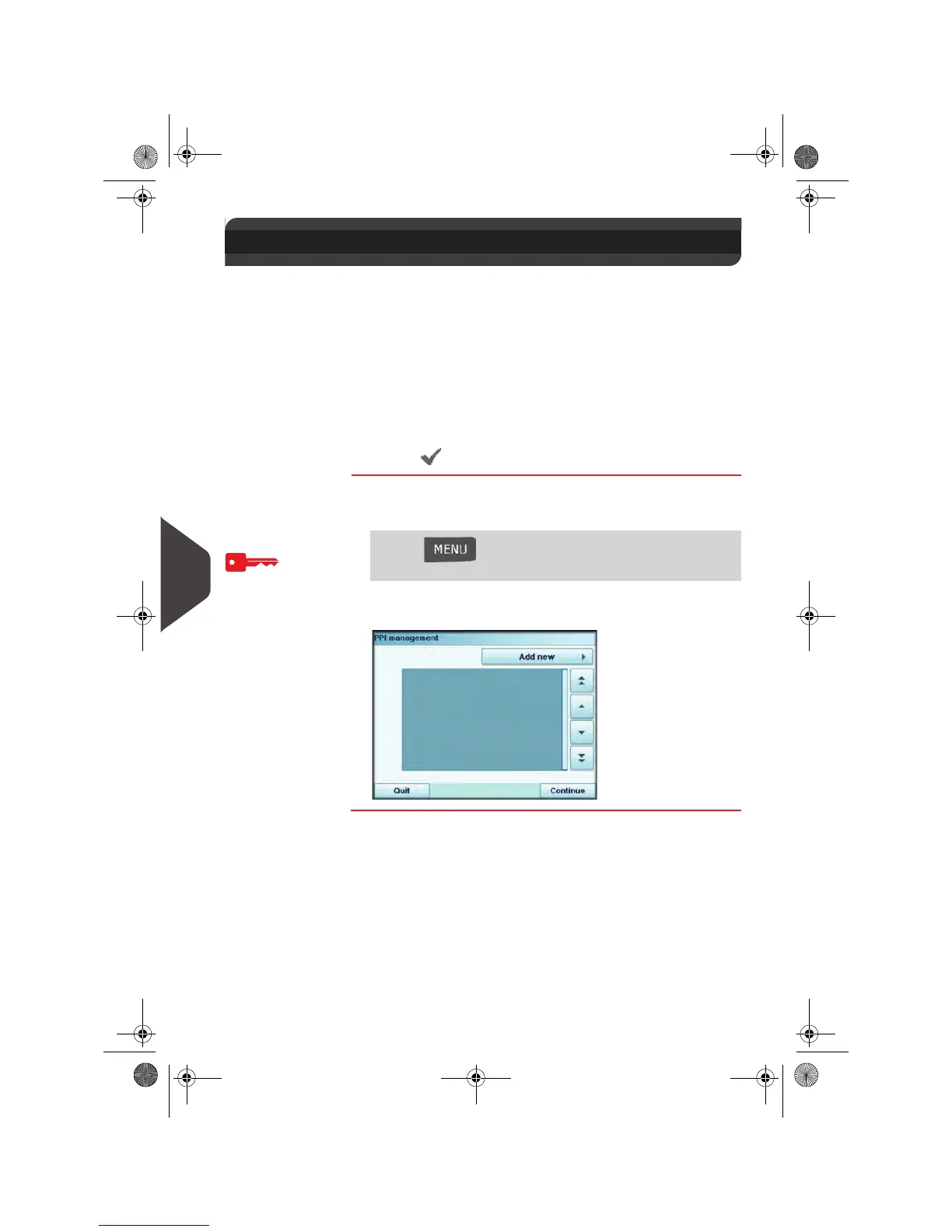Options and Updates
248
9
Managing Permit Mail
As supervisor, you can:
• Display the list of permit mail in the machine
• Add new permits using an USB memory device
• Delete permits
• Set the default permit (see
How to Change the Default Permit
p.193).
• Activate/De-activate the function “Checking on zero weight” (see
How to Activate/
De-Activate 'Auto Weight Detection'
p.194).
The List of Permit Mail
The list of [Permit Mails] displays the [Permit Mails] that are installed in the mailing
system and indicates with a tick the default [Permit Mail].
How to Display the Li st of Permits
How to Display
the List of
Permits
To display the list of permits:
1 As supervisor (see
How to Log in as Supervisor
p.190):
The list of permits is displayed in the
Permit Mail mana-
gement
screen.
9.6 Managing Permit Mail
Press and type 8.5 or select the path:
> Options and updates > Permit management
OMEGA1_US.book Page 248 Vendredi, 1. octobre 2010 10:46 10