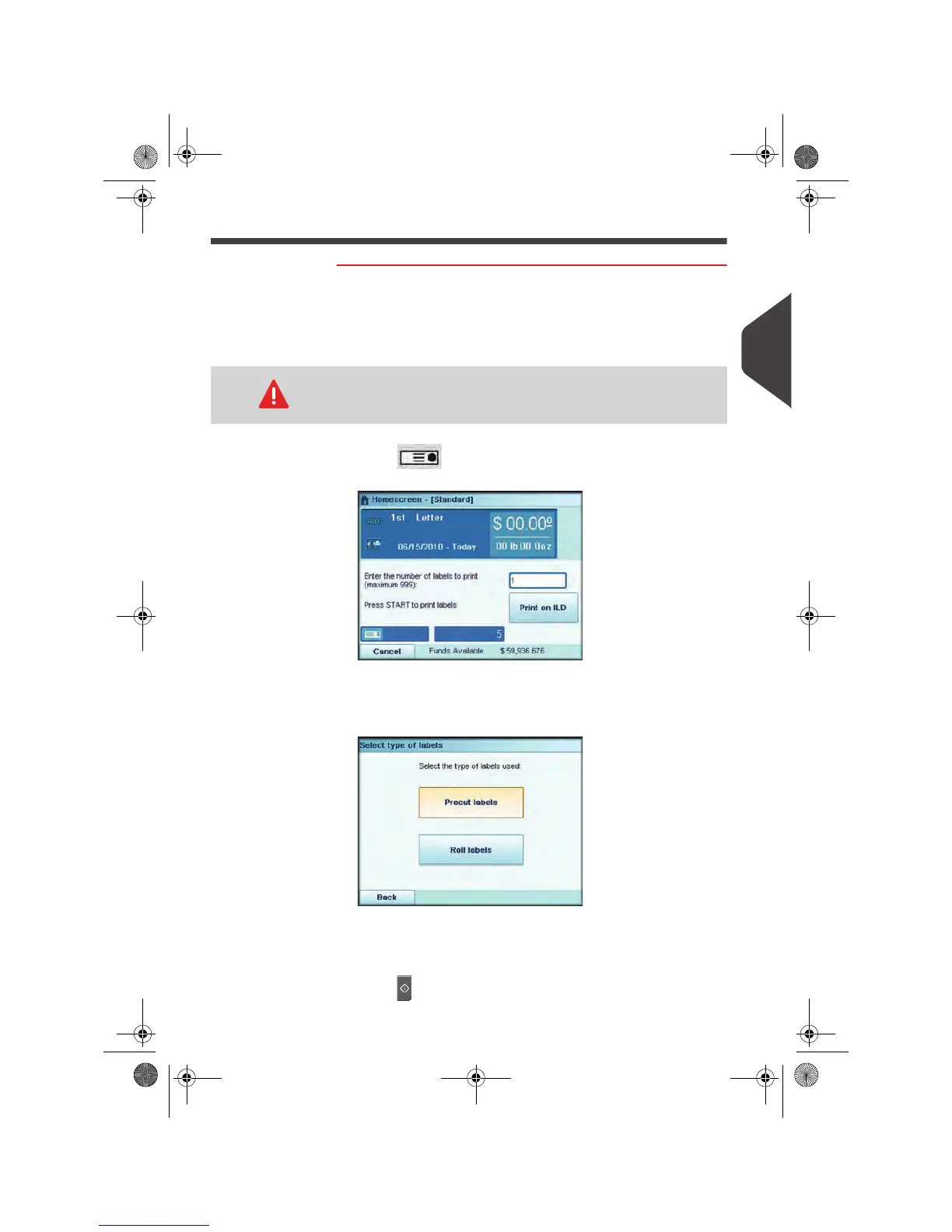Running Mail
87
3
Printing Using the Remote Label Dispenser
How to Print Using the Remote Label Dispenser
How to Print
Using the
Remote Label
Dispenser
From the home screen:
1
Press .
The following screen is displayed:
2 Enter the number of labels you want to print.
3 Press Print on RLD or Print on ILD to display the following
screen:
4 Select Roll labels.
5 Press [OK] to validate.
6 Press .
Make sure the Remote Label Dispenser is powered on before
processing. If the Remote Label Dispenser is accidentally shut-off
during the process, restart the base.
OMEGA1_US.book Page 87 Vendredi, 1. octobre 2010 10:46 10
