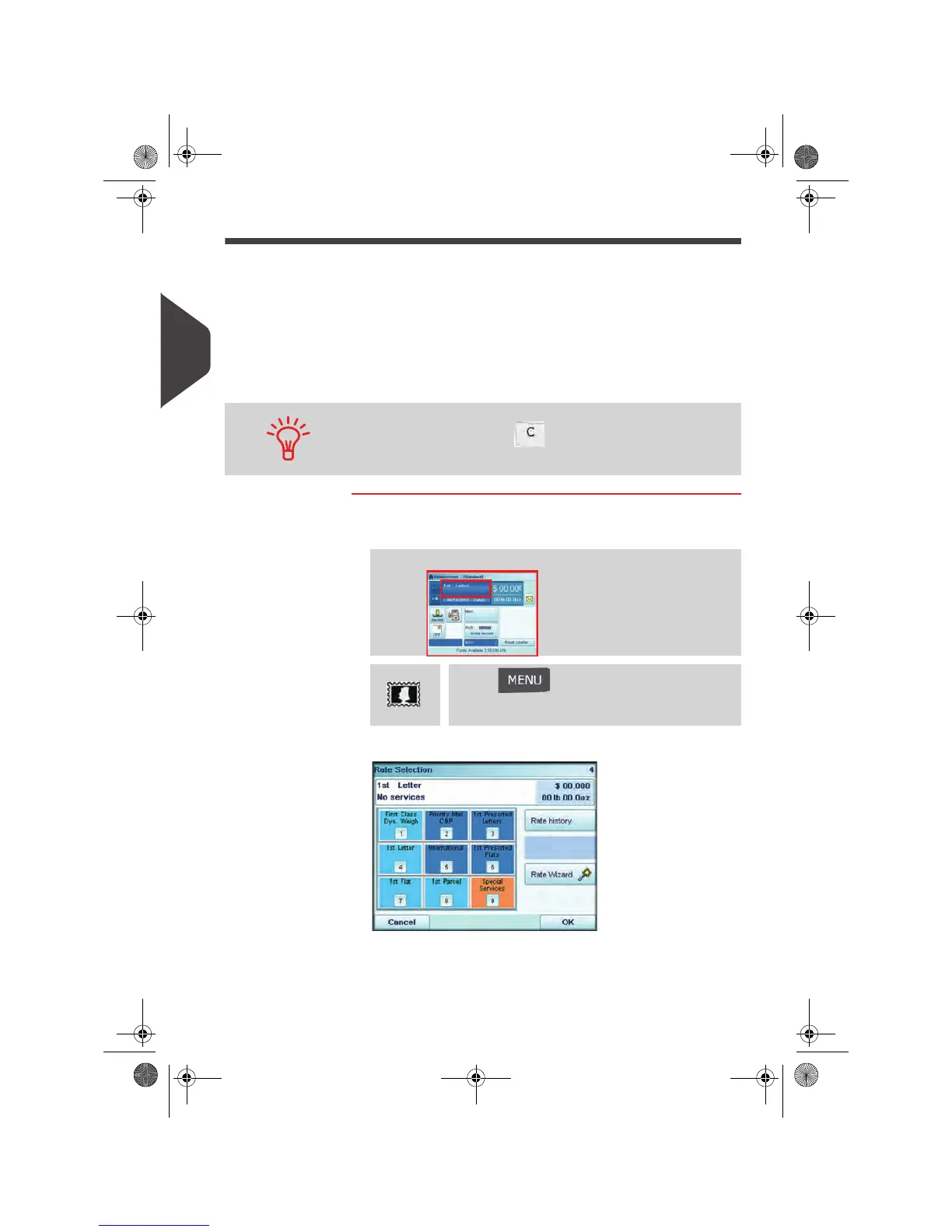Running Mail
64
3
Selecting a Rate
Selecting a Postage Rate
Selecting a postage rate allows the mailing system to calculate the amount when the
mail piece weight is available.
The system provides several ways to select a rate:
• Other Rates buttons that displays a dashboard of the most commonly used rates
• Rate wizard that provides access to all available rates, and extra services.
How to S elect a R ate
How to Select a
Rate
To select a rate:
1 Either:
The
Rate selection
screen is displayed.
2 On the Other Rates selection screen, you can:
- Select one of the rate buttons 1 through 9 (or type the
number) to select the rate or display rate options.
- Press Rate wizard.
On the home screen, press to select the default rate and
refresh weight.
Press the Rate area on the home
screen , or
Press
or
Press and type 4 or select the path:
> Rate selection
OMEGA1_US.book Page 64 Vendredi, 1. octobre 2010 10:46 10
