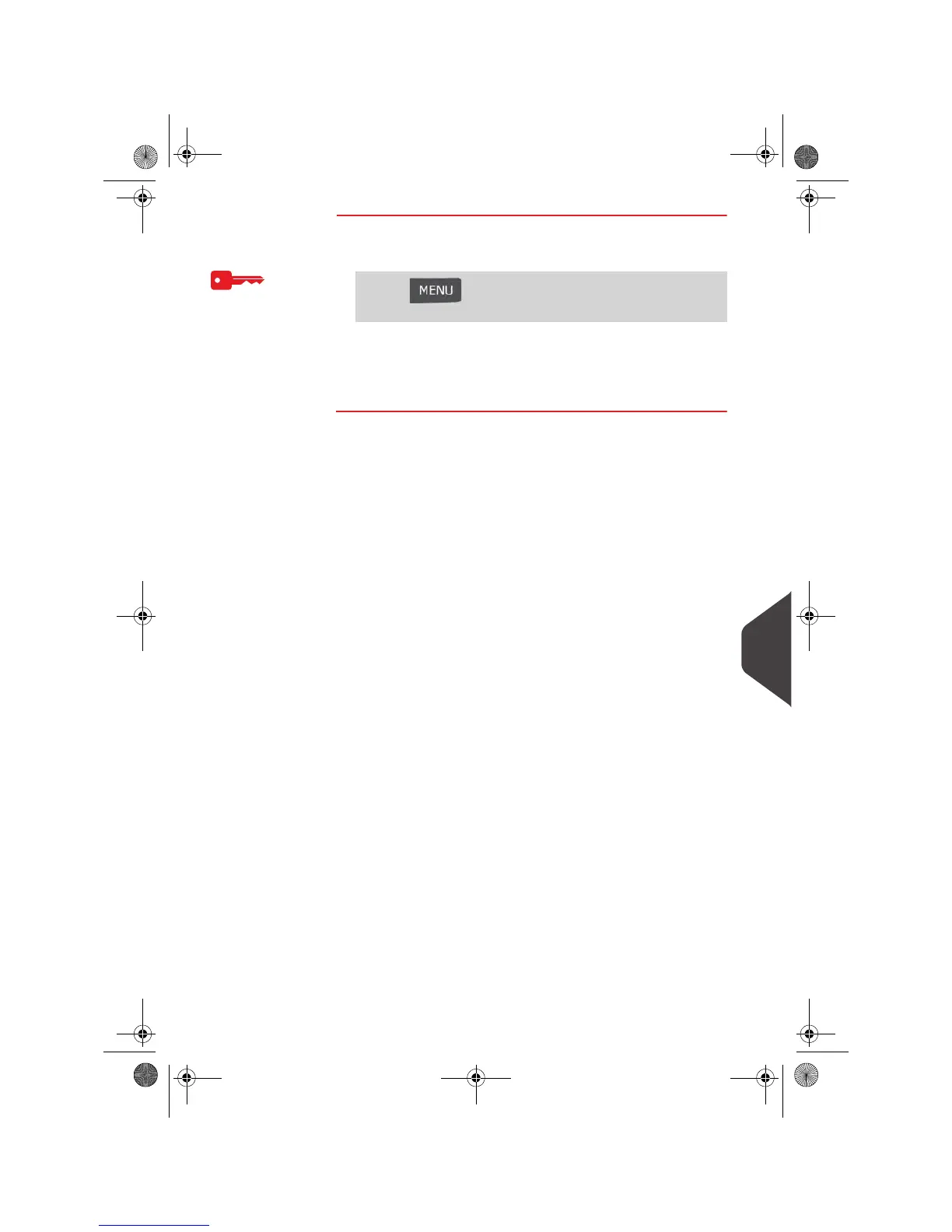Troubleshooting
281
11
How to Access the Diagnostics
How to Access
the Diagnostics
To gain access to the diagnostics:
1 As supervisor (see
How to Log in as Supervisor
p.190):
2 The system requires you to press [OK] to start the diagnostic
tests, then displays the list of the tests.
3 Select a test from the list.
Press and type 7.3 or select the path:
> Maintenance > Diagnostics
OMEGA1_US.book Page 281 Vendredi, 1. octobre 2010 10:46 10
