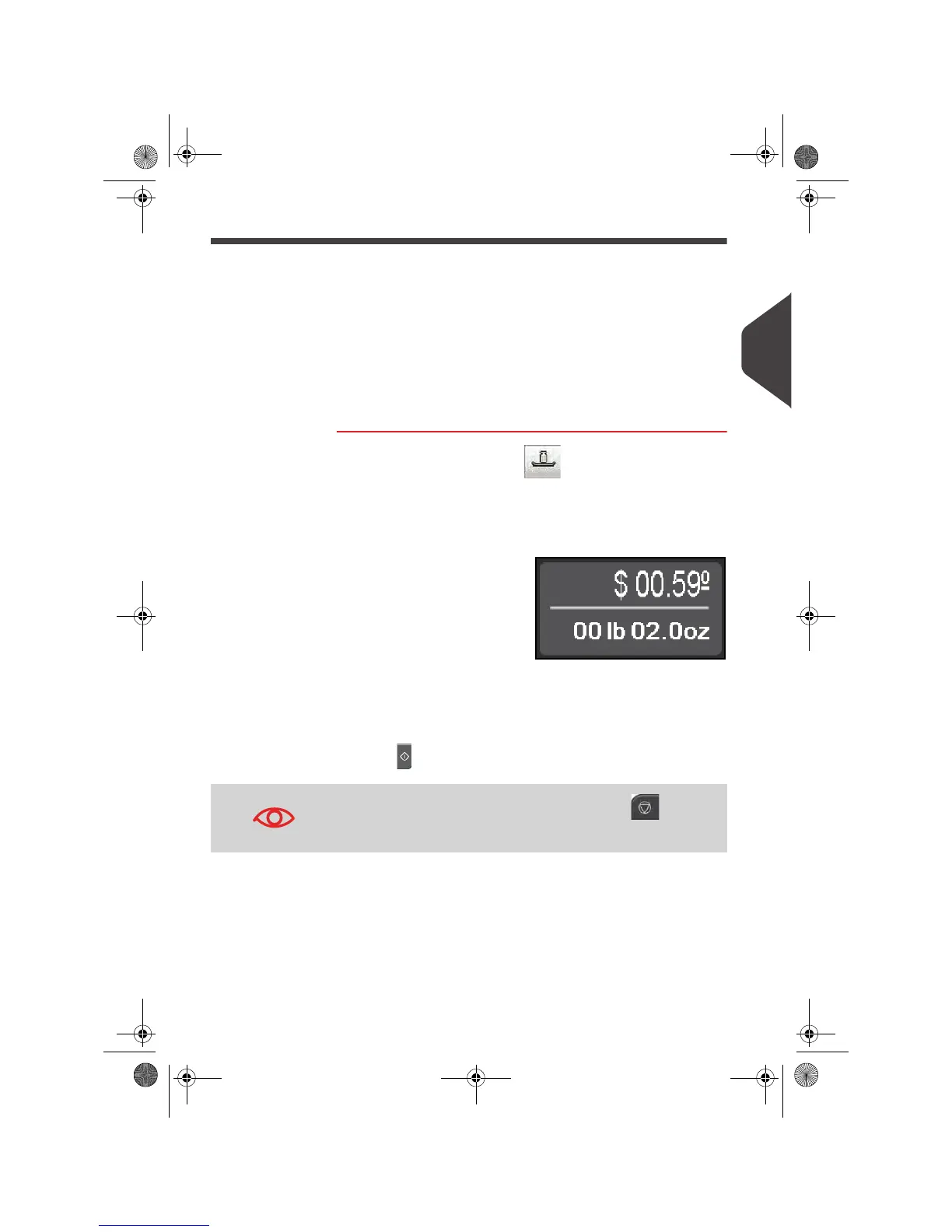Running Mail
45
3
Running Mail Using the External Weighing Platform
The external weighing platform is used for large, heavy or bulky mail that can not be
run through the mailing system with a Dynamic Weighing Module. On the other hand,
if you do not have the optional Dynamic Weighing Module, you will need to use the
platform to weigh and rate all your mail. You may weigh and rate mail to print directly
on the mail piece, or print a label that will be applied to the mail piece.
Once you have performed the recommended procedures (p.30 and p.43), you are
ready to run mail.
Follow the procedure below to use the weighing platform in the standard mode.
See also
•
Running Mail in Differential Weighing Modes
p.47
Running Mail in Stand ard Weighing Mode
Running Mail in
Standard
Weighing Mode
In Standard weighing mode ( ), from the [Print postage]
home screen, you can directly print on the mail pieces or print on
labels:
1 Put the mail piece on the external Weighing Platform (WP).
The weight of the mail
piece is updated in the
Weight
area of the
screen and the postage
amount displayed.
You can print directly on
the mail piece or on a
label if the mail piece is too thick or too large to process
through the machine (see
Mail Specifications
p.295).
To print on one or several identical envelopes
1 Press . The system motors start running.
2 Remove the envelope from the WP.
At any time, to stop the motors and printing, press . The
machine will process mail piece(s) already in system and then
stop.
OMEGA1_US.book Page 45 Vendredi, 1. octobre 2010 10:46 10
