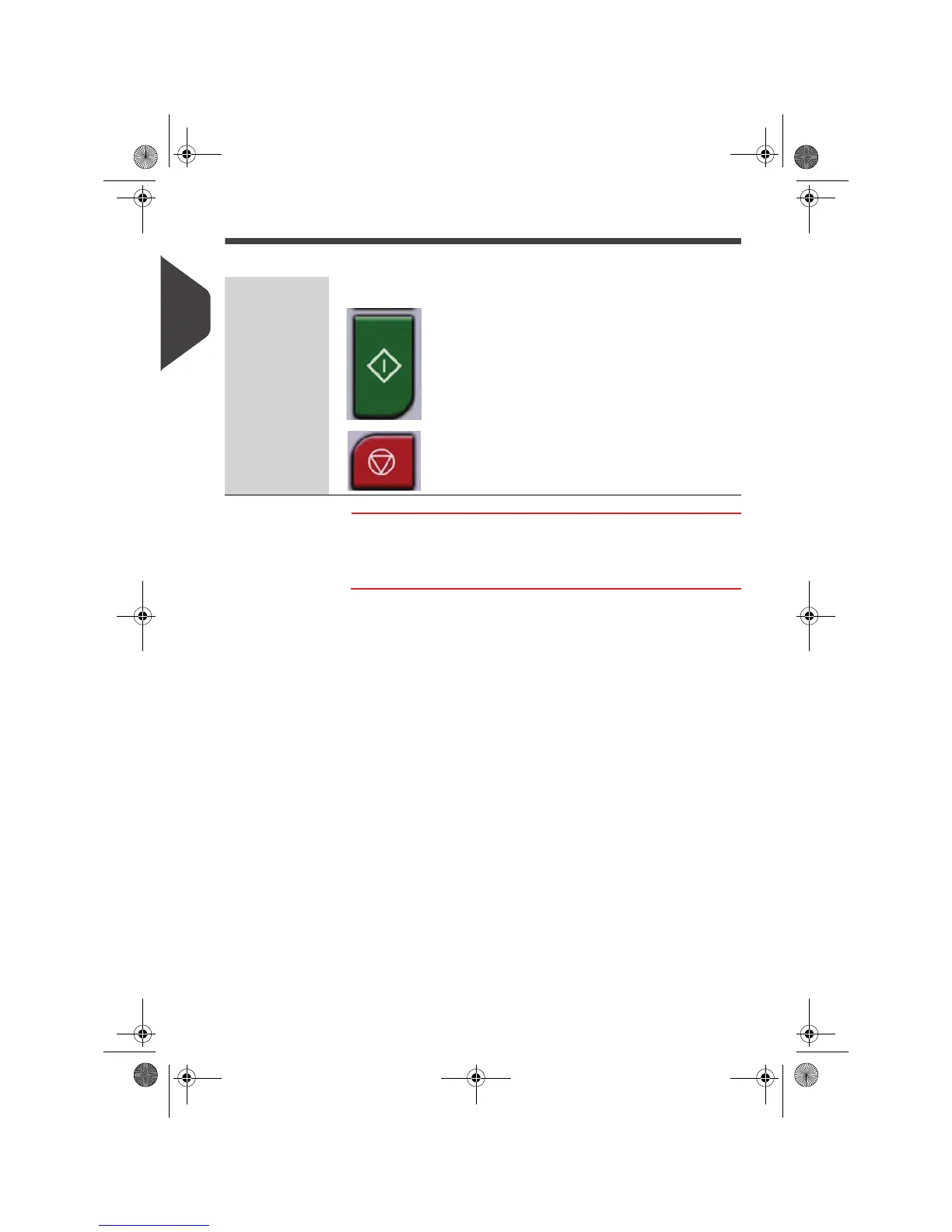Mailing System Overview
24
2
Motors Start/Stop
When processing mail, use the following keys.
How to Start / Sto p the Motors
How to Start /
Stop the Motors
1 Press the corresponding button to start/stop the system.
The mailing system Start/Stop is controlled by the buttons
located on the control panel.
START / STOP KEYS
Start
Green button – Starts the mailing machine’s
motor. This also starts mail processing.
Stop
Red button – Stops the mailing system motors.
This also stops mail from being processed.
OMEGA1_US.book Page 24 Vendredi, 1. octobre 2010 10:46 10
