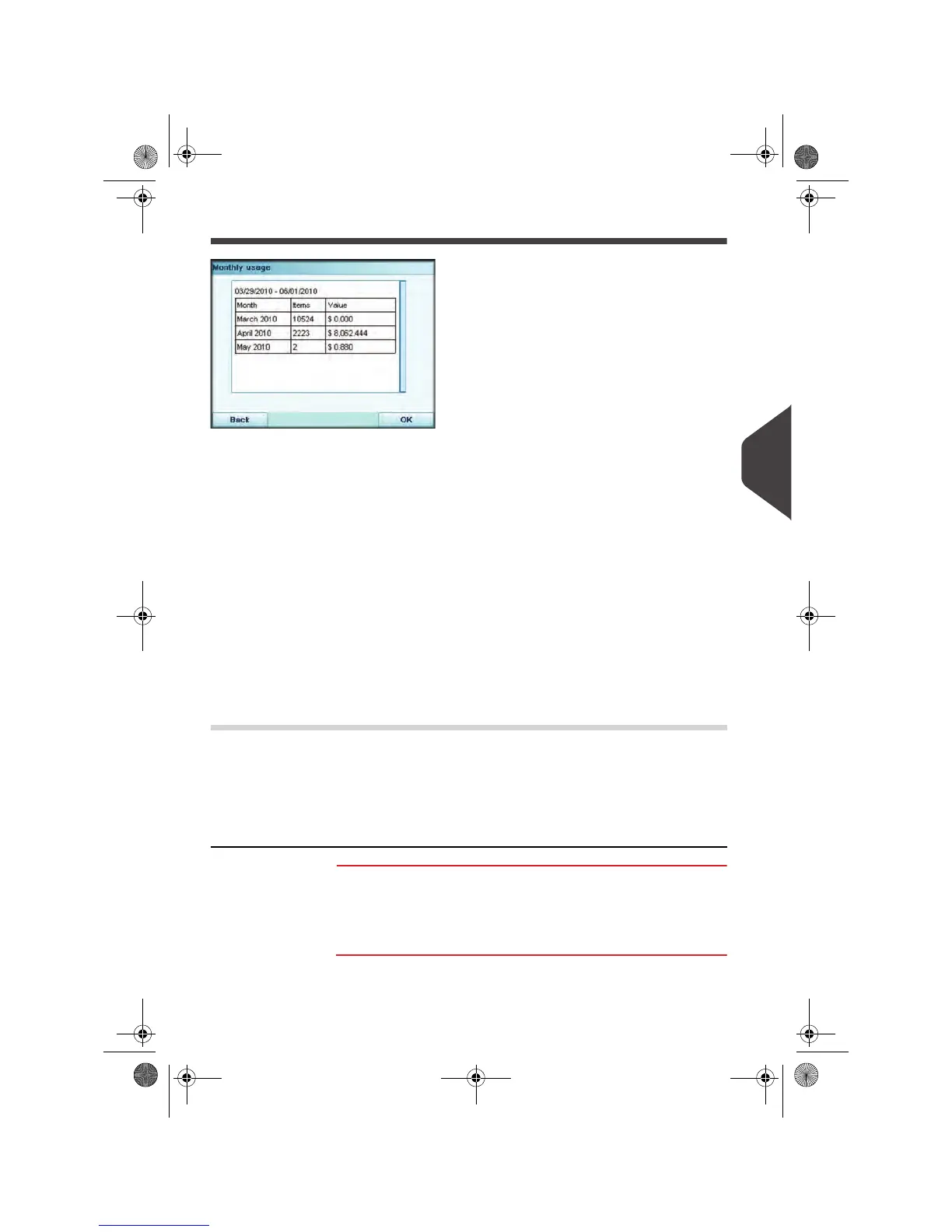Reports
147
6
Monthly Usage Report
The Monthly Usage Report displays the total number of items and total postage value
for a selected period and per month.
Requirements
This report is available as a user or supervisor.
You have to specify the period for the report (Begin date and End date). Use the se-
lection of month and year.
Default period:
• Begin = Current month of the previous year
• End = Current month
Output
Screen.
USB printer.
USB memory device.
How to Generate a Monthly Usage Report
How to Generate
a Monthly Usage
Report
To generate a Monthly Usage Report:
1 See
Generating Reports
p.139.
Fields Comments
Die number On printed report only
For the period, for each month presented in data col-
lected:
• Month name and year
• Total number of items processed
• Total postage value for this month
OMEGA1_US.book Page 147 Vendredi, 1. octobre 2010 10:46 10