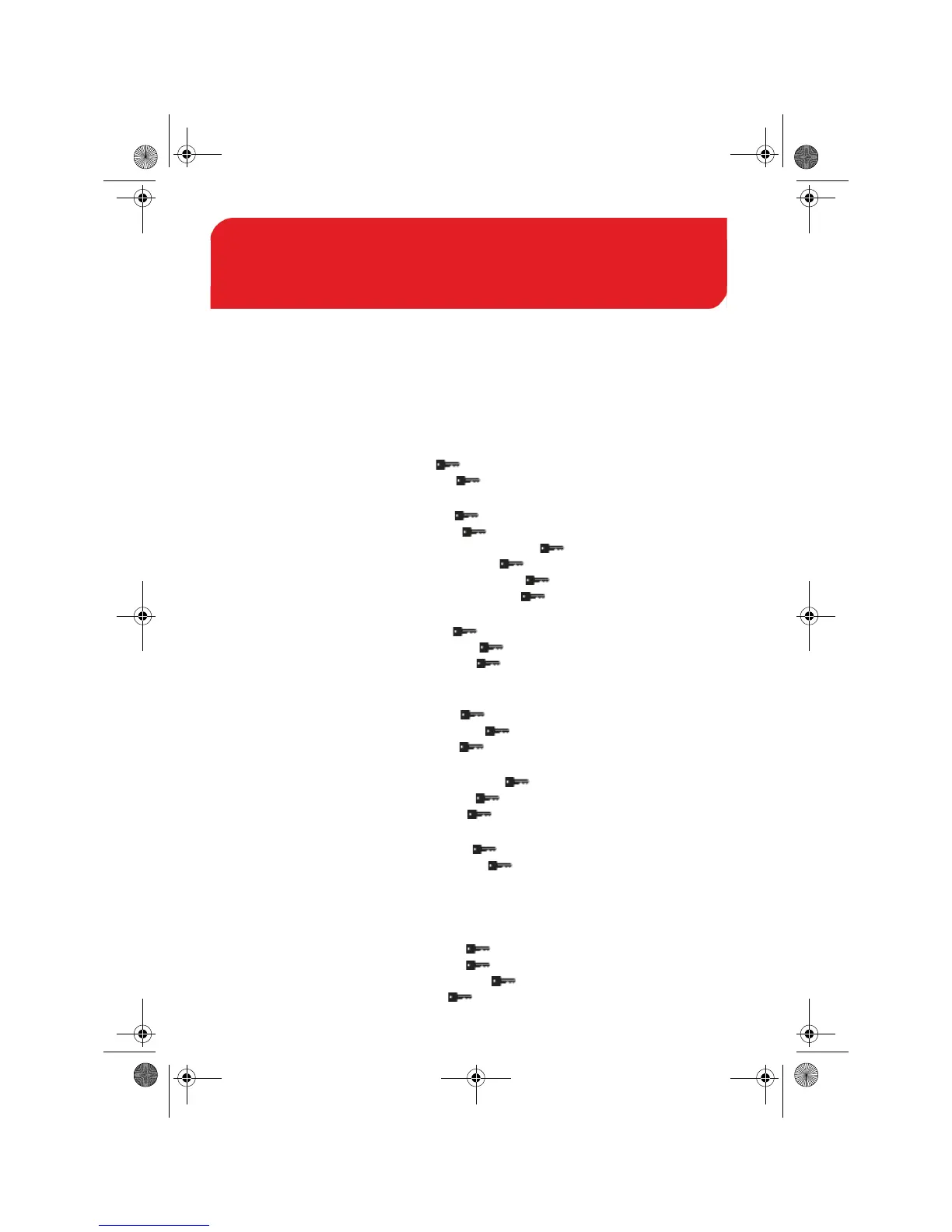Configuring the System
This section describes the general settings you can apply to your mailing system.
Some of them can be managed directly by all users whereas most of them require the
supervisor access.
8.1 Settings Overview............................................................... 189
8.2 Logging in / out as the Supervisor ..................................... 190
How to Log in as Supervisor ............................................................................... 190
How to Exit the Supervisor Mode ........................................................................ 191
8.3 Postage Default Settings.................................................... 192
How to Change the Default Rate ........................................................................ 192
How to Change the Default Permit ...................................................................... 193
How to Activate/De-Activate 'Auto Weight Detection' ......................................... 194
How to Change the Default Weighing Type ........................................................ 195
How to Set the Automatic Date Advance Feature .............................................. 196
How to Activate / Deactivate Fractional Postage ................................................ 197
8.4 Printing Default Settings..................................................... 198
How to Change the Default Text ......................................................................... 198
How to Change the Default Ad Slogan ............................................................... 199
How to Set the Default Printing Offset ................................................................ 199
How to Select the Default Label Printer ........................................................................ 200
8.5 Imprint Memories............................................................... 201
How to Create an Imprint Memory ...................................................................... 202
How to Edit / Modify an Imprint Memory ............................................................. 202
How to Delete an Imprint Memory ....................................................................... 203
8.6 Postage Warning Settings................................................. 204
How to Set the High-Value Warning Amount ...................................................... 204
How to Set the Low-Funds Threshold ................................................................. 204
How to Set/Cancel a Funding Code .................................................................... 205
8.7 Sealer Default Settings...................................................... 206
How to Set the Default Sealing State .................................................................. 206
How to Set the Default Moistening Level ............................................................ 207
8.8 Weighing Devices Settings................................................ 208
How to Refresh Weight (WP) ........................................................................................ 208
How to Set to Zero the Weighing Platform.................................................................... 208
How to Tare the Weighing Platform .............................................................................. 209
How to Zero the Weighing Platform .................................................................... 209
How to Tare the Weighing Platform .................................................................... 209
How to Activate the High Accuracy Mode ........................................................... 210
How to Change the GEO Code ........................................................................... 211
8 Configuring the System
OMEGA1_US.book Page 187 Vendredi, 1. octobre 2010 10:46 10
