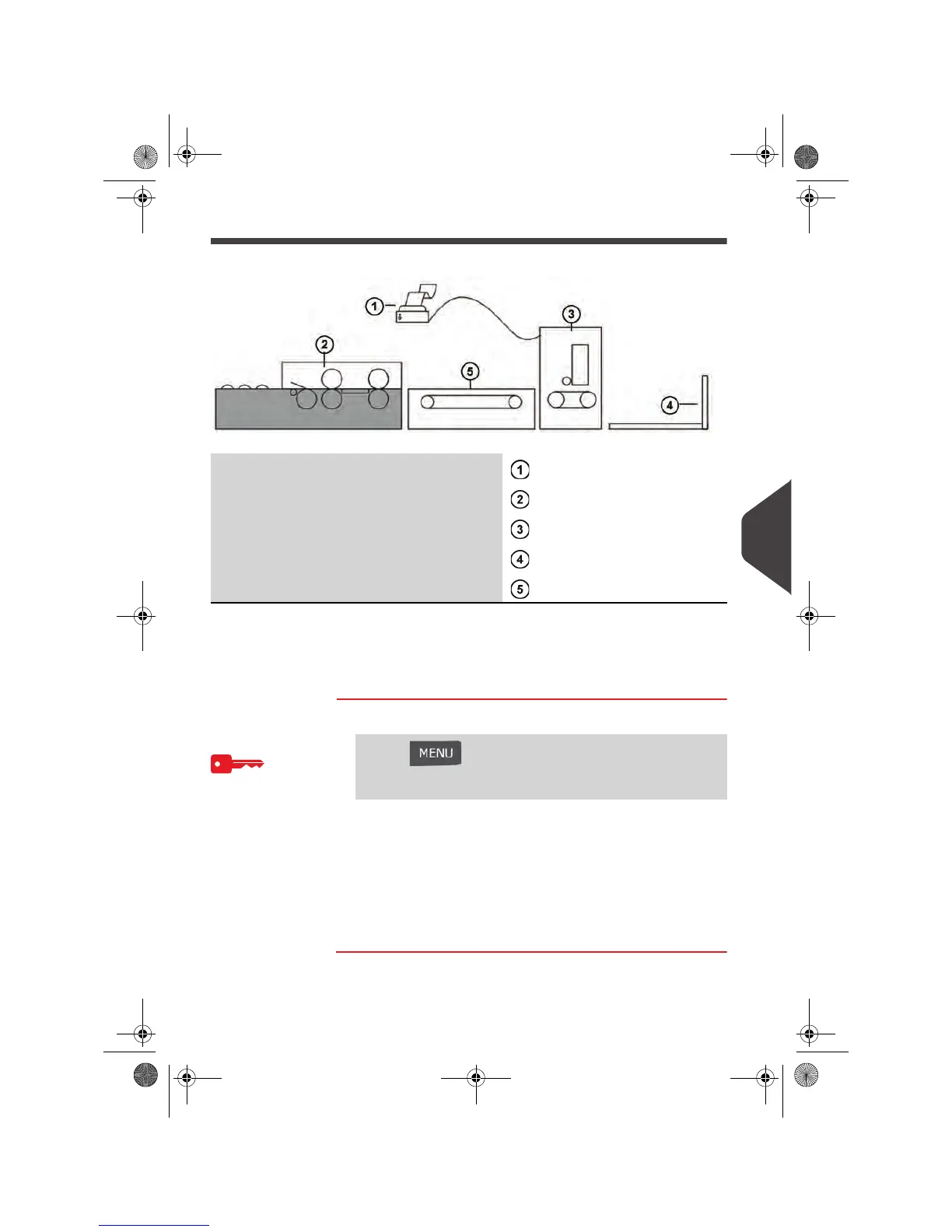Configuring the System
223
8
Configuring the RLD
Connecting the RLD
Use a USB cable to connect the RLD to the base (rear left hand side).
See
System Connections
p.288.
Declaring the RLD
You have to declare the RLD on the mailing system.
How to Set the RLD Status
How to Set the
RLD Status
1 As supervisor (see
How to Log in as Supervisor
p.190):
The
RLD status
screen is displayed.
2 Press RLD Connected or RLD not Connected.
3 Press [Ok] to validate.
Once this setting is validated, the mailing system can detect
the RLD,
RLD – Remote Label Dispenser
Feeder
Base
Catch Tray
ODS – Dynamic Scale
Press and type 6.2.3 or select the path:
> Machine settings > Accessories and modules settings >
Set Remote Label Dispenser status
OMEGA1_US.book Page 223 Vendredi, 1. octobre 2010 10:46 10
