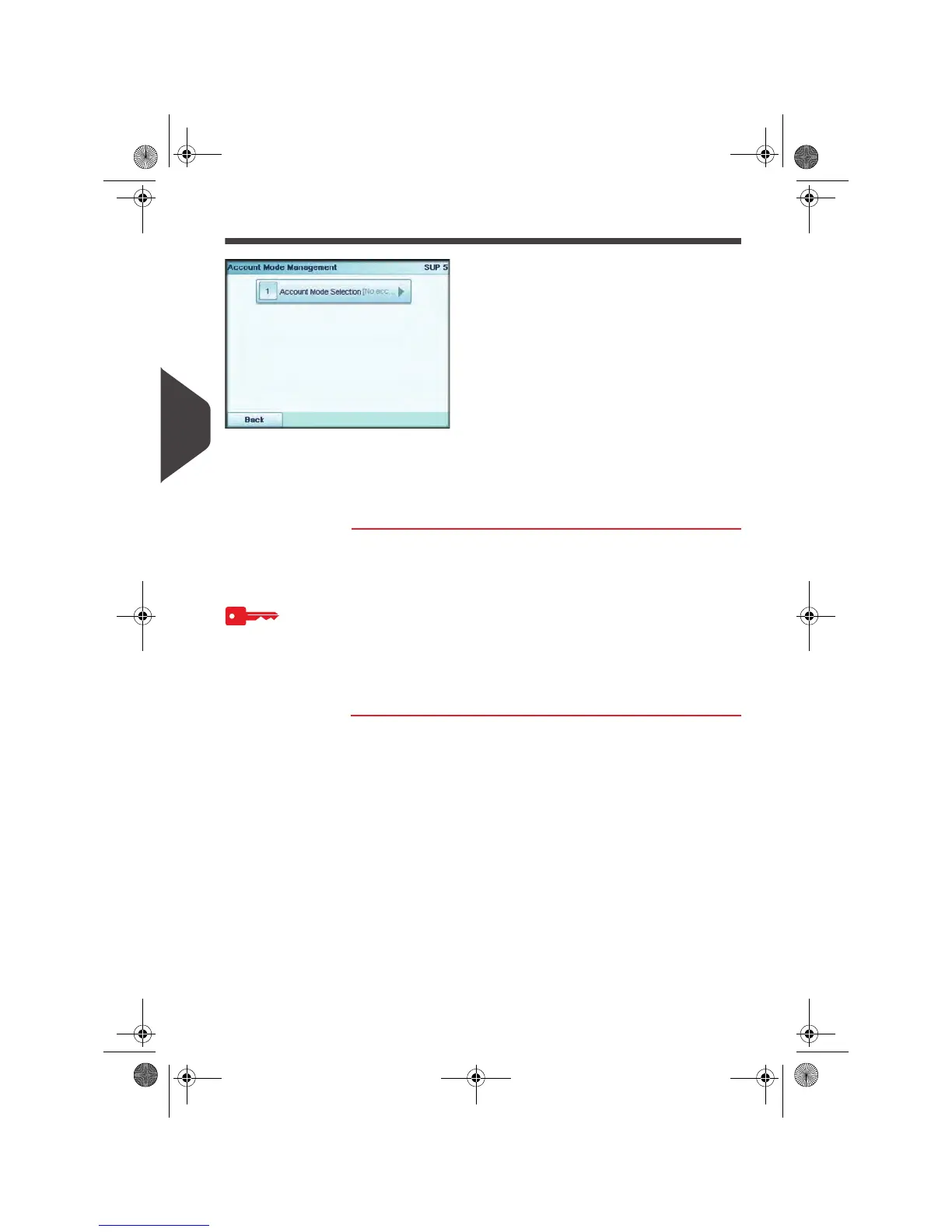Account Management and Access Control
104
5
Setting Up to 'No account' Mode
The
No account
mode provides users with free access to the machine (self-service
type). This is the default mode of the machine.
Process for Implementation
To implement the
No account
mode.
How to Change Mode to ' No account'
How to Change
Mode to 'No
account'
From the
Account Mode Management
menu (see p.103):
1 Select the path: > Account Mode Selection (or type 5).
The
Account Mode Selection
screen is displayed with the
current 'Account mode' selected.
2 Select the
No account
option, and press [OK].
A confirmation screen is displayed.
3 Press [OK] to continue and return to the
Account Mode Ma-
nagement
menu.
No other setting is necessary to use the
No account
mode.
• Switch to sleep mode (see p.23) to restart a session as user.
OMEGA1_US.book Page 104 Vendredi, 1. octobre 2010 10:46 10
