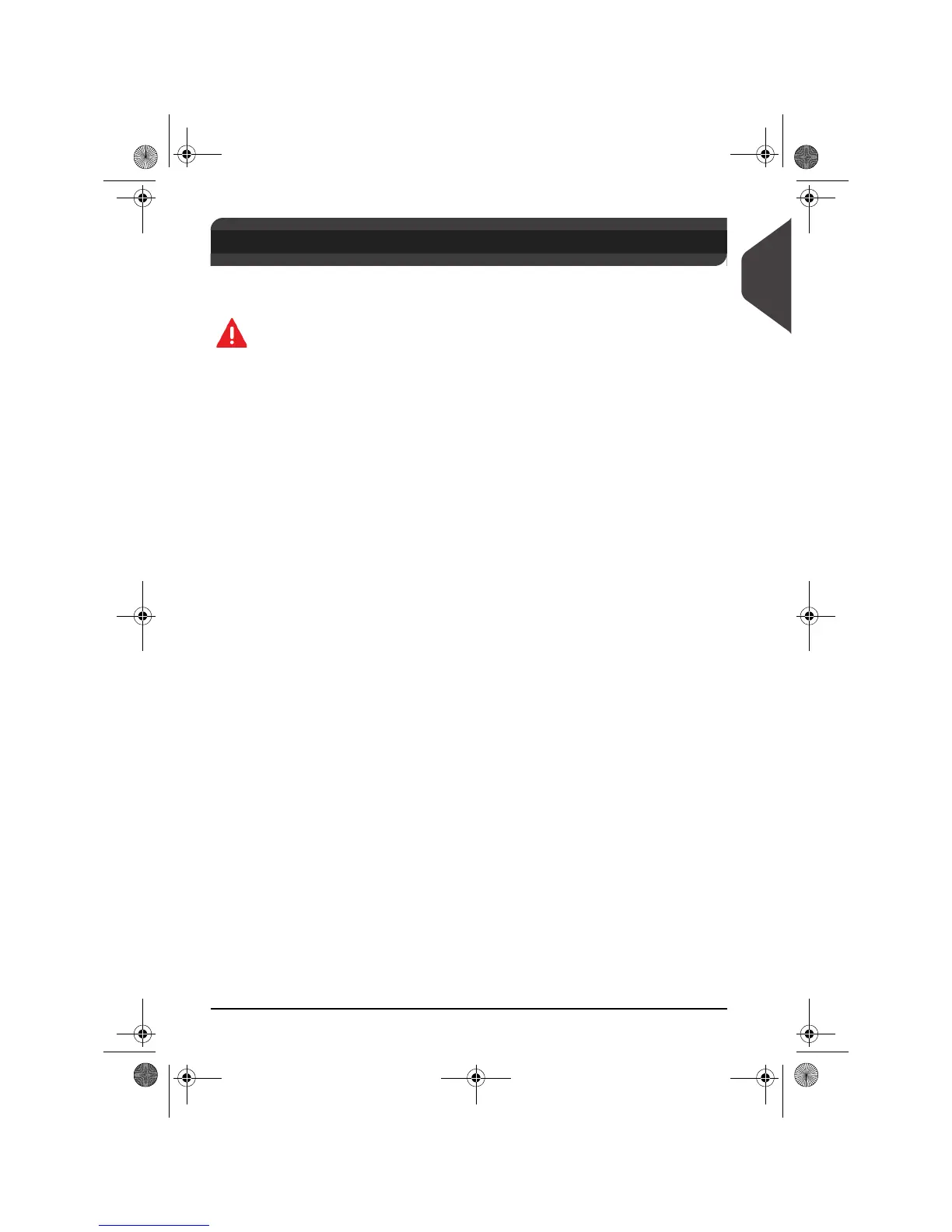Read this First
3
1
What you will Find in this Manual
1.1 What you will Find in this Manual
p.1
Read this First
Make sure your have read and fully understood the safety requirements in
this section. This section also includes a list of acronyms and symbols used
in the manual.
p.7
Mailing System Overview
System features, reference descriptions of elements and controls, mail for-
mat and how to power your mailing system off.
p.27
Running Mail
Processing mail using the mailing system: choosing a type of task, weighing,
selecting a rate, sealing your mail, running batches, etc.
p.89
Postage and Funds Management
Loading postage funds.
p.97
Account Management and Access Control
How you can change accounts as a user, or set up accounts and control
access to the mailing system as the supervisor.
p.135
Reports
How you can generate and print out reports for the mailing system usage,
funds usage, account usage, etc.
p.171
Online Services
Using your mailing system for online postal services and connect your
machine for upgrades.
p.187
Configuring the System
All the parameters of your mailing system you can set up as user (temporary
settings) or supervisor (default settings).
p.237
Options and Updates
How to update/upgrade your system and modify the stamp (custom, text, ad
slogans, rates...).
p.253
Maintenance
Changing the ink cartridge and maintaining other system components.
p.271
Troubleshooting
What to do when a problem occurs: jamming, bad sealing, poor printing etc.
p.285
System Specifications
Detailed capabilities of your mailing system.
OMEGA1_US.book Page 3 Vendredi, 1. octobre 2010 10:46 10