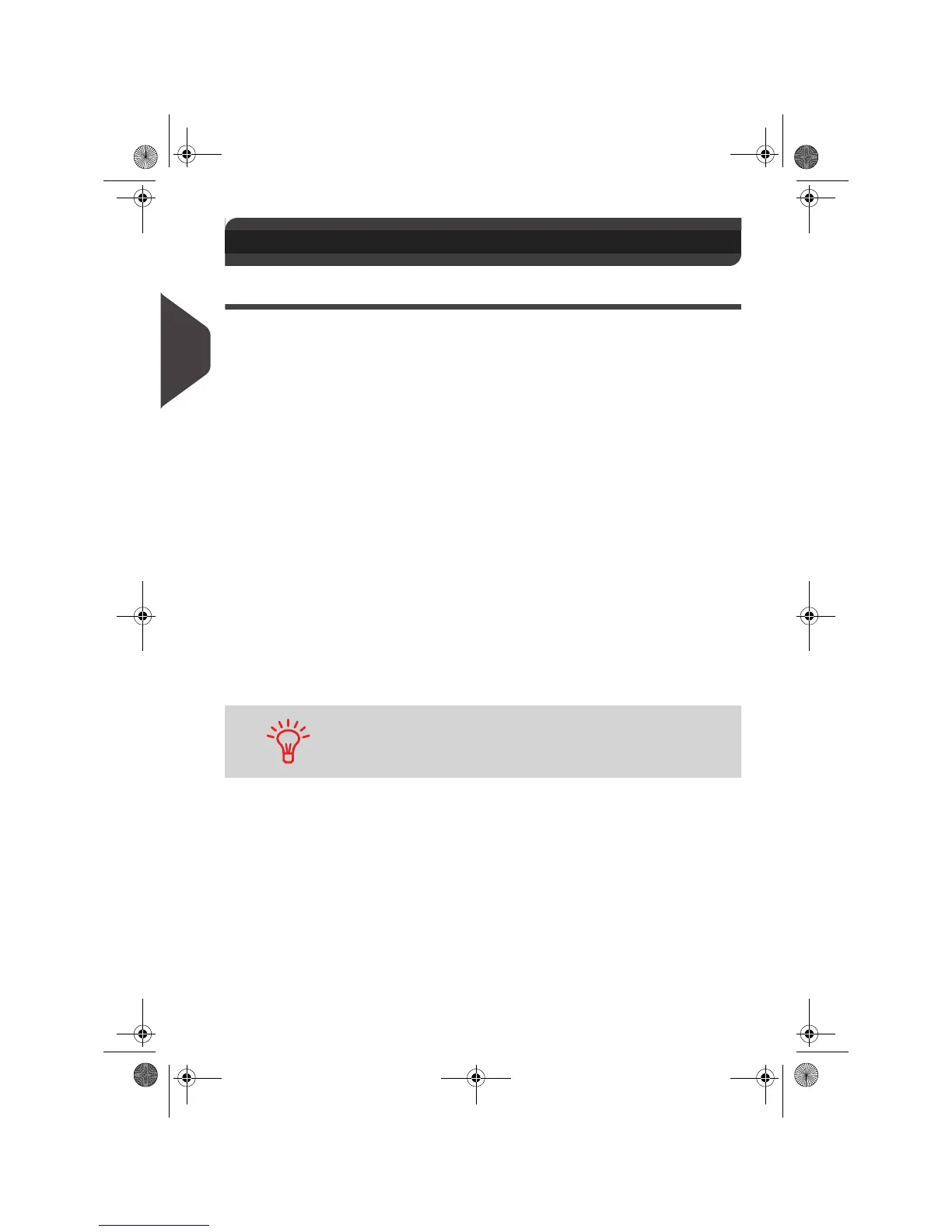Running Mail
30
3
Standard Setup
Recommended Mail Processing Steps
This section recommends a standard list of steps to help you process your mail effi-
ciently. As mail requirements differ from day to day, some of the settings may not be
necessary, or the order may vary. The order given below is recommended.
Preparing Mail and Mailing System for Operation
Mail preparation involves:
• Sorting mail by type, (p.33)
• Logging onto the system, (p.34)
• Checking operational readiness: ink level, funds, water level (p.35).
Setting Postage and Date of Mailing
A first step is mandatory:
• It is required that you select the correct print mode that corresponds to the current
batch of mail to be processed (p.62)
You can then make additional selections depending on required tasks:
• Select a rate or directly key in a postage value
• Select a weighing mode (if necessary) or manually enter the postage value
• Advance the Date Setting, if mail will not be deposited at the Post Office on the
day of printing. USPS requires the current date of mailing to be printed in the
indicia.
Enhancing the Printed Stamp
You can enhance the appearance and impact of your envelope with messaging and
graphics:
• Add a custom text message to the stamp
• Add a graphical imprint to the stamp (for example, ad slogan)
• Move the imprint to the left by using the offset print mode.
3.2 Standard Setup
You can customize the default values and modes.
To set the default values as supervisor, see
Configuring the Sys-
tem
p.187.
OMEGA1_US.book Page 30 Vendredi, 1. octobre 2010 10:46 10
