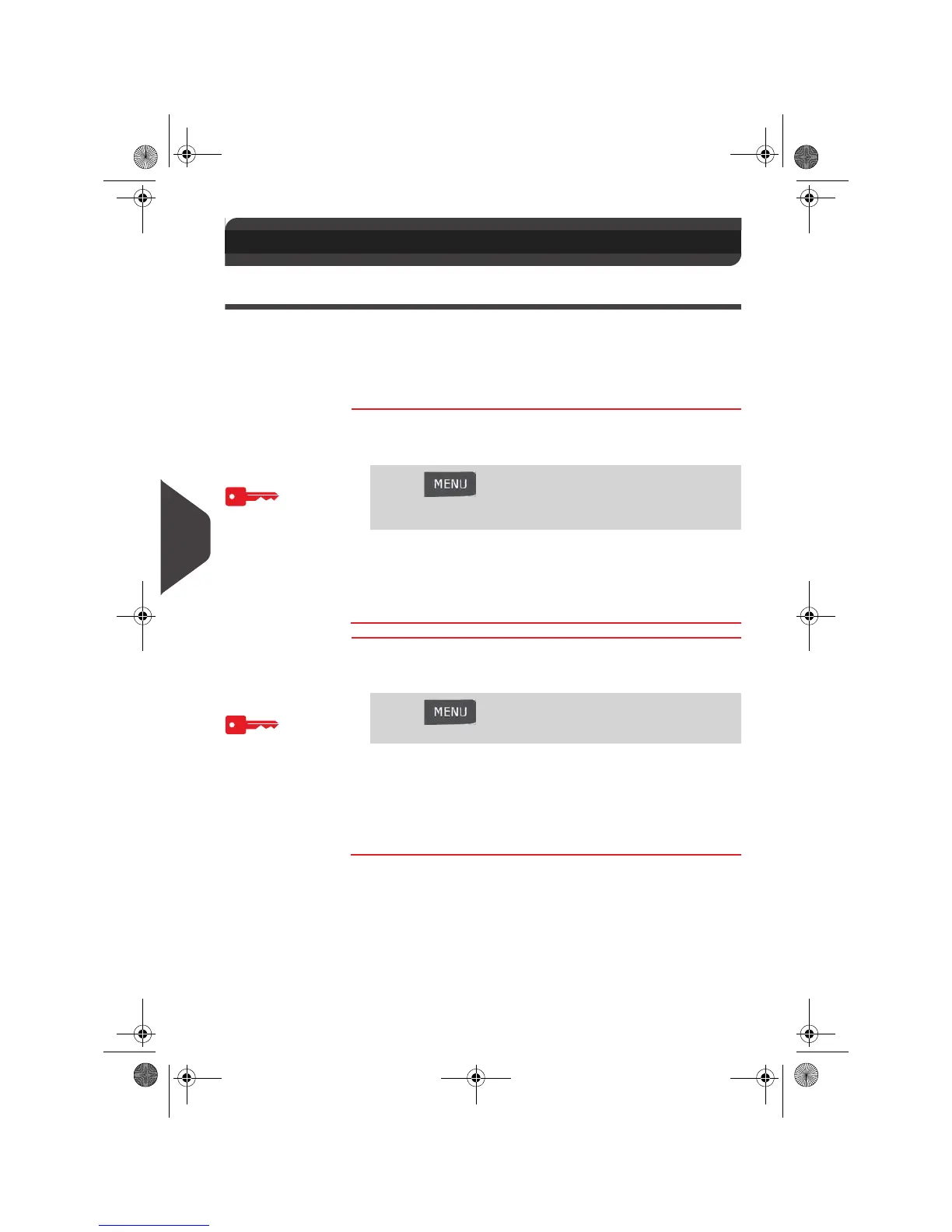Configuring the System
204
8
Postage Warning Settings
High-Value and Low-Funds Warnings
The mailing system can warn you that the postage amount entered manually is higher
than a preset value. This high-amount warning prevents you from accidentally en-
tering high postage amounts.
The mailing system can also warn you that remaining funds are getting low (low-funds
threshold).
How to Set the High-Value Warning Amount
How to Set the
High-Value
Warning Amount
To set a high-value warning amount:
1 As supervisor (see
How to Log in as Supervisor
p.190):
2 Enter the high-value warning amount or press [C] and enter
0 to disable the warning function.
3 Press [OK] to validate.
How to Se t the Low-Fu nds Threshol d
How to Set the
Low-Funds
Threshold
To set a low-funds threshold:
1 As supervisor (see
How to Log in as Supervisor
p.190):
2 Select the
Low funds threshold
field.
Enter the low-funds warning amount or press [C] and enter
0
to disable the warning function.
3 Press [OK] to validate.
8.6 Postage Warning Settings
Press and type 3.2.1 or select the path:
> Default user settings > Base settings > High value
amount entry
Press and type 3.4 or select the path:
> Default user settings > Funds settings
OMEGA1_US.book Page 204 Vendredi, 1. octobre 2010 10:46 10
