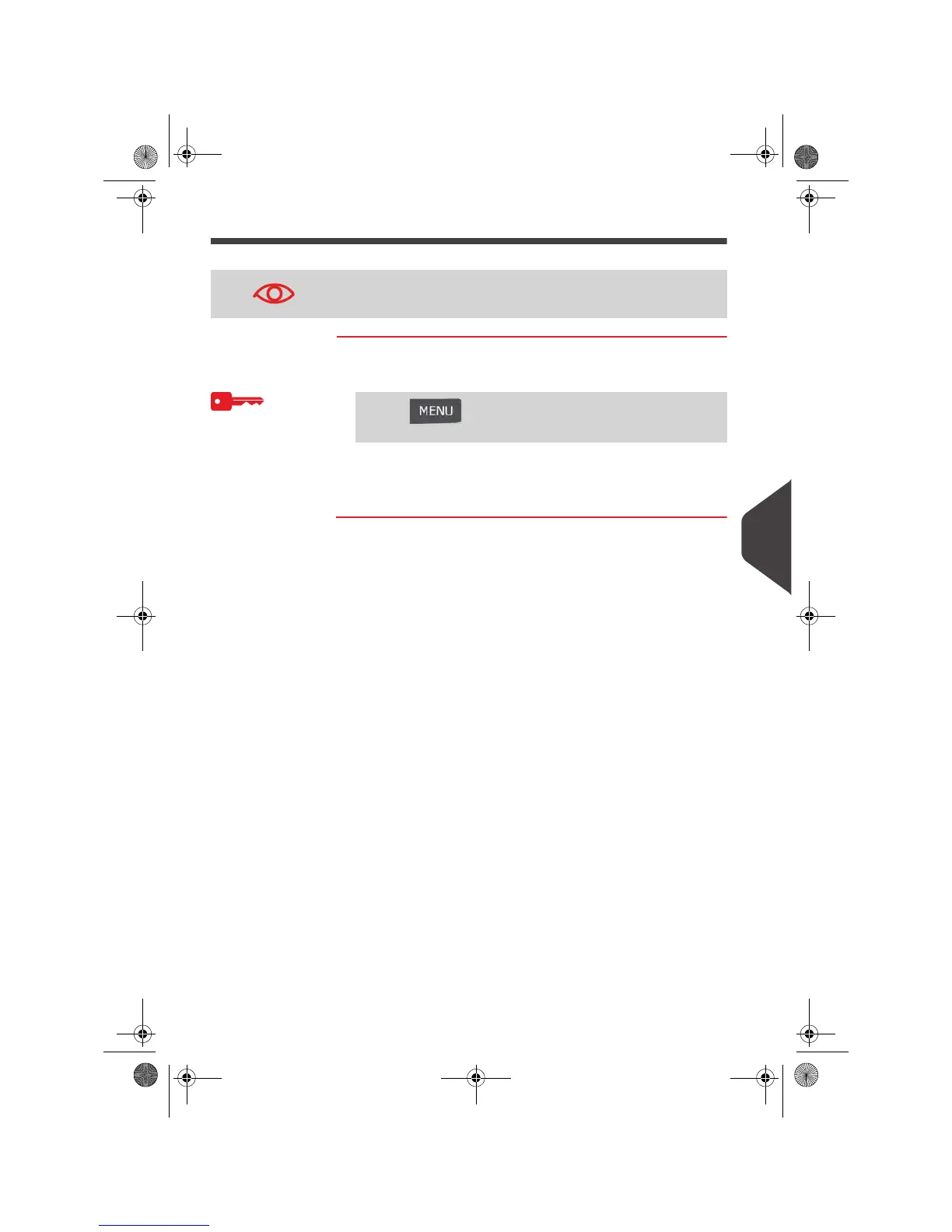Configuring the System
229
8
LAN Settings
How to Set LAN Parameters
How to Set LAN
Parameters
To set the parameters of the LAN:
1 As supervisor (see
How to Log in as Supervisor
p.190):
2 In the screens that are displayed next, enter the parameters
as required and press [OK] to complete screens until you
return to the
Communications settings
screen.
LAN settings can only be performed if the machine is connected
to the LAN at power-up.
Press and type 9.2 or select the path:
> Communication settings > LAN settings
OMEGA1_US.book Page 229 Vendredi, 1. octobre 2010 10:46 10