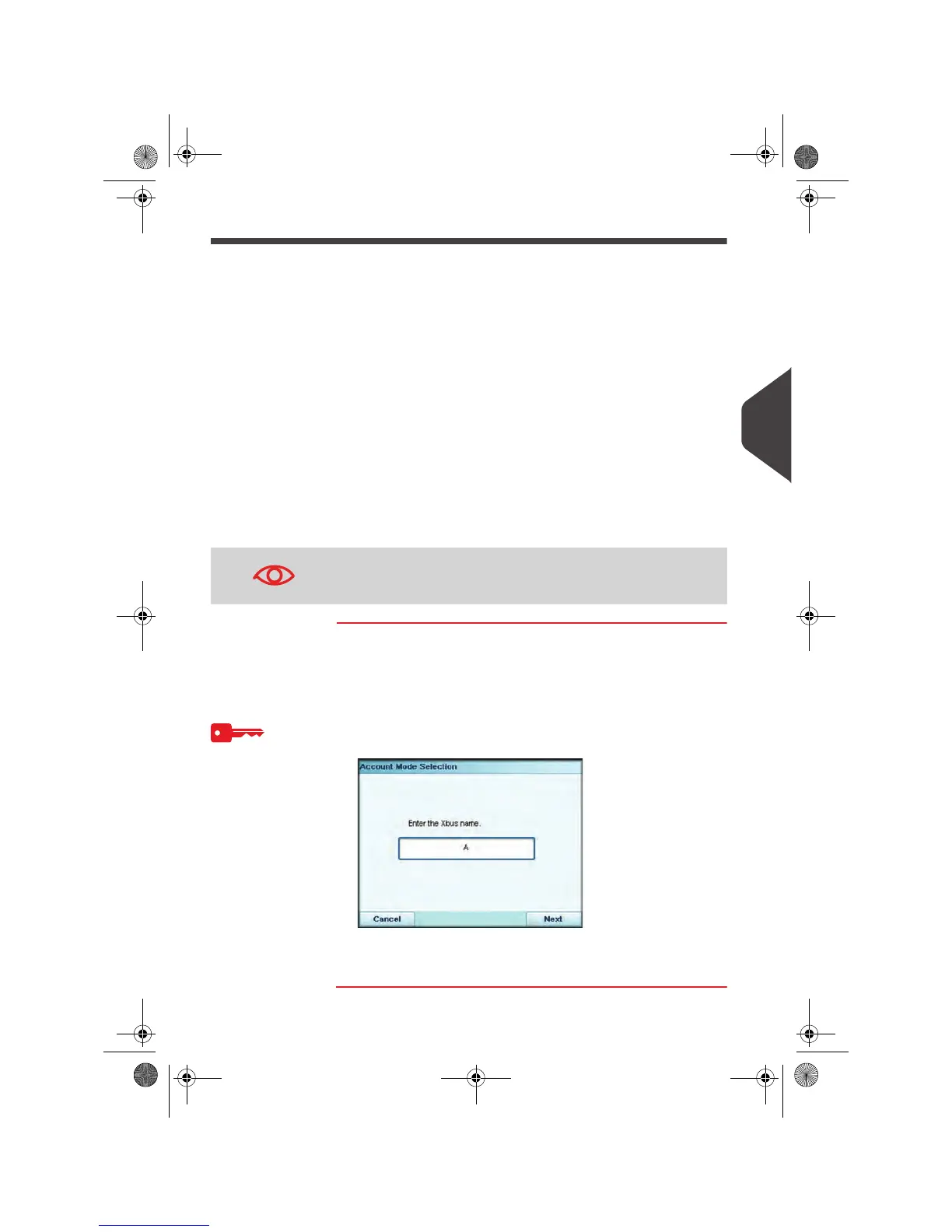Account Management and Access Control
111
5
Setting up to 'Remote account management' mode
In
Remote account management
mode, you manage accounts and operators from
the PC software application.
The PC application provides advanced postal and/or shipping expense management
in order to monitor, track and control mailing and shipping costs.
You can program the mailing system to be used even when not connected to the PC.
In the 'disconnected mode', only one account and operator are available (defined in
the PC application). This type of application should be set up by an authorized tech-
nician.
Process for Implementation
To implement the
Remote account Management
mode:
1 Connect the PC to the mailing system (see
System Connections
p.288) and start
the accounting software on the PC.
2 Change the 'Account mode' to
Remote account management
by following the pro-
cedure
How to Activate 'Remote account management' mode
, set out below.
3 From the PC application, configure required accounts and operators: see the PC
application user guide.
How to Activate 'Remote account management' mode
How to Activate
'Remote account
management'
mode
From the
Account Mode Management
screen (see p.103):
1 Select the path: > Account Mode Selection (or type 5).
The
Account Mode Selection
screen is displayed with the
current 'Account mode' selected.
2 Select
Remote account management
and press [OK].
The following screen is displayed.
3 Enter the Xbus name, and then press Next.
The connection is running.
If operators or accounts were already created on the mailing sys-
tem, then they are deleted when switching to mode
Remote
account management
.
OMEGA1_US.book Page 111 Vendredi, 1. octobre 2010 10:46 10
