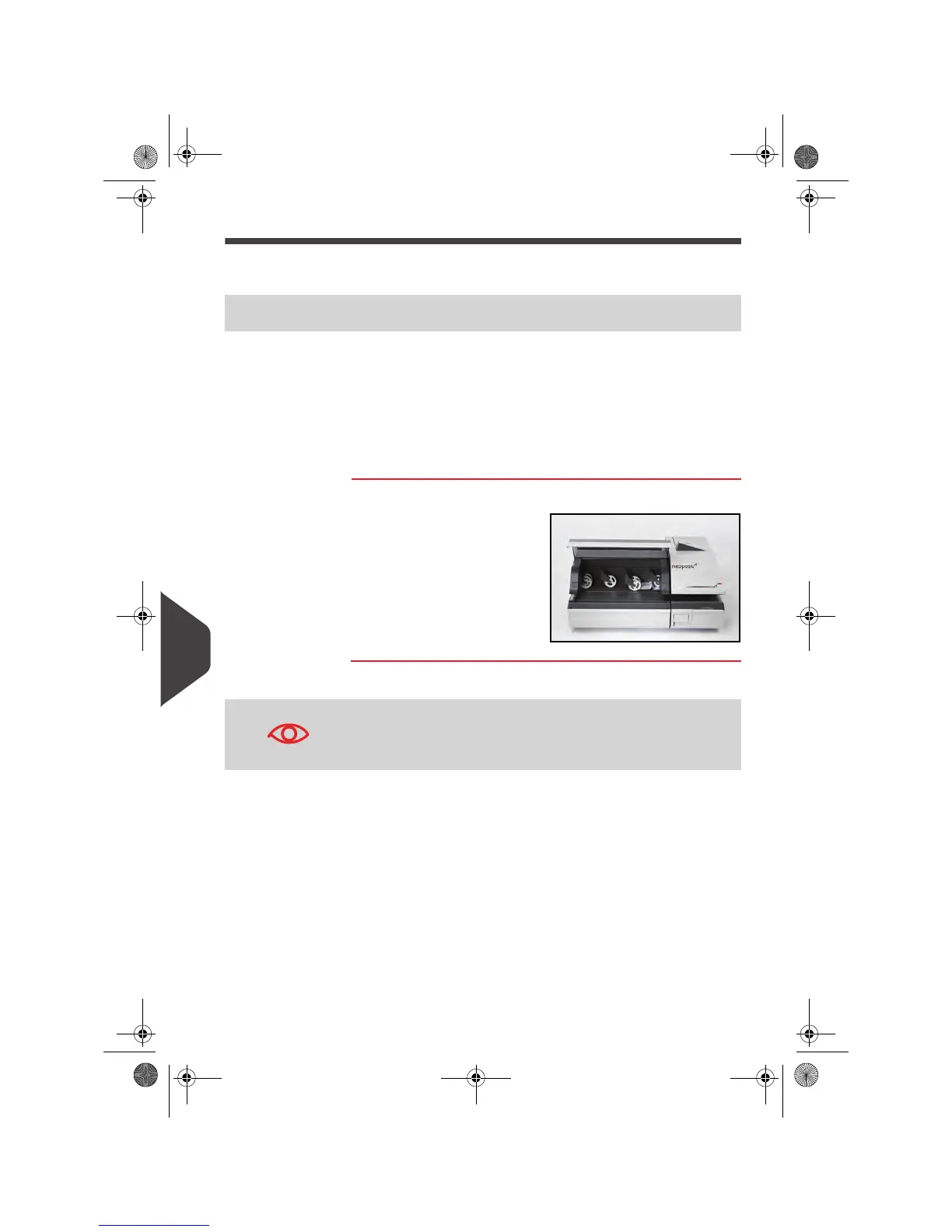Troubleshooting
276
11
Dynamic Weighing Module Stoppages and Jams
Problem : Envelopes are stalled on the Dynamic Weighing Module deck.
How to Clear Mail Stalled in the Dynamic Weighing Module
How to Clear
Mail Stalled in
the Dynamic
Weighing
Module
To clear mail jammed in the Dynamic Weighing Module:
1
Open the cover.
2 Gently remove jammed
envelopes.
3 Close the cover.
Possible cause Action
• Mail size is incorrect.
• Envelopes are not properly
stacked on the feed platform.
1 Clear the Dynamic Weighing
Module as indicated below.
2 Correct the cause:
Mail sizes: see
Mail Specifi-
cations
p.295.
Envelope stacking: see
Using
the Feeder
p.82
Do not lean on or leave any object on the Dynamic Weighing
Module platform as it may alter its weighing accuracy.
To restore the Dynamic Weighing Module zero, see
Weighing
Devices Settings
p.208.
OMEGA1_US.book Page 276 Vendredi, 1. octobre 2010 10:46 10
