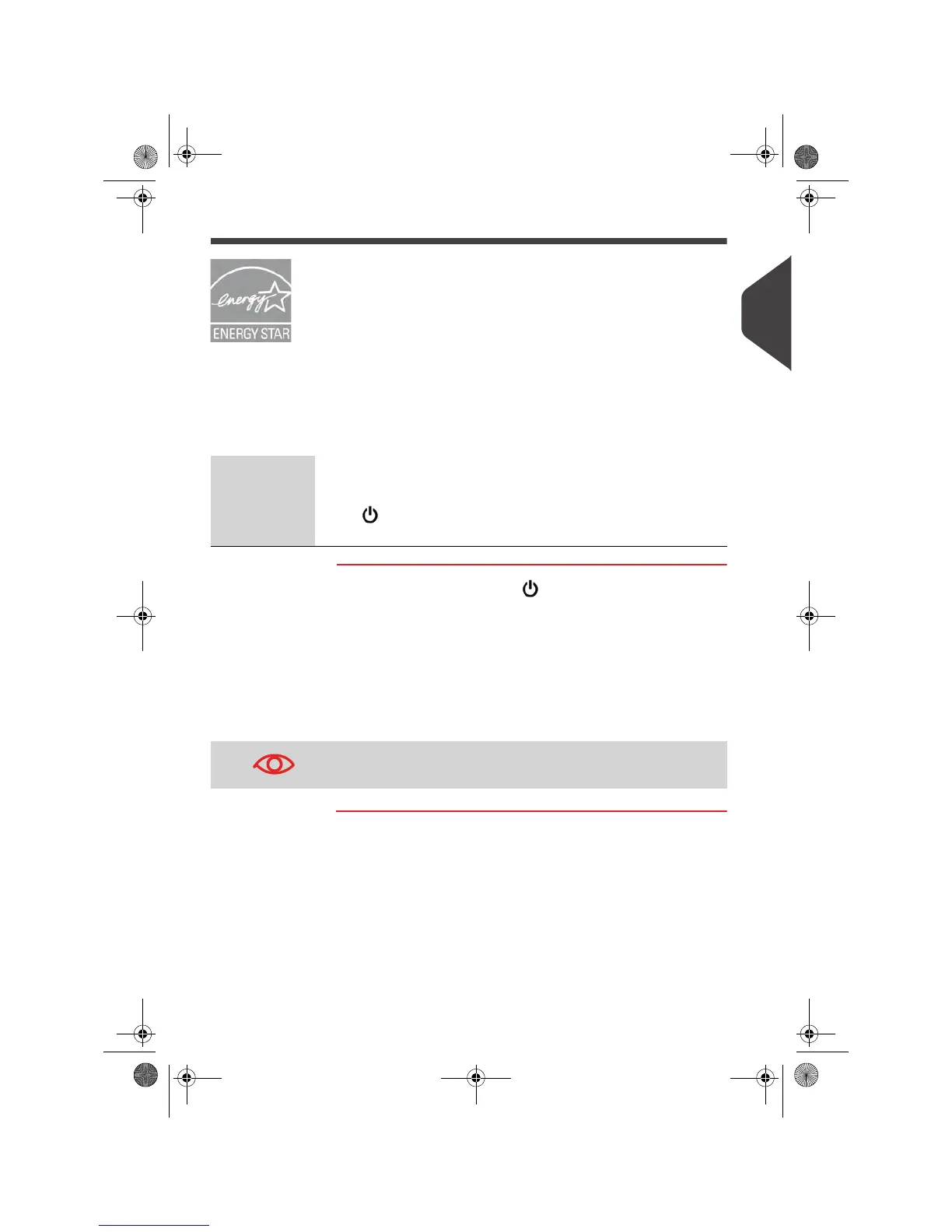Mailing System Overview
23
2
System Sleep Mode
Your mailing system is an Energy Star® qualified and automatically goes into a low-
power 'Sleep' mode after a period of inactivity.
• The mailing system will automatically switch to 'Sleep' mode after 30 minutes of
non-activity. The Supervisor can change this 30-minute default setting.
• The mailing system can be set to 'Sleep' mode manually by a quick press on the
Sleep/Wake button.
How to Switch Bet ween 'Sleep' And 'Wake' Modes
How to Switch
Between 'Sleep'
And 'Wake'
Modes
1 Press the Sleep/Wake key to switch between “Sleep” and
“Wake” modes.
The light located next to the key indicates:
- Amber (continuous): the mailing system is in
Sleep
mode
(low power mode).
- Amber (blinking): the mailing system is in
Soft-off
mode
(very low power mode).
- Green: the mailing system is in
Awake
mode and ready for
use.
SLEEP / WAKE KEY
Sleep/wake
The Sleep/Wake key is located at the top right
corner of the control panel.
Wakes the mailing system up or turns it to 'Sleep'
mode.
To avoid weighing errors, make sure the weighing platform is
clear when
Awake
the machine.
OMEGA1_US.book Page 23 Vendredi, 1. octobre 2010 10:46 10
