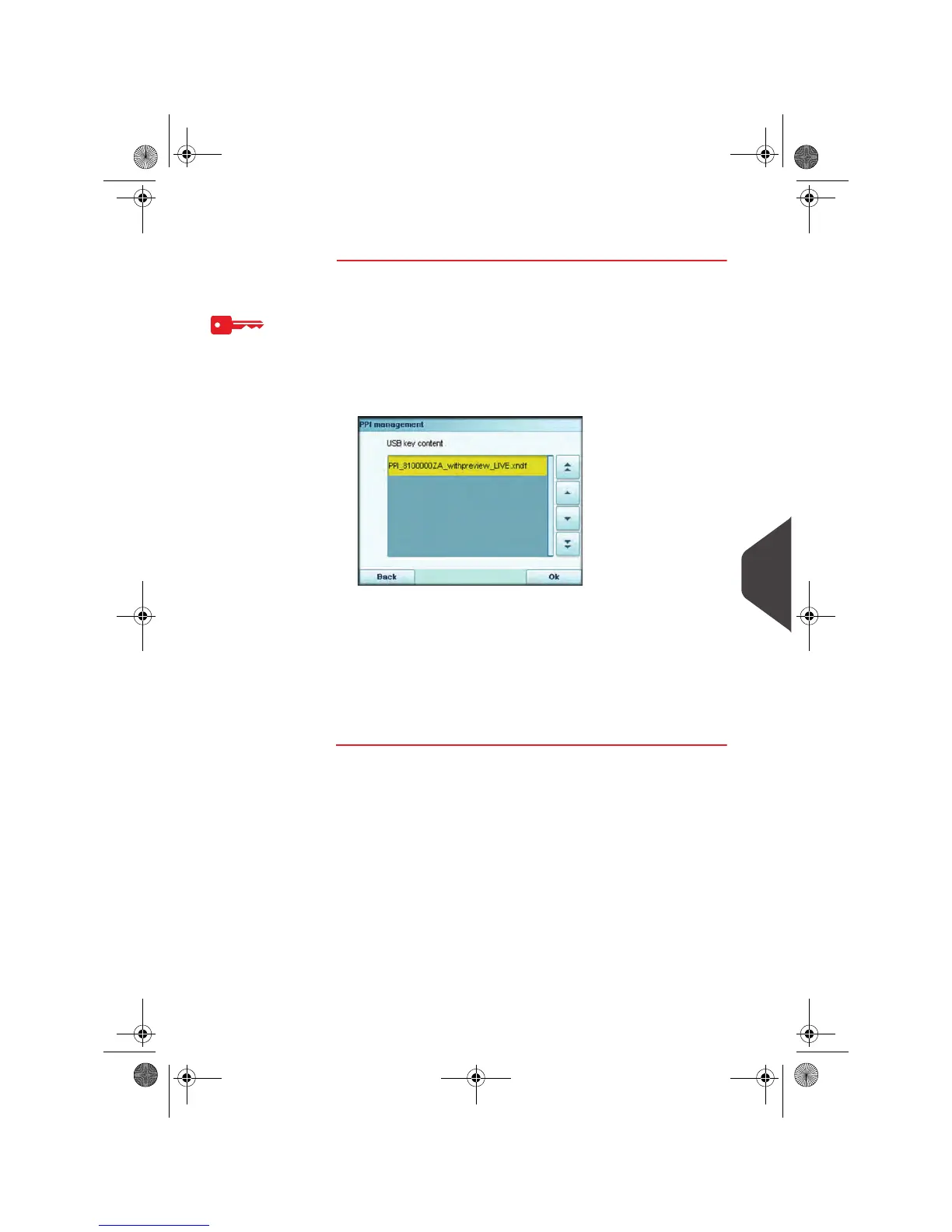Options and Updates
249
9
Adding or Deleting Permits
You can add permits to the machine using a USB memory device as follows.
How to Add or Delete Permits
How to Add or
Delete Permits
To add a permit:
1 Display the list of permits (see
How to Display the List of
Permits
p.248.
2 Select > Add new and connect the memory device to an USB
port of the machine (on your left hand side at the rear of the
base. (See
Base connectors
p.291).
3 Press [OK]. The USB memory device content is displayed.
4 Select a permit to load into the machine and press [OK].
The permit list is updated with the new permit.
To delete a permit:
1 Select the permit to delete and press [OK].
2 Confirm deletion, otherwise press [Return].
The system updates the permit list.
OMEGA1_US.book Page 249 Vendredi, 1. octobre 2010 10:46 10
