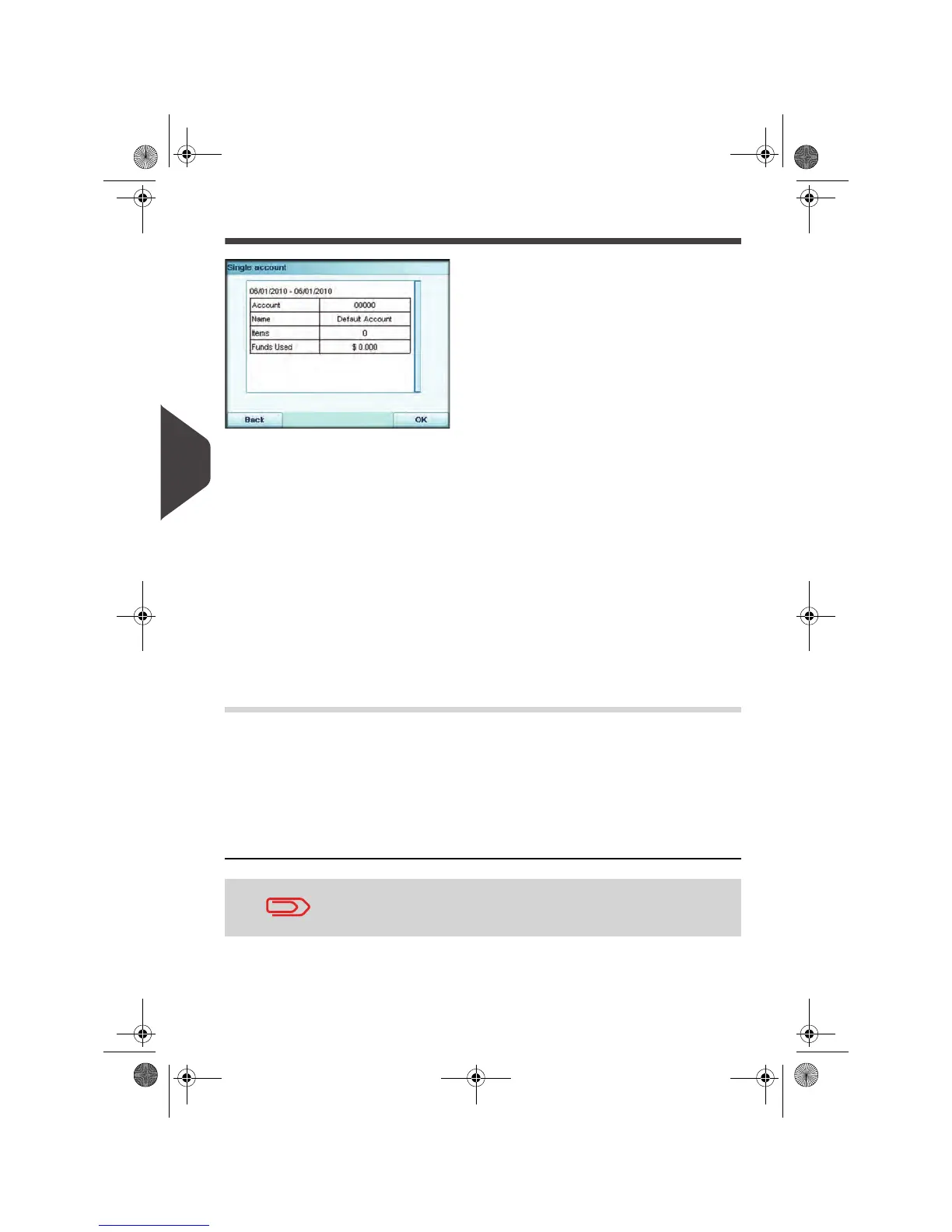Reports
156
6
Single Account Report
The Single Account Report displays postal expenditures for one account over a se-
lected time period. You can select any account from the list.
Requirements
This report is available as a user or supervisor.
The current account mode has to be 'Accounts' or 'Accounts with access control'.
You must select an account in the list of accounts, and a specific time period for the
report (Begin date and an End date).
Default period:
• Begin = 1st day of current month
• End = Current date.
Output
Screen.
Fields Comments
Period
Die number On printed report only.
Account number
Account name
Number of items processed (zero + non-zero items)
Total postage value
When
Advanced reporting
is enabled, budget and surcharge data
is included in the report. Please contact your Customer Service to
enable options.
OMEGA1_US.book Page 156 Vendredi, 1. octobre 2010 10:46 10
