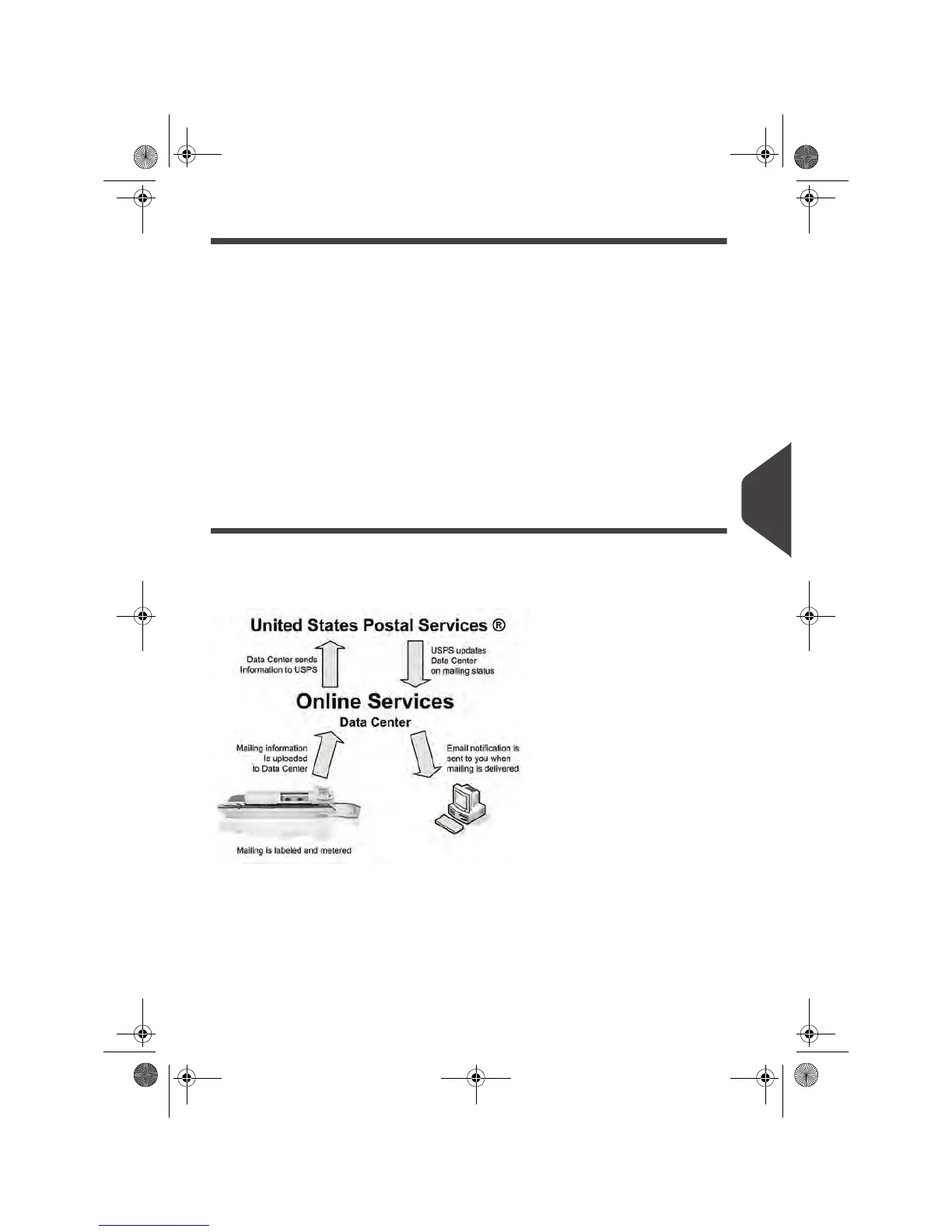Online Services
181
7
e-Confirmation Service Customer Profile
If you have purchased the E-services with USPS tracking, the Online Services web
page allows you to activate and define your e-mail notifications, as well as enter and
maintain e-mail addresses for the notifications.
The possible notifications are:
• Email Daily Report to the email address of the person who is to receive a daily
summary status for the eConfirmation tracking records uploaded the previous day
• Email Notifications to the email address of the person who is to receive email no-
tifications about the following events:
When sent
When delivered
When not received (within “N” days).
The notification settings are initially set to OFF. They will need to be set up in order
to activate the e-mail notification services.
How e-Confirmation Service Works
You can track mail delivery through the Online Services server because the server is
in constant communication with the USPS. The diagram below shows how tracking
information flows from your mailroom, through the Online Services server, on to the
USPS, and then back to you.
OMEGA1_US.book Page 181 Vendredi, 1. octobre 2010 10:46 10
