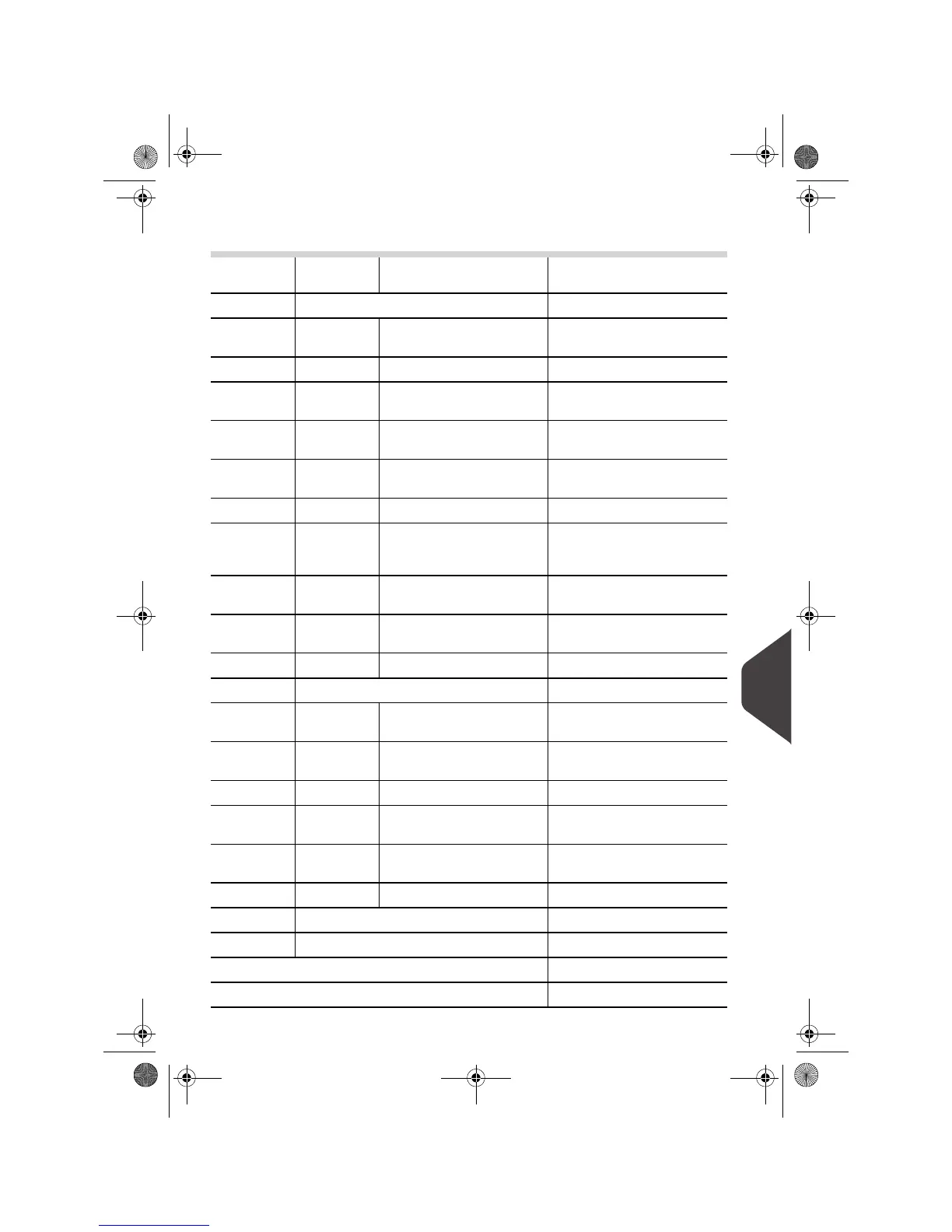System Specifications
303
12
3.1.3.Brightness
How to Change the Display
Brightness by Default
p.216
3.2.Base settings
3.2.1.High value amount
entry
High-Value and Low-Funds
Warnings
p.204
3.2.2.Default Sealing Mode
Sealing Default Mode
p.206
3.2.3.Default moistening
level
Moistening Default Level
p.207
3.2.4.Print Position
Adding a Default Print Posi-
tion Offset
p.199
3.2.5.Default weighing
mode
Weighing Devices Settings
p.208
3.2.6.Default Quiet Mode
Quiet Mode
p.218
3.2.7.Default Inserter mode
How to Set the Inserter
Mechanical Connection as
Default
p.232
3.2.8.Default label printer
Selecting a Default Label
Printer
p.200
3.2.9.Presort reporting
Operational Presort Report
p.141
3.2.10. Auto Weight Detect
3.3.Default imprint parameters
3.3.1.Set Default text
Changing the Default Text
p.198
3.3.2.Default slogan selec-
tion
Changing the Default Ad Slo-
gan
p.199
3.3.3.Default rate
Default Rate
p.192
3.3.4.Automatic date
advance
Automatic Date Advance
p.196
3.3.5.Fractional Postage
Mode
Fractional Print Mode Setting
p.197
3.3.6.Default PPI
Default Permit
p.193
3.4.Funds settings
Funding PIN Code
p.205
3.5.Time out settings
System Time-outs
p.219
4.Imprint Memories
Imprint Memories
p.201
5.Account management
Level 1 Level 2 Level 3 Level 4 See...
OMEGA1_US.book Page 303 Vendredi, 1. octobre 2010 10:46 10
