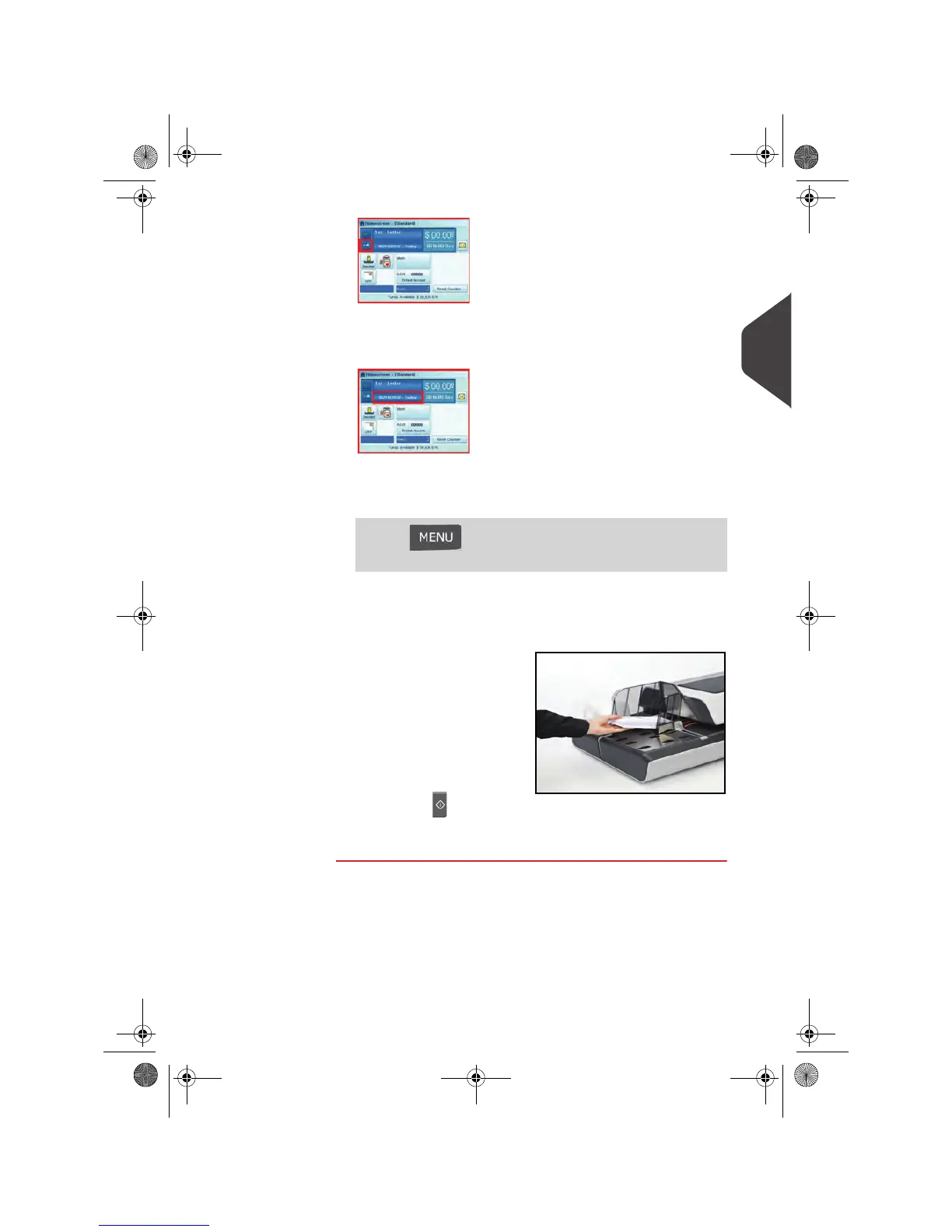Running Mail
59
3
2 To print or omit the date, press the Date area on the screen
to make your selection.
3 You can also check (or change) all the print settings by using
the
Imprint settings
screen:
The
Imprint settings
screen is displayed.
You are now ready to print.
4
Place the envelope (or
identical set) on the
hopper. Mail should be
placed against the rear
wall and covering the
optical (clear) sensor.
The recommended print
area on the envelope is
either on the back or
upside down on the
front. Press to start.
The mailing system prints the mail and sends it to the catch
tray.
Press and select the path:
> Customize stamp (or type
1)
OMEGA1_US.book Page 59 Vendredi, 1. octobre 2010 10:46 10
