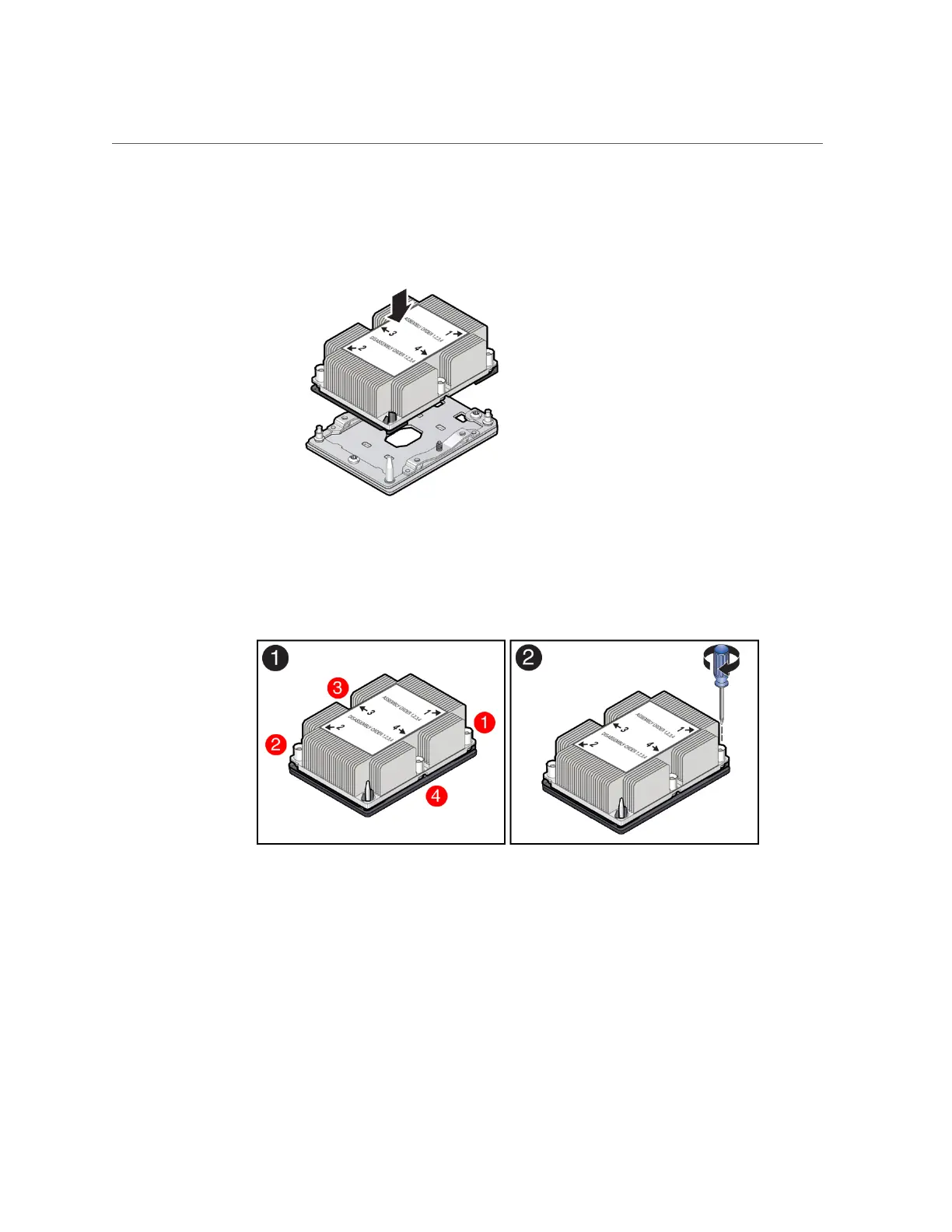Install a Processor
The socket bolster plate has alignment pins that go into holes on the processor-heatsink
module to help center the module during installation.
e.
Ensure that the processor-heatsink module lies evenly on the bolster plate
and that the captive screws align with the threaded socket posts [1].
f.
Using a 12.0 in-lbs/ft (inch-pounds/foot) torque driver (part number 7352217)
with a Torx T30 bit, tighten the processor-heatsink module to the socket.
First, fully tighten captive nuts 1 and 2. Then fully tighten nuts 3 and 4 [2].
As you tighten nuts 3 and 4, some resistance occurs as the bolster leaf spring rises and
comes in contact with the heatsink.
Servicing Processors (FRU) 147