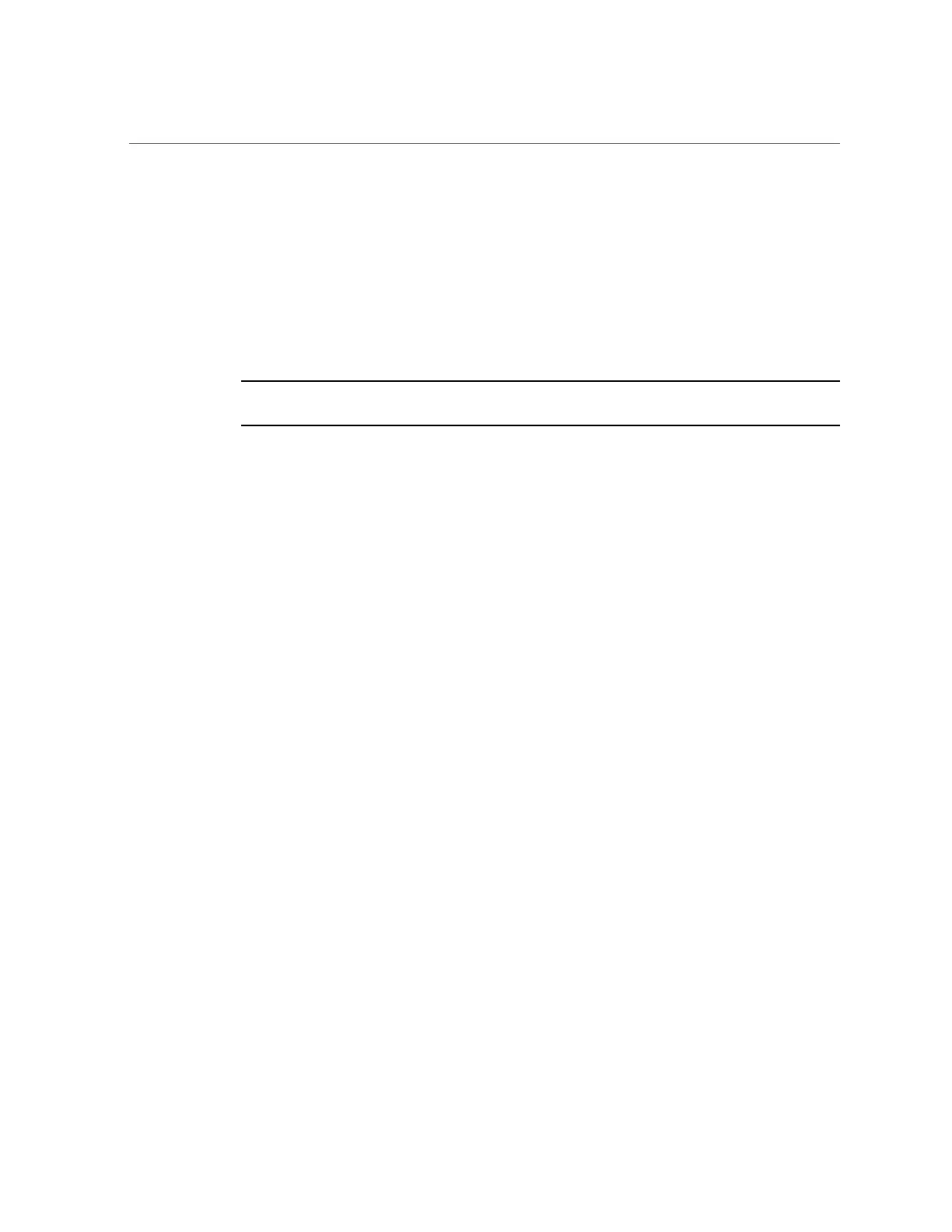Remove the Motherboard
b.
Disconnect the disk backplane data cable by opening the ejectors and
pulling out the cable connector [2].
c.
Disconnect the front indicator module (FIM) cable connector by opening the
ejectors and pulling out the cable connector [2].
d.
Disconnect the NVMe cables (if present) and carefully lift them from the
center cable trough and set them aside [3].
Note - You do not need to remove the NVMe cables or the chassis mid-wall when removing the
motherboard from the server chassis.
e.
Remove the SAS cables and the super capacitor cable that were connected
to the internal HBA card, and then carefully lift them from the left-side cable
trough and set them aside [4].
See “Remove the Internal HBA Cables” on page 179.
4.
Remove the motherboard from the server chassis [5, 6].
a.
Using a Torx T25 screwdriver, loosen the two green captive screws that
secure the motherboard bracket/handle to the server chassis.
b.
Grasp the metal bracket located just to the rear of the DIMM sockets and the
finger loop, and then slide the motherboard toward the front of the server
and lift it slightly to disengage it from the eight mushroom-shaped standoffs
located on the server chassis under the motherboard.
c.
Lift the motherboard out of the server chassis and place it on an antistatic
mat and next to the replacement motherboard.
5.
Remove the following reusable components from the motherboard and install
them onto the replacement motherboard.
■
USB flash drive
See “Servicing an Internal USB Flash Drive (CRU)” on page 93.
■
DDR4 DIMMs
See “Servicing the DIMMs (CRU)” on page 97.
202 Oracle Server X7-2 Service Manual • October 2017