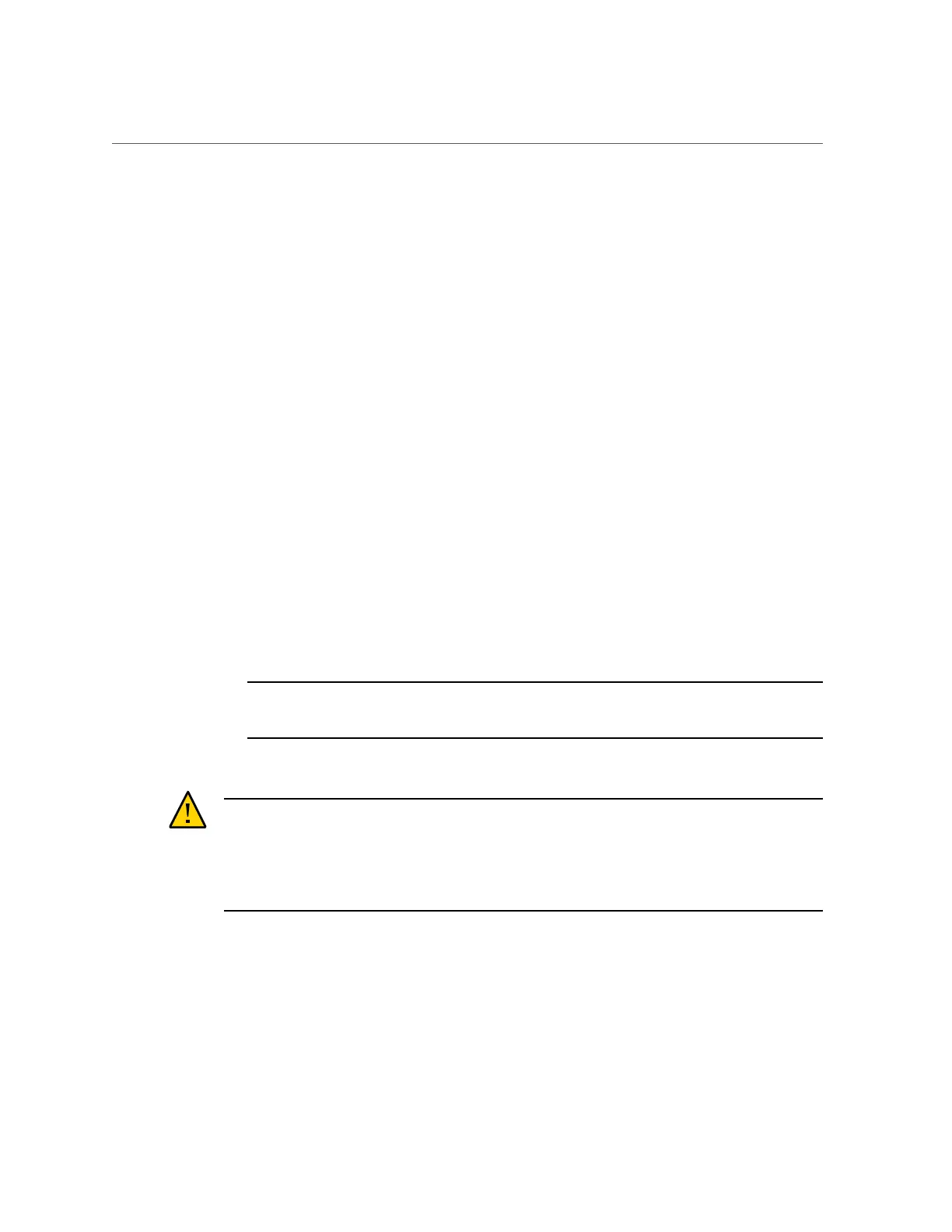Install the Motherboard
3.
Reinstall cables on to the motherboard.
a.
Carefully reinstall the SAS cables and super capacitor cable along the left-
side cable trough [3].
See “Install the Internal HBA Cables” on page 182.
b.
Carefully reinstall the NVMe cables (if present) into the center cable trough
and then reconnect the cables to the motherboard NVMe connectors [4].
c.
Reconnect the front indicator module (FIM) cable to the motherboard
connector [5].
d.
Reconnect the disk backplane data cable to the motherboard connector [5].
e.
Reconnect the disk backplane power cable to the motherboard connector [6]
4.
Reinstall the following reusable components:
■
PCIe risers and attached PCIe cards
See “Servicing PCIe Risers (CRU)” on page 111, “Servicing PCIe Cards
(CRU)” on page 121, and “Servicing the Internal HBA Card and HBA Super Capacitor
(FRU)” on page 169.
Note - Reinstall the M.2 SATA cable between the PCIe slot 3 riser and the motherboard
SATA connector.
■
Power supplies
Caution - When reinstalling power supplies, it is important to reinstall them into the slots from
which they were removed during the motherboard removal procedure; otherwise, the server key
identity properties (KIP) data might be lost. When a server requires service, the KIP is used by
Oracle to verify that the warranty on the server has not expired. For more information on KIP,
see “FRU Key Identity Properties (KIP) Automated Update” on page 51.
See “Install a Power Supply” on page 90.
■
Fan modules
See “Install a Fan Module” on page 84.
■
Air baffles
Servicing the Motherboard (FRU) 207