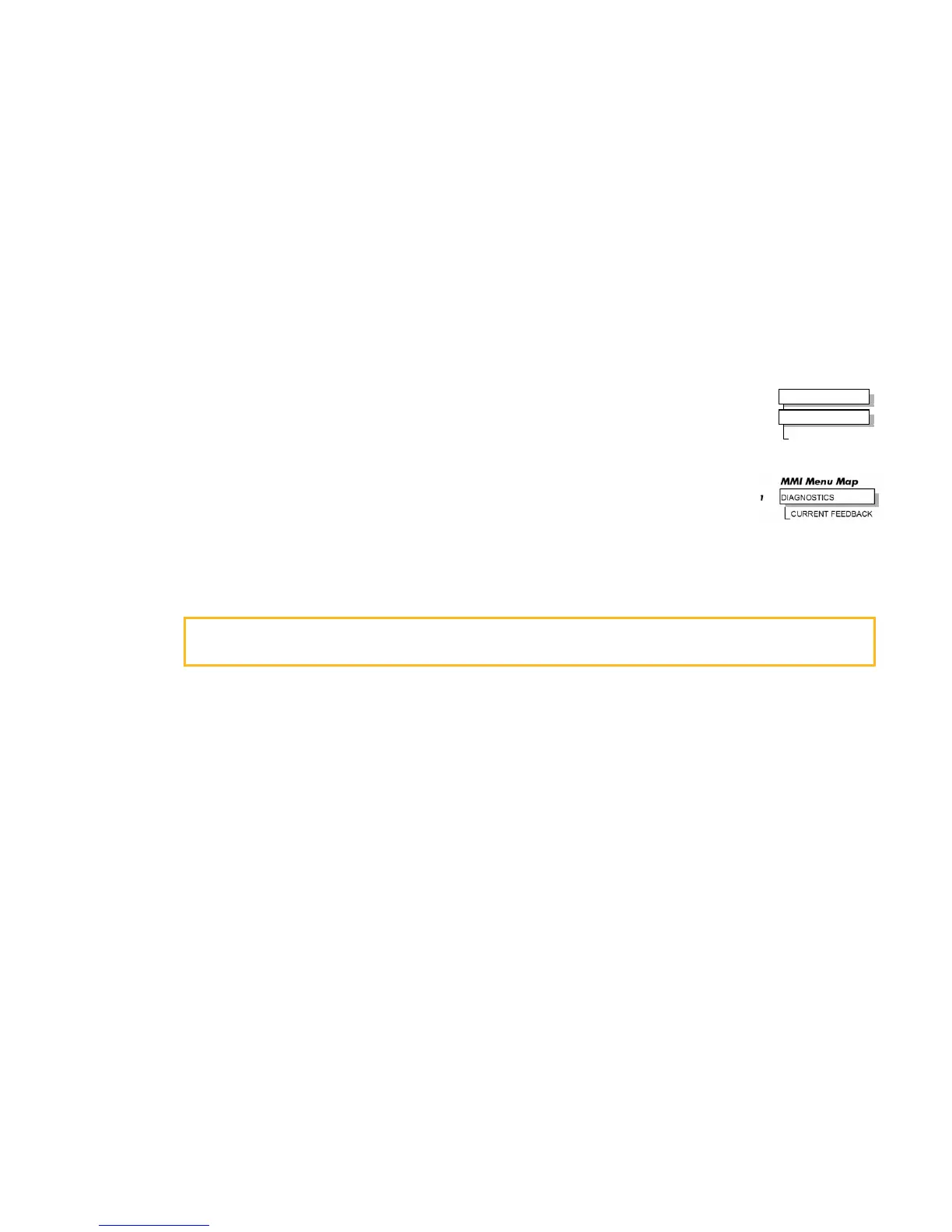4-14 Operating the Drive
DC590+ Series DC Digital Drive
Step 12: Turn the motor and check direction of rotation
Slowly increase the MAIN CURR.LIMIT parameter towards a maximum of 20%. At some point the motor will begin to
rotate as the parameter value is increased. The motor speed will settle at 5% of full speed. If the motor is loaded it may
require more than 20% current limit to turn the motor.
• If the motor does not turn at all when the MAIN CURR.LIMIT is increased to 20%, check the CURRENT
FEEDBACK parameter to verify that current is flowing into the armature. If no current is flowing, switch off
and check the armature connections.
¾ Is the motor connected to the drive?
¾ Verify that Calibration has been carried out correctly.
Check the direction of rotation is suitable for your process:
• If the direction of rotation is correct, then the armature and field are wired correctly.
• If direction of rotation is incorrect then open the main contactor and disconnect all supplies. Reverse either the armature or field wiring .
WARNING
Do not continue until Step 12 is completed satisfactorily.
MMI Menu Ma
