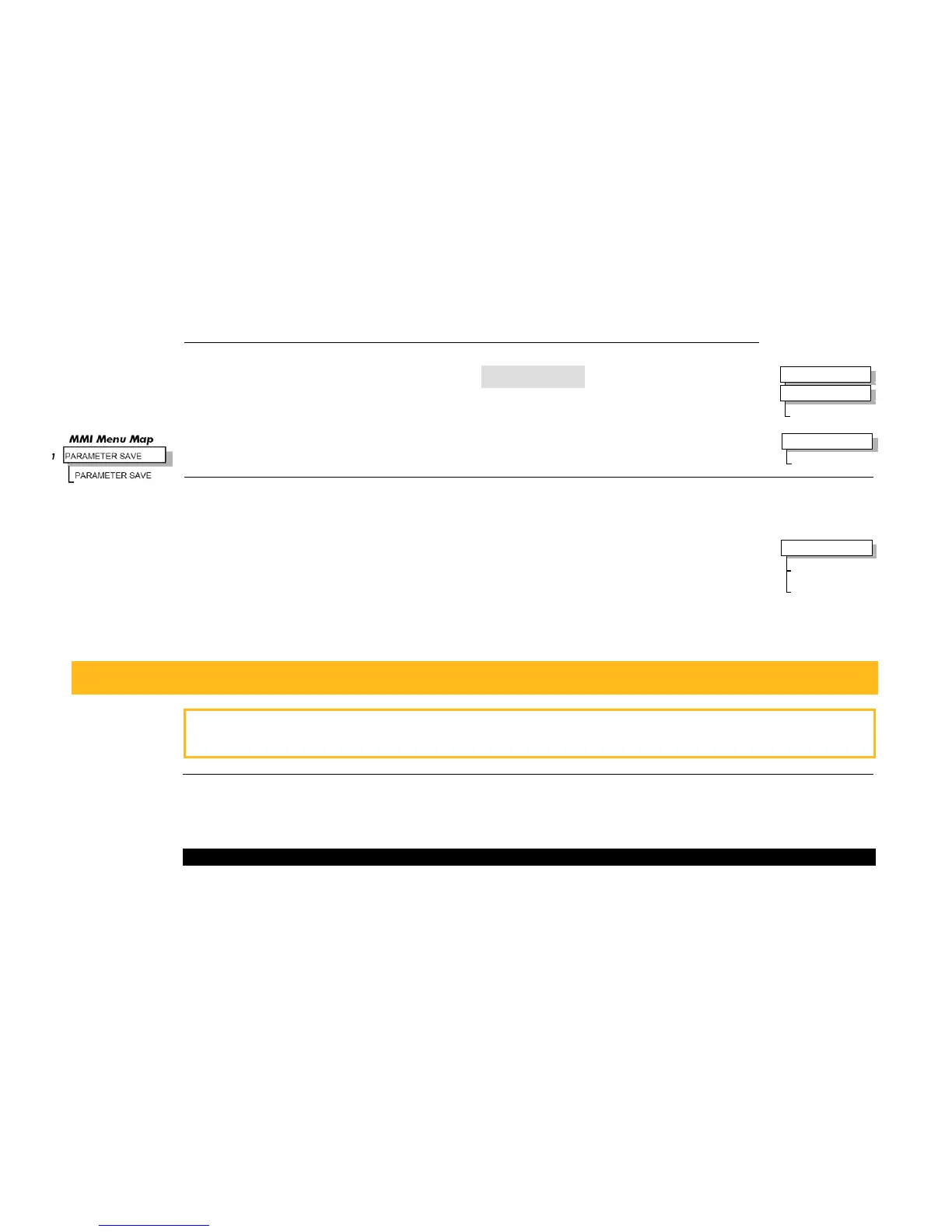Operating the Drive 4-11
DC590+ Series DC Digital Drive
Step 4: Select the Speed Feedback method
Write down the MAIN CURR. LIMIT parameter’s value here:
Set the MAIN CURR. LIMIT parameter to 0.00%.
Select ARMATURE VOLTAGE initially for the speed feedback method in the SPEED FBK SELECT parameter.
Perform a PARAMETER SAVE. Refer to Chapter 6: “The Keypad” - Saving Your Application.
Step 5: Start the Drive using Auxiliary Power only
With +24V present at terminals B8 and B9 (Program Stop and Coast Stop):
• Apply the "Start/Run" command to C3
The main 3-phase contactor should pull-in and remain energised, (it may de-energise almost immediately due to the
3-phase fail alarm).
• Remove the "Start/Run" command from C3
The main 3-phase contactor should drop-out and remain de-energised.
If the above sequence does not function, remove the auxiliary power and check start/stop sequencing and contactor wiring.
If the contactor is left energised for an extended time during this check, the controller will detect that 3-phase is not connected and switch off the
contactor, flagging the 3-phase alarm.
IMPORTANT
The main contactor should never be operated by any means other than the drive internal controls, nor should any
additional circuitry be placed around the contactor coil circuit.
WARNING
Do not continue until the stop/start circuits and contactor operate correctly.
Step 6: Power-down the drive and connect the 3-phase supply; power-up the Drive
Switch off all power supplies to the equipment and, when the whole system is totally isolated and safe, re-connect the main 3-phase power supply.
• Switch on the auxiliary supply.
• Switch on the main 3-phase supply.
MAIN & AUXILIARY POWER ARE CONNECTED AT THIS STAGE
MMI Menu Ma
