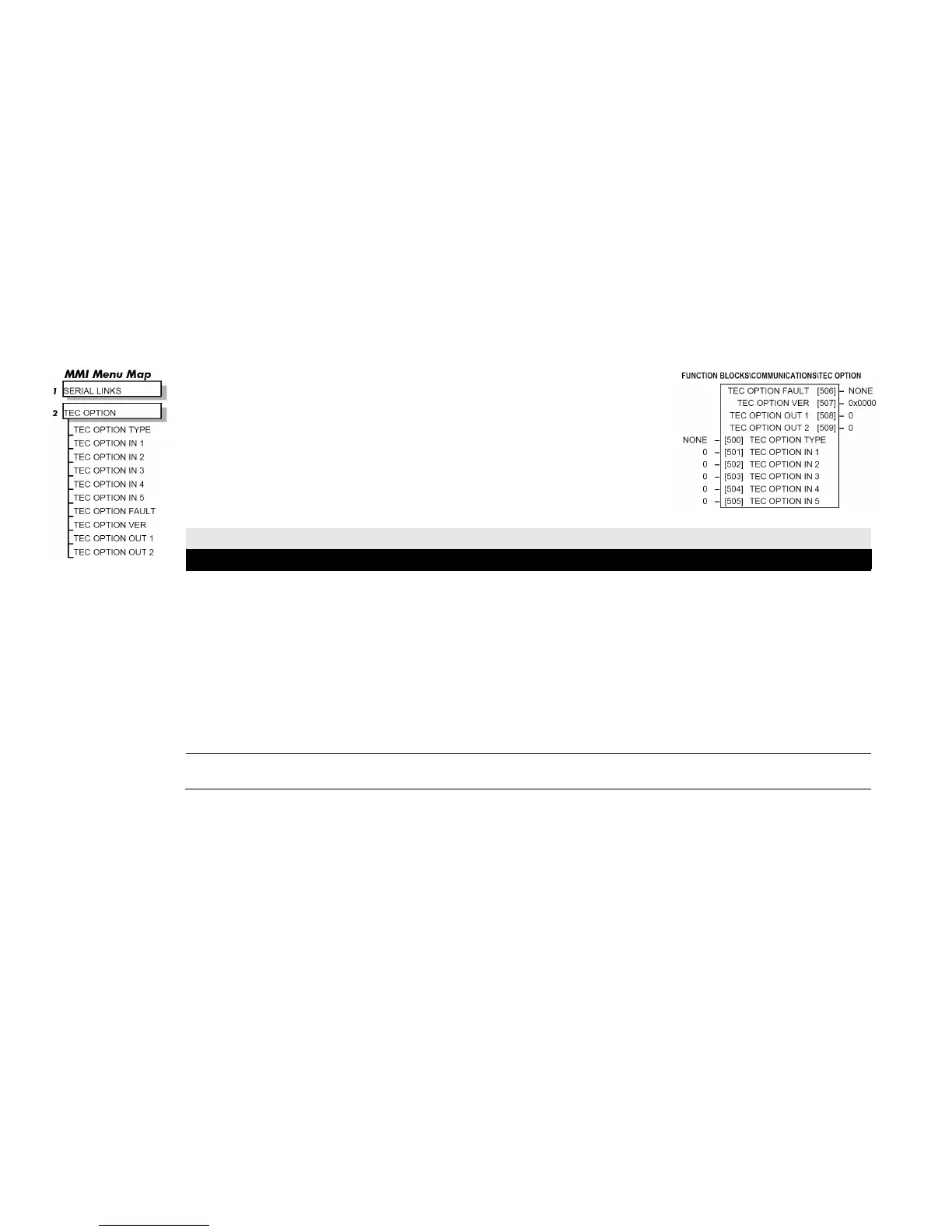Programming D-133
DC590+ Series DC Digital Drive
TEC OPTION
This function block is used to configure the inputs and outputs of the various Technology Options
that can be fitted.
The Technology Option provides a communications interface for external control of the Drive.
Refer to the appropriate Technology Option Technical Manual supplied with the option for further
details.
TEC OPTION
TEC OPTION TYPE 500 See below
Selects the type of Technology Option.
0 : NONE
1 : RS485
2 : PROFIBUS
3 : LINK
4 : DEVICE NET
5 : CAN OPEN
6 : LONWORKS
7 : CONTROLNET
8 : MODBUS PLUS
9 : ETHERNET
10 : TYPE 10
11 : TYPE 11
12 : TYPE 12
13 : TYPE 13
14 : TYPE 14
15 : TYPE 15
TEC OPTION IN 1 to TEC OPTION IN 5 501, 502, 503, 504, 505 -32768 to 32767
The use of these input parameters depends upon the type of Technology Option fitted. Refer to the Technology Option Technical Manual.
