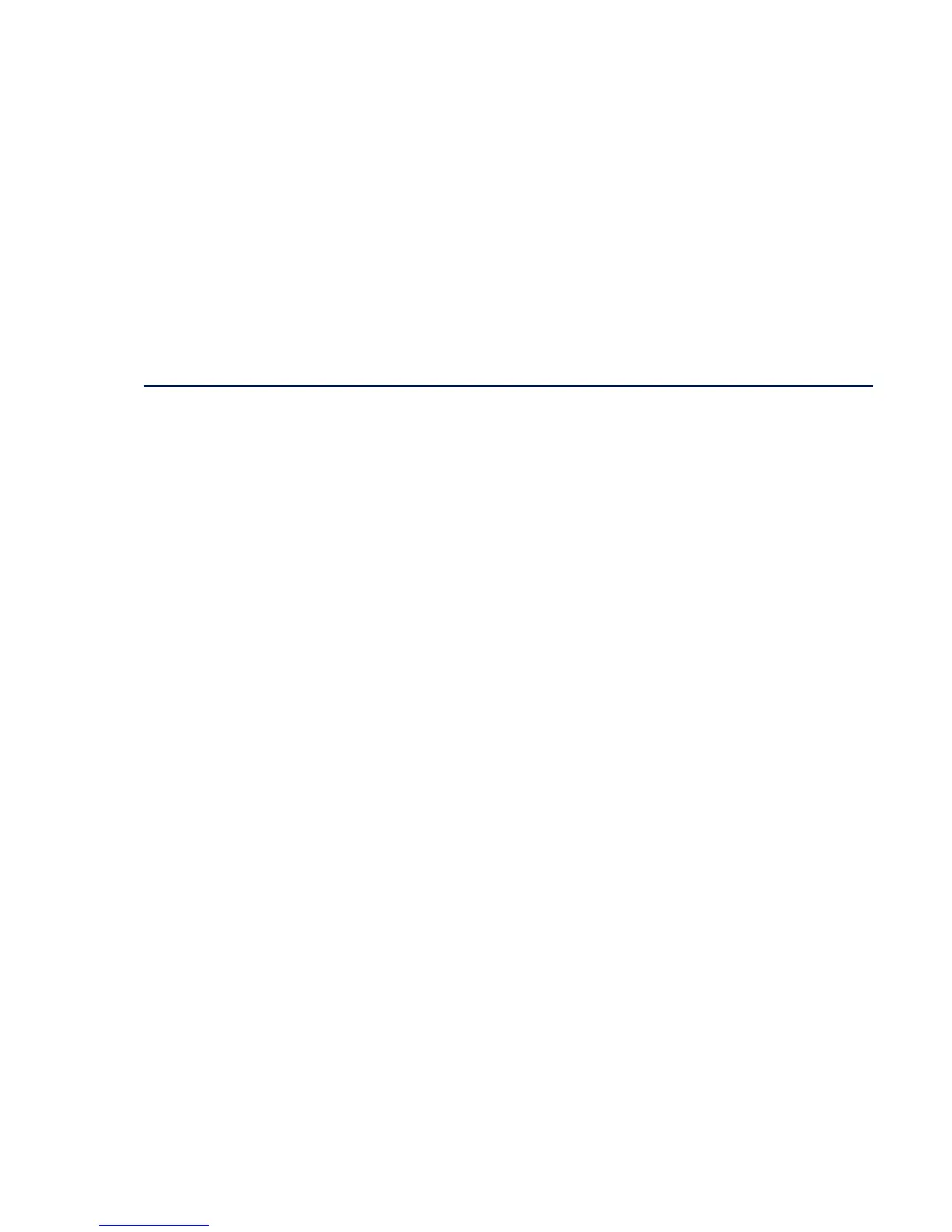Programming D-149
DC590+ Series DC Digital Drive
The Default Application
Block Diagrams
The Drive is supplied with a pre-programmed set of parameters providing for basic speed control.
The following block diagrams show this factory set-up.
If you make any permanent changes to the block diagram, remember to update the non-volatile memory within the Drive by performing a
PARAMETER SAVE. Refer to Chapter 6: “The Keypad” - Saving Your Application.
To return to the default application, refer to Chapter 6: “The Keypad” - Resetting to Factory Defaults (2-button reset).
