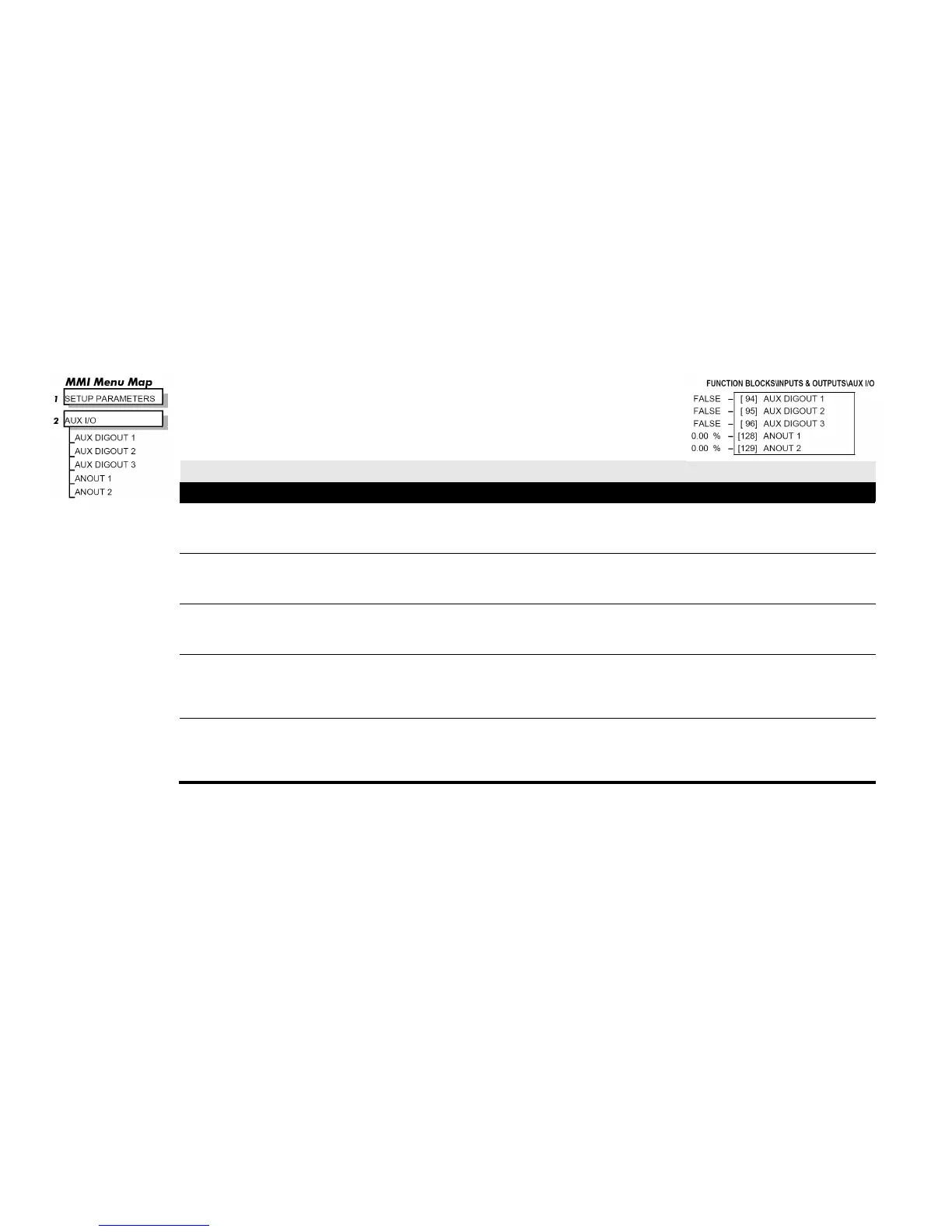D-28 Programming
DC590+ Series DC Digital Drive
AUX I/O
The auxiliary I/O parameters are primarily intended to extend the functionality of the serial links by
allowing them access to the drive analog and digital terminals.
AUX I/O
AUX DIGOUT 1 94 FALSE / TRUE
Software digital output 1. For example, to directly drive the configurable digital output DIGOUT1, connect the Source of DIGOUT1 to this parameter,
Tag 94.
AUX DIGOUT 2 95 FALSE / TRUE
Software digital output 2. For example, to directly drive the configurable digital output DIGOUT2, connect the Source of DIGOUT2 to this parameter,
Tag 95.
AUX DIGOUT 3 96 FALSE / TRUE
Software digital output 3. For example, to directly drive the configurable digital output DIGOUT3, connect the Source of DIGOUT3 to this parameter,
Tag 96.
ANOUT 1 128 -100.00 to 100.00 %
Software analog output 1. For example, to directly drive the configurable analog output ANOUT1, connect the Source of ANOUT1 to this parameter,
Tag 128. ANOUT 1 can also be used as a general "staging post" for connecting inputs to outputs. For example, connect Analog Input 1 (A2) directly
to Analog Output 1 (A7)
ANOUT 2 129 -100.00 to 100.00 %
Software analog output 2. For example, to directly drive the configurable analog output ANOUT2, connect the Source of ANOUT2 to this parameter,
Tag 129. ANOUT 2 can also be used as a general "staging post" for connecting inputs to outputs. For example, connect Analog Input 1 (A2) directly
to Analog Output 2 (A8)
