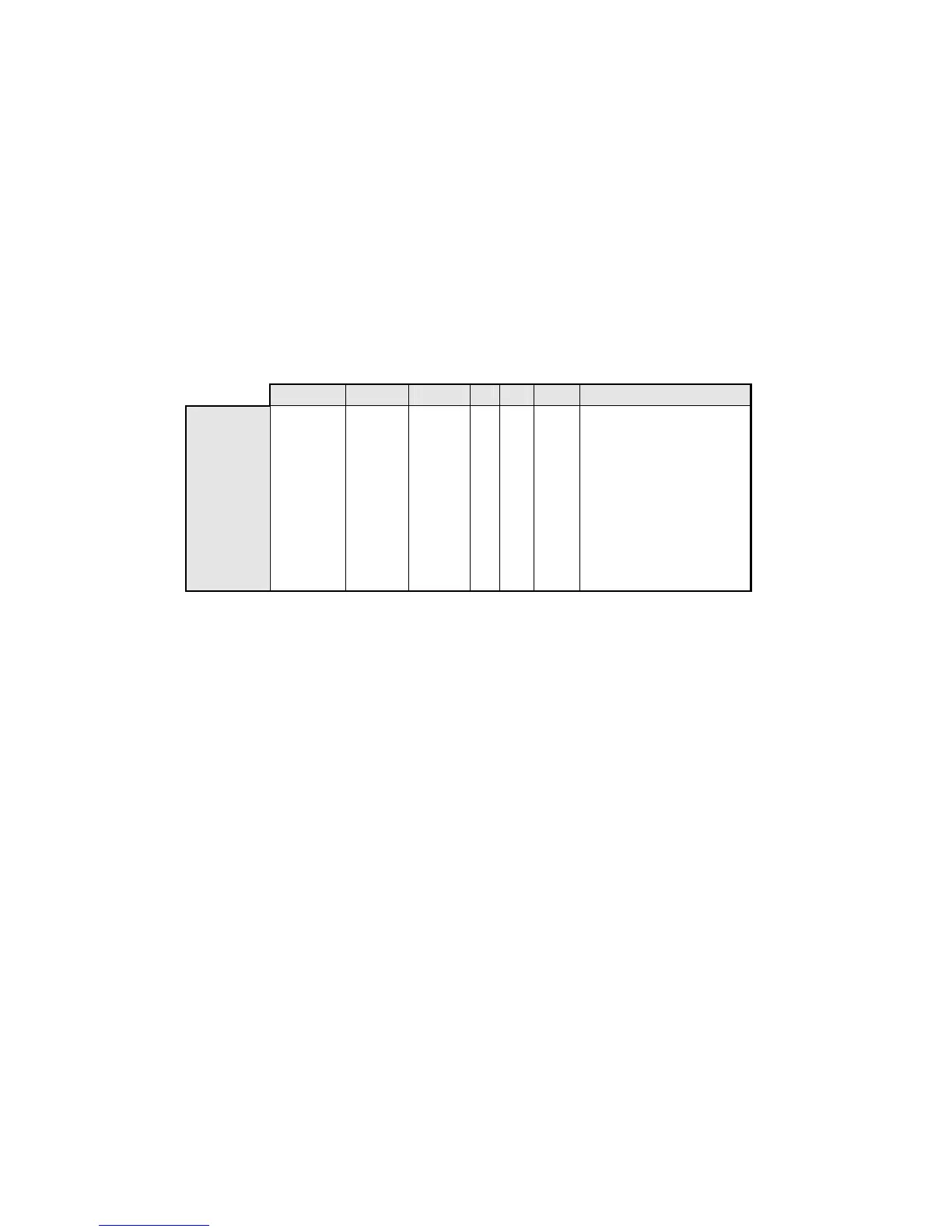4-30 Operating the Drive
DC590+ Series DC Digital Drive
Useful Commands using EI Bisynch ASCII - REM. SEQUENCE
Tag 536, Mnemonic "ow", for example:
/Remote Trip
Command
Start Drive 1 0 X 0 1 1 ow>0203
Stop Drive 1 0 X 0 0 1 ow>0201
Disable Drive 1 0 X X X 0 ow>0200
Jog Setpoint 1 1 0 0 1 0 1 ow>0205
Jog Setpoint 2 1 0 1 1 0 1 ow>020D
Remote Trip 0 0 X X X X ow>0000
Reset Alarm a) 1 1 0 0 0 0 ow>0300
Healthy Output Bit 11 goes high
