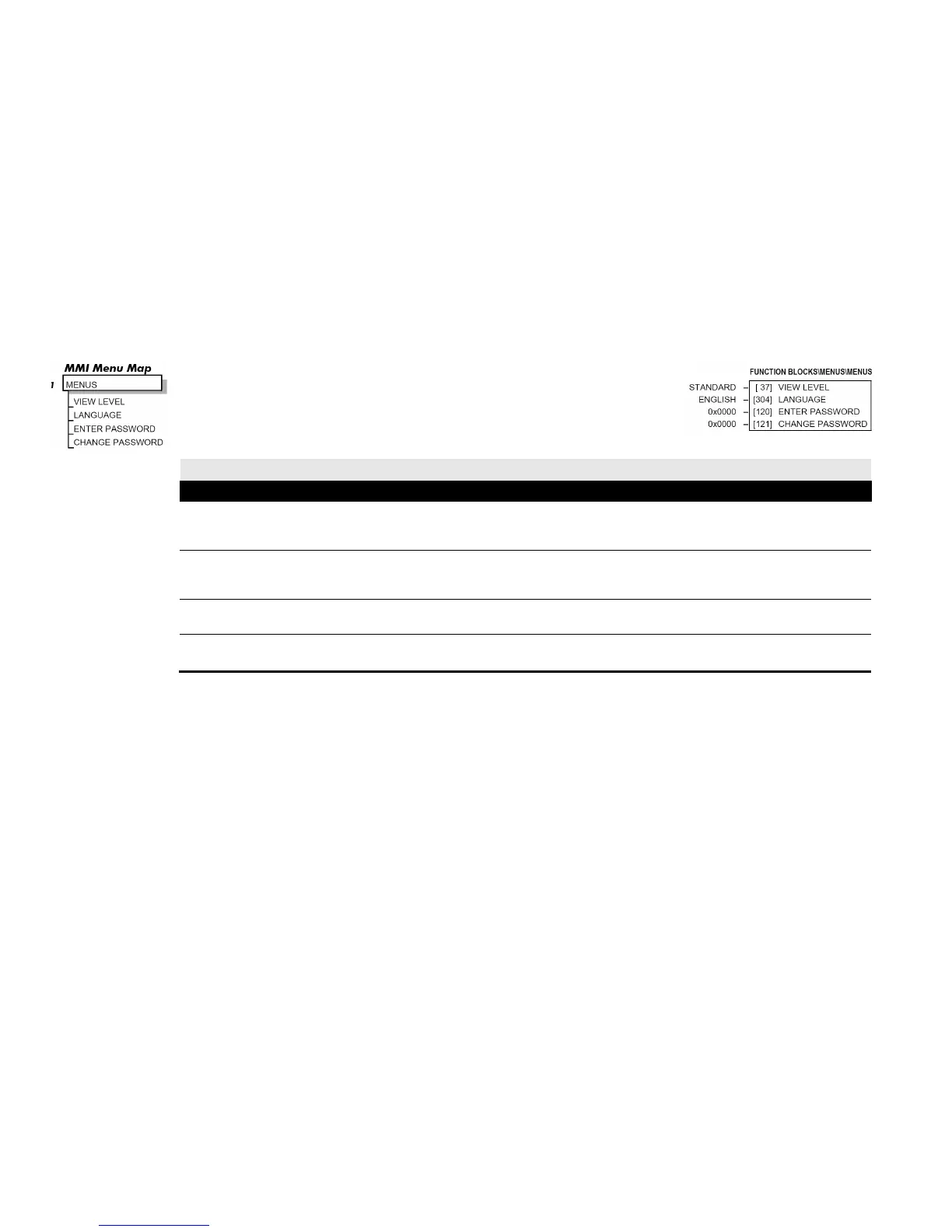Programming D-83
DC590+ Series DC Digital Drive
MENUS
Use this block to select one of three MMI menu structures, to set a display language, and to protect
the Keypad with a password.
MENUS
VIEW LEVEL 37 BASIC / STANDARD / ADVANCED
This parameter controls which parameters and menus are visible on the MMI. Refer to Chapter 6: "The Keypad" -The Menu System Map to see the
effects of these selections.
LANGUAGE 304 ENGLISH / OTHER
Selects the MMI display language. Other languages are available, please contact Parker SSD Drives. Refer also to Chapter 6: “The Keypad” -
Selecting the Display Language.
ENTER PASSWORD 120 0x0000 to 0xFFFF
Refer to Chapter 6: “The Keypad” - Password Protection for further instruction.
CHANGE PASSWORD 121 0x0000 to 0xFFFF
Refer to Chapter 6: “The Keypad” - Password Protection for further instruction.
