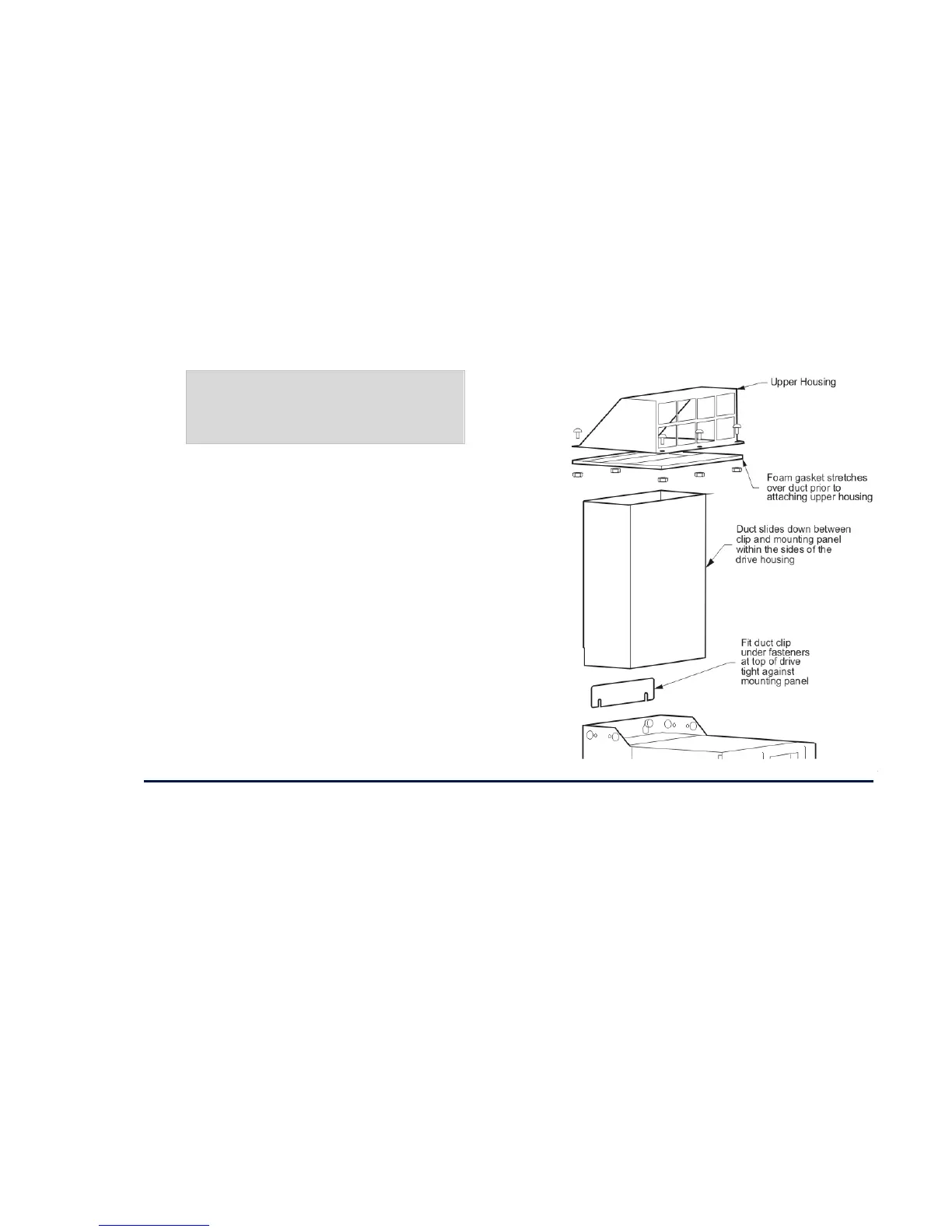Installing the Drive 3-7
DC590+ Series DC Digital Drive
Installing the External Vent Kit (Frames 4 & 5)
Parker SSD Part Drives Numbers:
Frame 4 : LA466717U001
Frame 5 : LA466717U002
Refer also to page
32H3-80 and page 33H3-85.
Figure 3- 3 Frames 4 & 5 External Vent Kit
AC Line Choke
We recommend that you always use the specified ac line choke with the Drive
to provide a known supply impedance for effective operation of the thyristor transient suppression circuits. At least 1% line impedance should be
provided in the supply side of the drive.
Refer to Appendix E: “Technical Specifications” - AC Line Choke for selection details.
