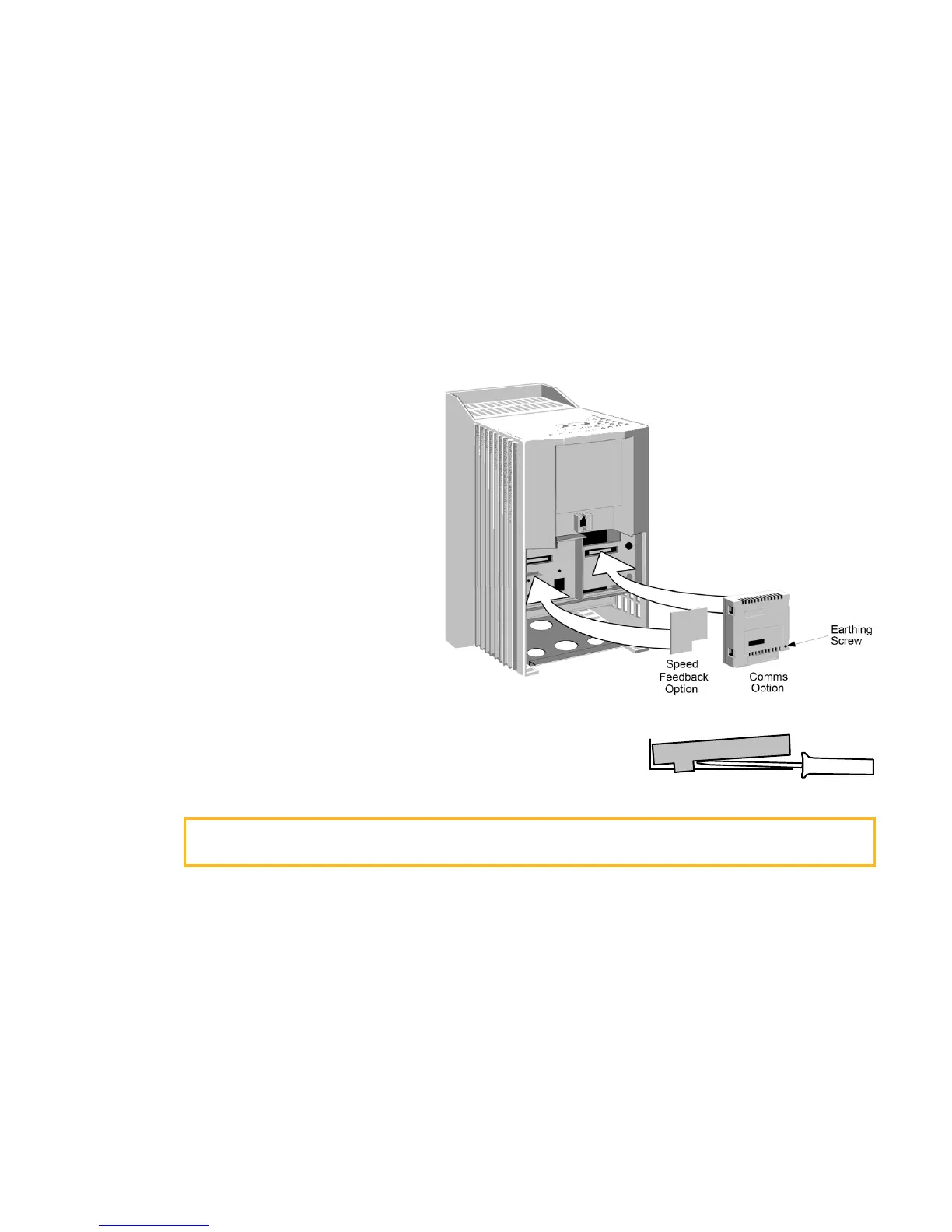3-56 Installing the Drive
DC590+ Series DC Digital Drive
Speed Feedback and Technology Options
The Options are:
1. Speed Feedback (Analog Tacho Calibration
Option Board or Microtach/Encoder Feedback
Option Card)
2. Communications Technology Box (6055 -
LINK II, Profibus, DeviceNet, Serial RS485)
They are plugged into the two positions, as
illustrated.
You can operate the Inverter with the Speed
Feedback and/or Communications Technology
Options.
Refer to the appropriate Technology Option
Technical Manual for further information.
Removal
After removing the earthing screw, remove the COMMS option by carefully pushing a long
screwdriver (for instance) under the option and gently levering it out. The pins are protected by the
option moulding.
WARNING
Isolate the drive before fitting or removing the options.
×
Ø
