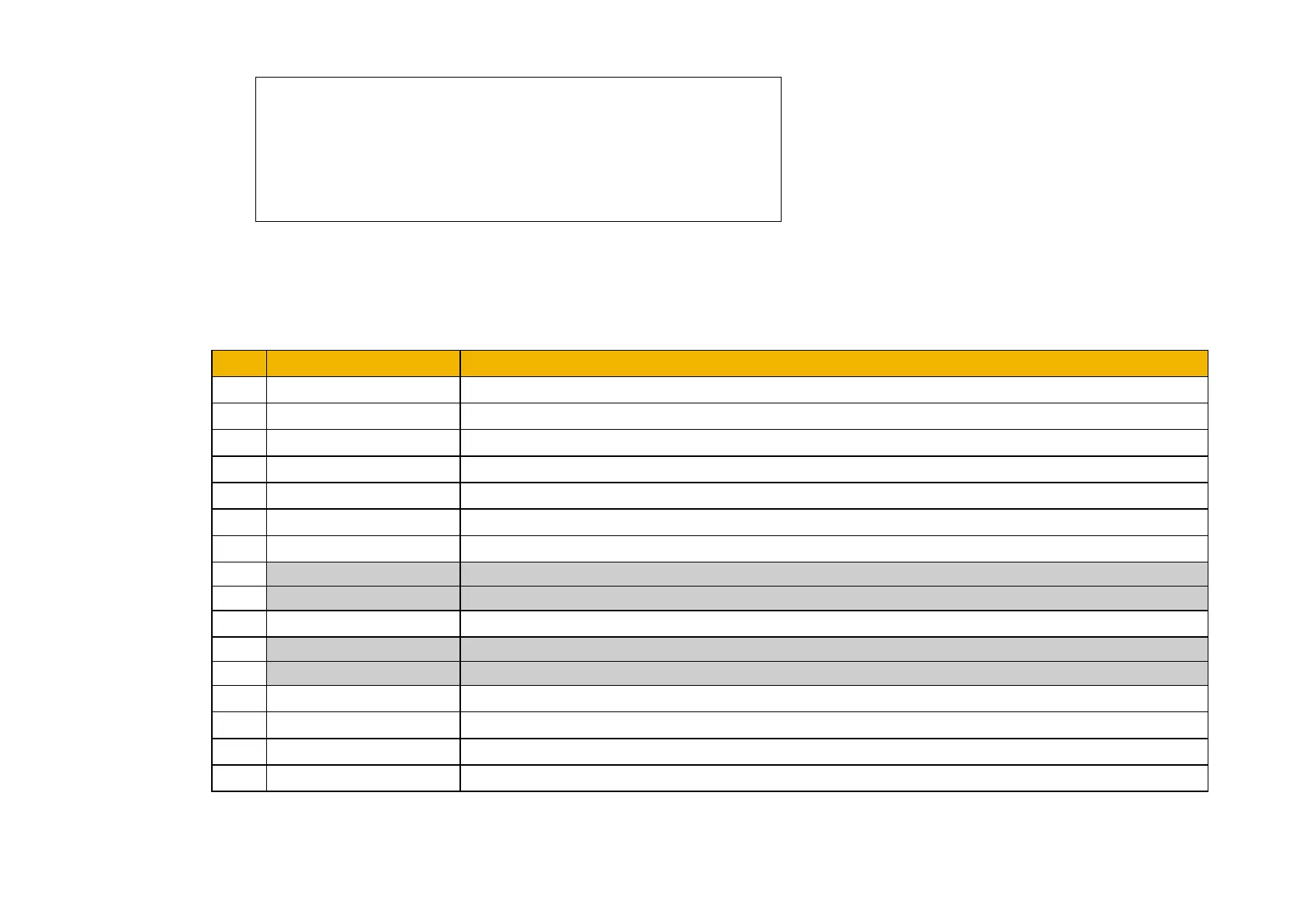B-6 Sequencing Logic
AC30 series Variable Speed Inverter
Example Comms Control Words (hexadecimal):
CC77 STOP (Normal) or go to SWITCHED ON state
CC7F RUN
CC7B QUICKSTOP
CC7D COAST STOP
CCF0 FAULT RESET
Status Word
The Status Word provides the detailed status of the sequencer. Regardless of the source of the Control Word, this is always available as 0661
Status Word.
Bit Name Description
0 Ready To Switch On Drive initialised and not in Configuration mode
1 Switched On Drive in SWITCHED ON or OPERATION ENABLED state
2 Operation Enabled Running (or stopping)
3 Faulted Unacknowledged fault present
4 Voltage Enabled Line supply present
5 Quickstop Inactive = 0 when reacting to a Quickstop request
6 Switch On Disabled Drive in SWITCH ON DISABLED state
unused
9 Control From Comms Using
as the Control Word source
12 Jog Operation Using Jog Reference or will use Jog Reference when Operation Enabled
13 Reverse Operation Running backwards or will run backward when Operation Enabled
14 Reference From Comms
Using 0681 Comms Reference as the Reference source
15 Stopping Operation Enable command removed or Quickstop active
