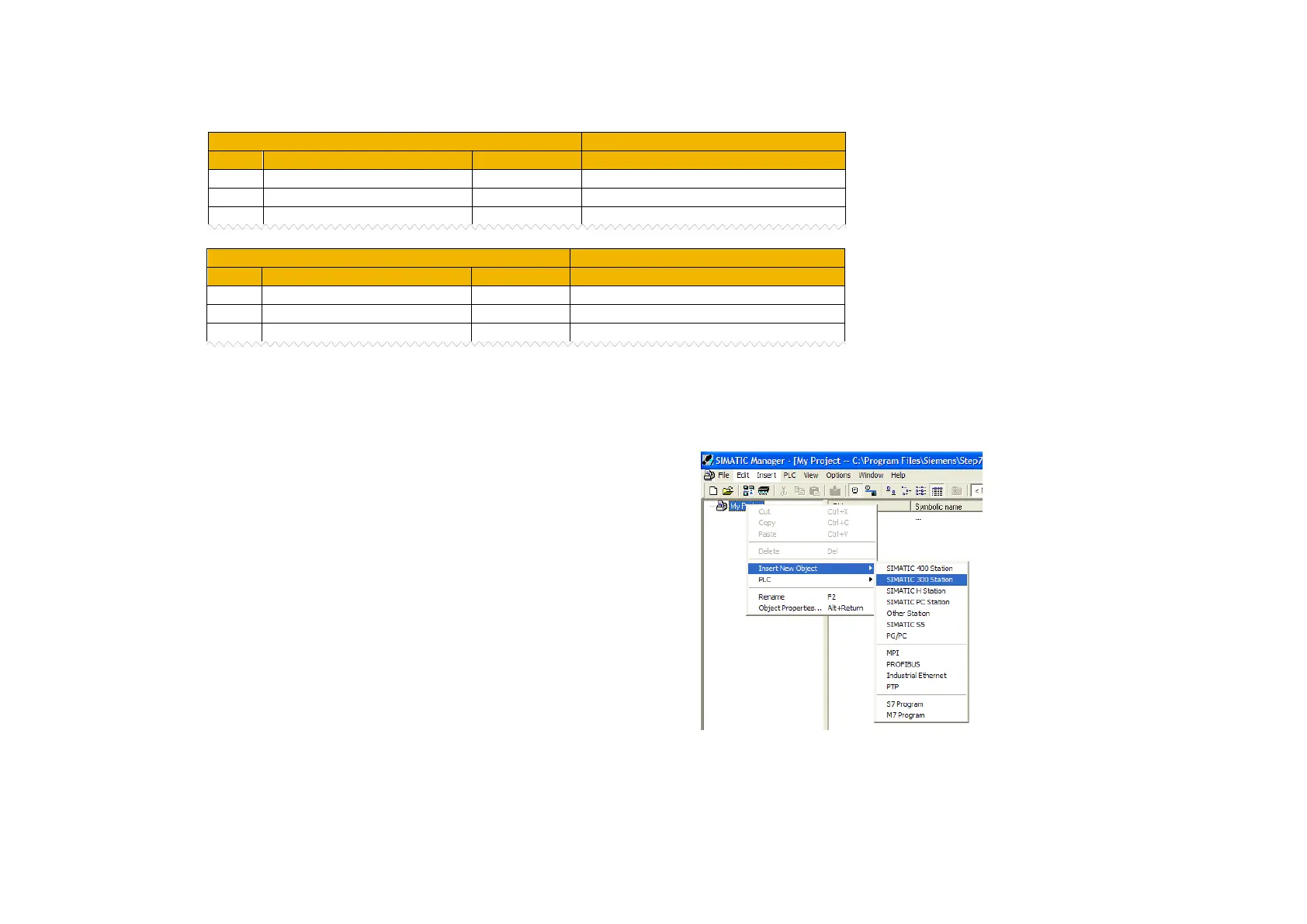Fieldbuses A-37
AC30 series Variable Speed Inverter
Example PLC Configurations
The examples in this section uses the default parameter mapping of the inverter:
Example Using a SIMATIC S7-300 PLC and SIMATIC Manager
Start SIMATIC Manager and create a new project. Right-click on the
project name at the top level and from Insert New Object select
SIMATIC 300 Station.
AC30 Output Mapping Table
0395 Actual Speed Percent
