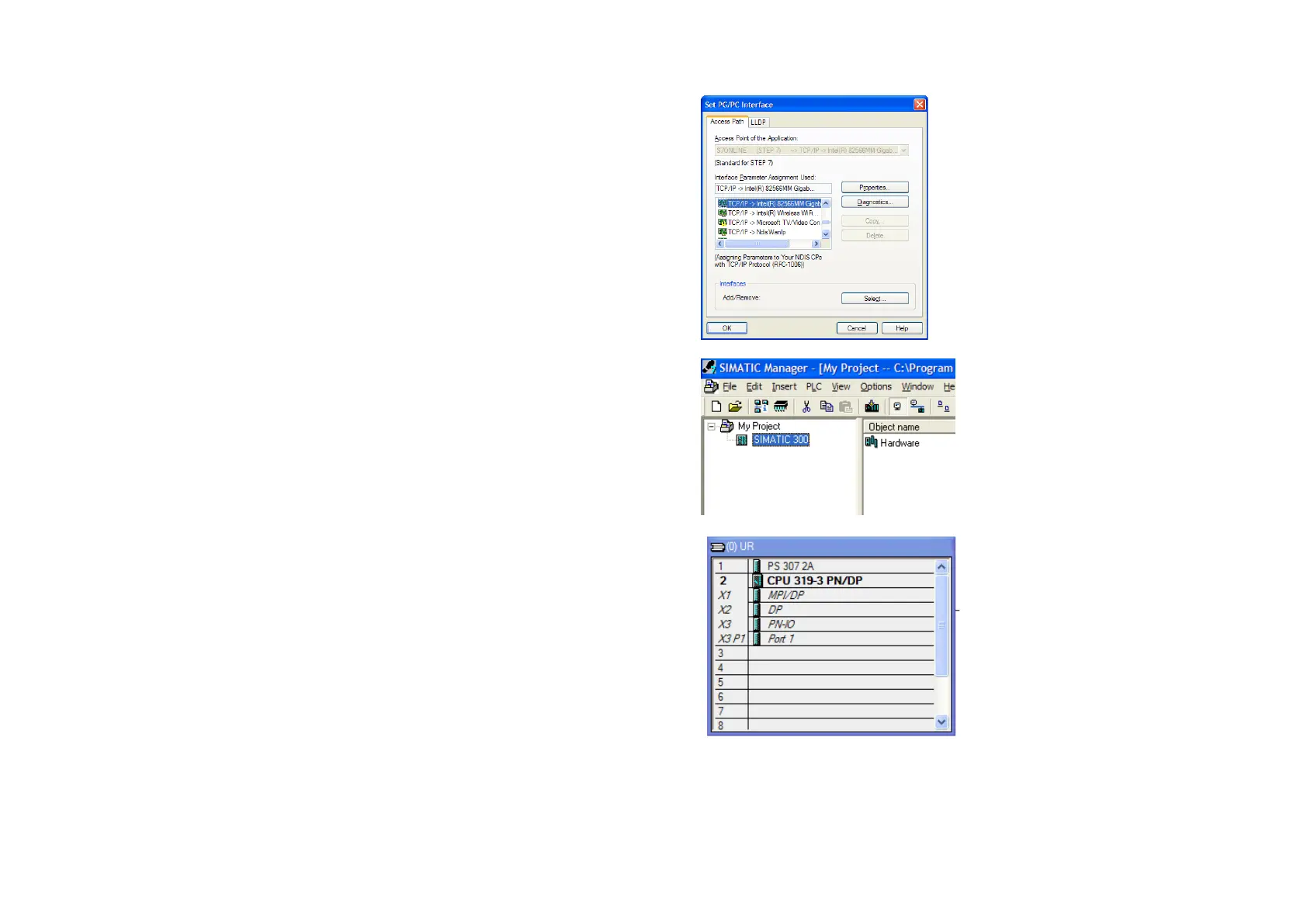A-38 Fieldbuses
AC30 series Variable Speed Inverter
The interface between the PLC and PC is selected by clicking on the
Options menu and choosing Set PG/PC Interface.
In this example the PC Ethernet card is chosen.
To configure the PLC, click on SIMATIC 300 and double-click on
Hardware. This will start HW Config.
4. Configure the PLC hardware.
In HW Config, select Insert from the menu followed by Insert
Object. From the pop-up menu choose SIMATIC 300 RACK 300
Rail. The rail should then appear as shown.
Right-click on slot 1 to add the appropriate power supply.
Right-click on slot 2 to add the appropriate CPU.
