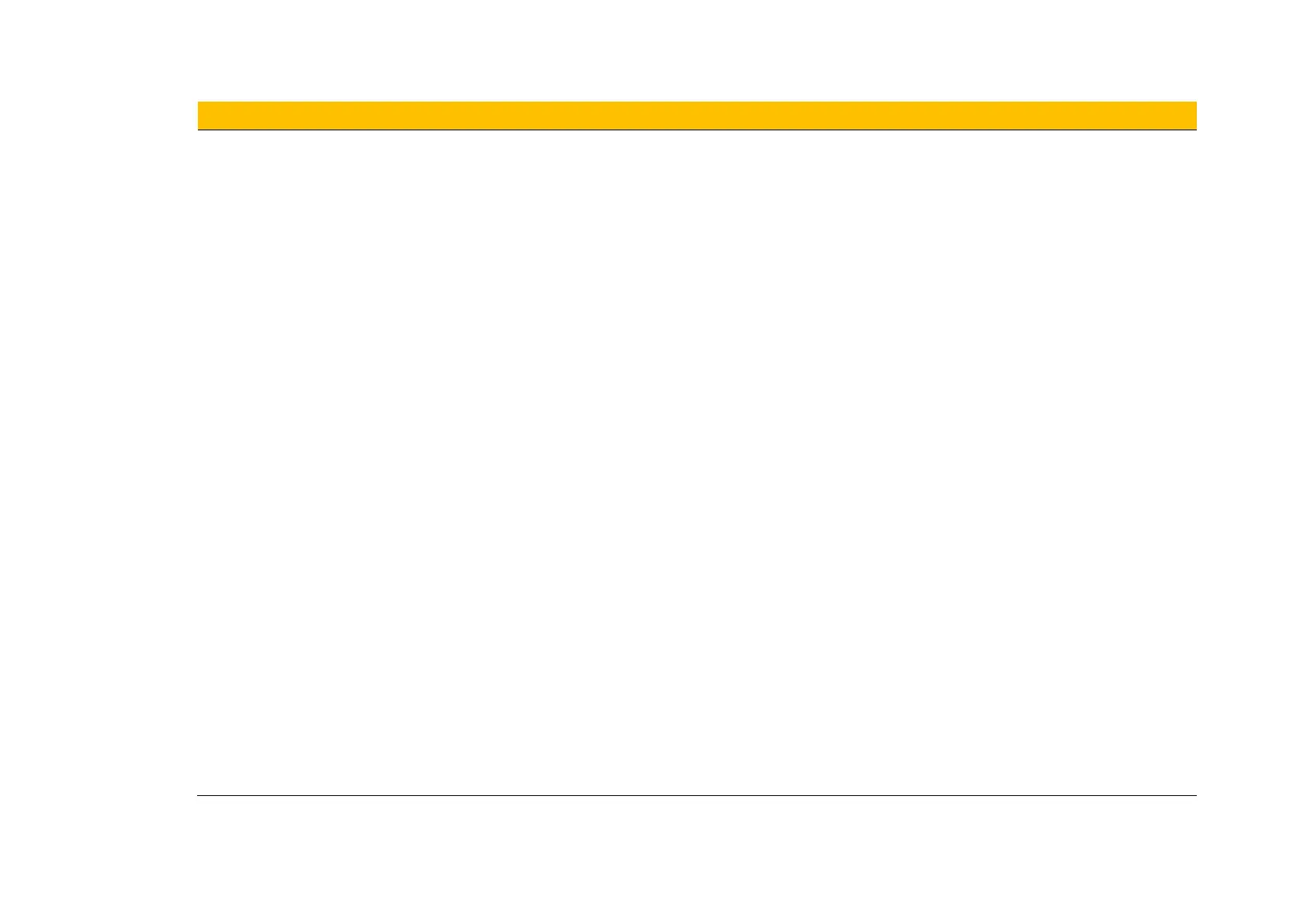8-8 Ethernet
AC30 series Variable Speed Inverters
Ethernet Parameter Summary
Parameter Name No. Path Default Range Units Writable
Monitor::Communications::Base
Ethernet
Parameters::Base Comms::
Ethernet
1:NO LINK
2:RESOLVING IP
3:RESOLVING
DHCP
4:RESOLVING
AUTO-IP
5:RESOLVED IP
6:STOPPING
DHCP
7:DUPLICATE IP
8:FAULT
Provides the state of the inverter Ethernet link.
Enumerated values:
0: INITIALISING - Driver initialising
1 :NO LINK - Ethernet not connected to a network
2: RESOLVING IP - Waiting for an IP address to be set manually
3: RESOLVING DHCP - Waiting for a DHCP server to provide an IP address
4: RESOLVING AUTO-IP - Waiting to Auto-IP to provide an IP address
5: RESOLVED IP - IP address is set – communication is possible
6: STOPPING DHCP - Inverter is stopping the DHCP service
7: DUPLICATE IP - Another device on the network has the same IP address
8: FAULT - Fault detected
